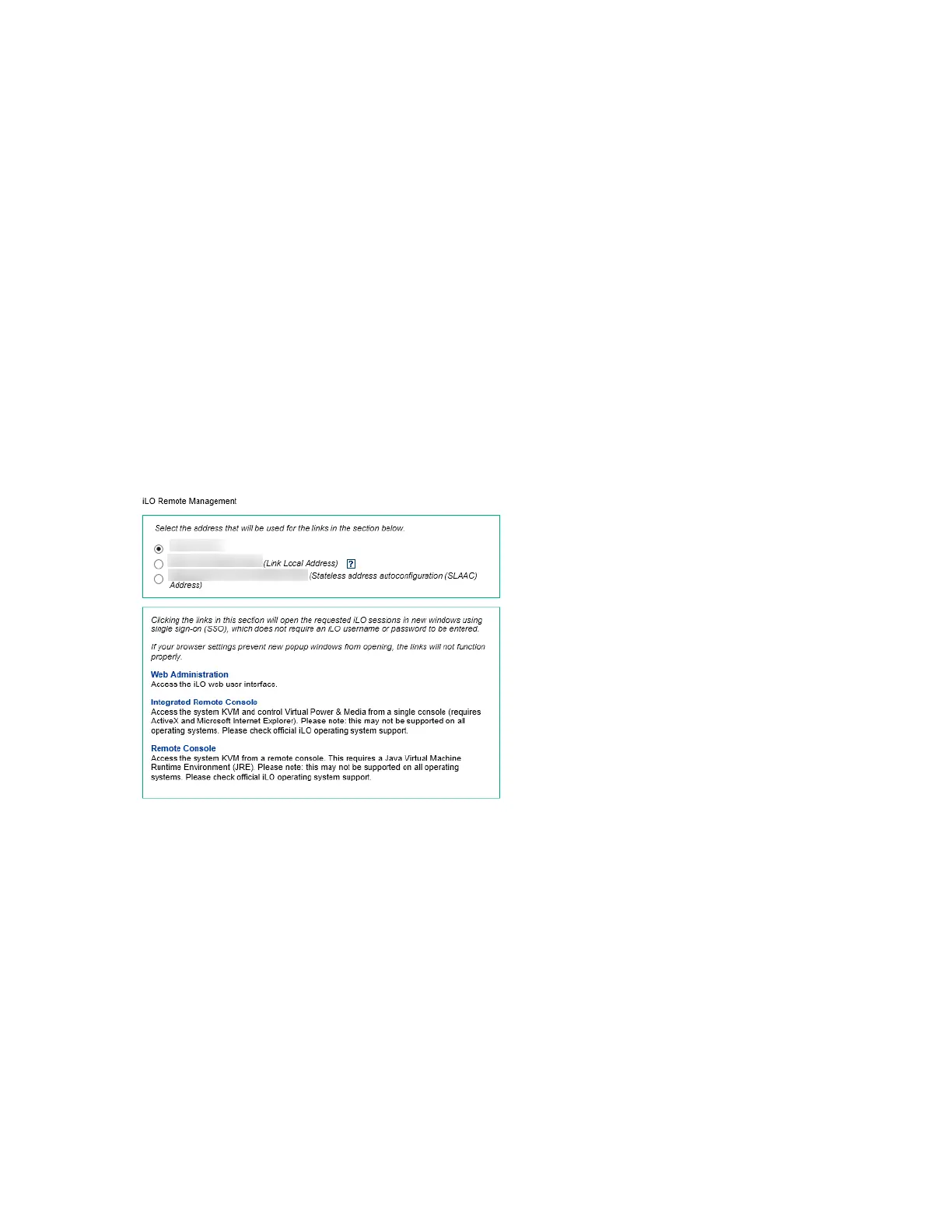The OA web interface starts in a new browser window.
Toggling the enclosure UID LED
Procedure
1. Click BL c-Class in the navigation tree.
2. To change the state of the enclosure UID LED where iLO is located, click the Toggle UID button.
The UID LED status on the Active Onboard Administrator page represents the enclosure UID LED
status when the iLO page loaded. To update the status, refresh the page.
iLO option
The iLO - Device Bay <XX> page in OA provides the following links:
• Web Administration—Starts the iLO web interface
• Integrated Remote Console—Starts the .NET IRC
• Remote Console—Starts the Java IRC
Clicking a link on this page opens the requested iLO session in a new window that uses SSO, which does
not require an iLO user name or password. If your browser settings prevent new windows from opening,
these links do not work correctly.
Viewing frame information
Procedure
1. Click Synergy Frame in the navigation tree.
The Frame Information page provides information about the frame that contains the Synergy
compute module that includes the iLO processor.
2. Optional: To view server details, move the cursor over the server in the frame diagram.
294 Toggling the enclosure UID LED
