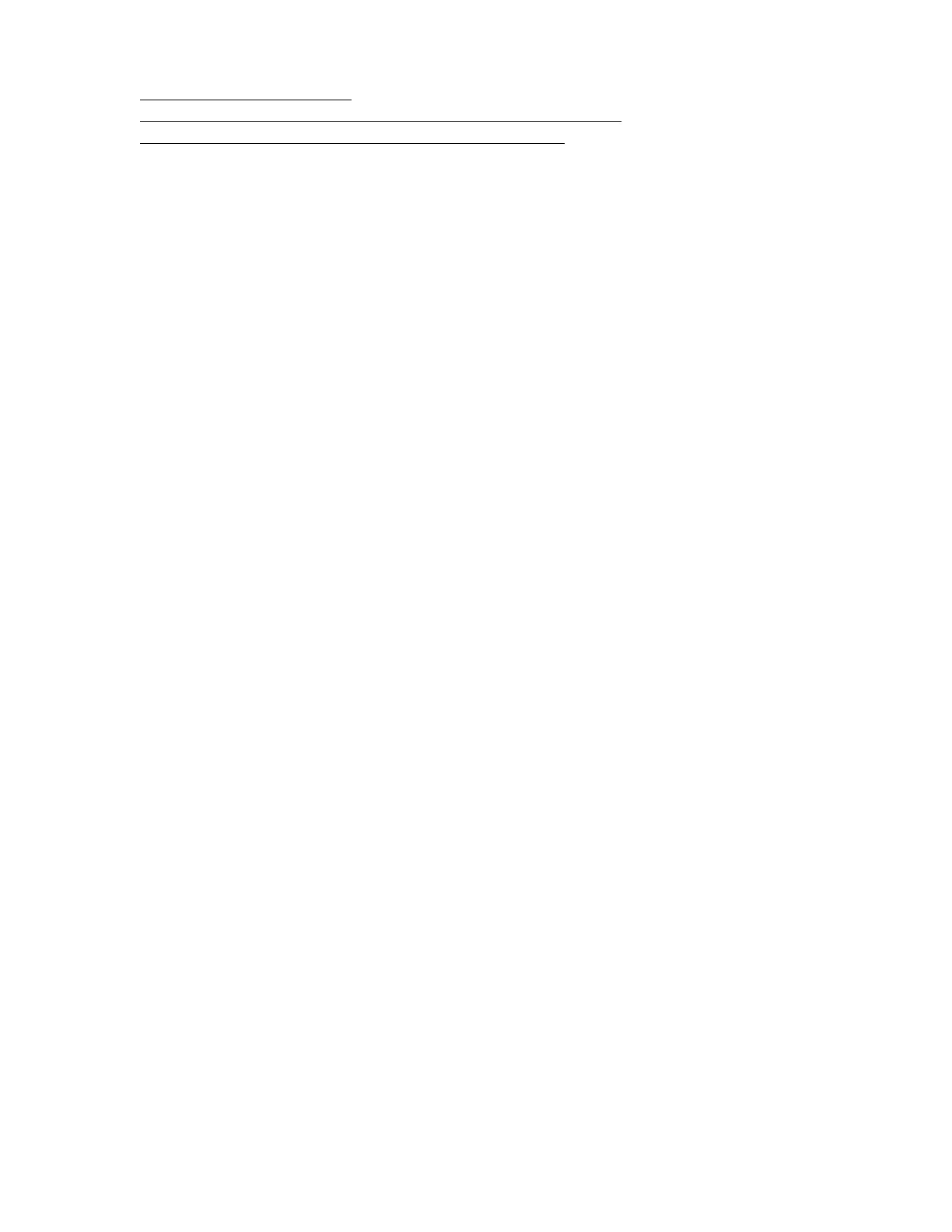More information
Running the Schema Extender on page 319
Directories Support for ProLiant Management Processors (HPLOMIG) on page 333
Managing roles and objects with the Active Directory snap-ins on page 320
Running the Schema Extender
Procedure
1. Start the Management Devices Schema Extender from the Windows Start menu.
• Windows 7 and Windows Server 2008—Click the Windows menu, and then select All Programs >
Hewlett-Packard Enterprise > Management Devices Schema Extender.
• For Windows 8 and Windows Server 2012—Click the Windows menu, and look for the
Management Devices Schema Extender.
• For Windows 10—Click the Windows menu, and then select All apps > Hewlett-Packard
Enterprise > Management Devices Schema Extender.
2. Verify that Lights Out Management is selected, and then click Next.
3. Read the information in the Preparation window, and then click Next.
4. In the Schema Preview window, click Next.
5. In the Setup window, enter the following details:
• Directory server type, name, and port.
• Directory login information and SSL preference
The Results window displays the results of the installation, including whether the schema could be
extended and what attributes were changed.
Schema Extender required information
Directory Server
• Type—The directory server type.
• Name—The directory server name.
• Port—The port to use for LDAP communications.
Directory Login
• Login Name—A user name to log in to the directory.
A directory user name and password might be required to complete the schema extension.
When you enter credentials, use the Administrator login along with the domain name, for
example, Administrator@domain.com or domain\Administrator.
Extending the schema for Active Directory requires a user who is an authenticated schema
administrator, that the schema is not write protected, and that the directory is the FSMO role owner
Running the Schema Extender 319
