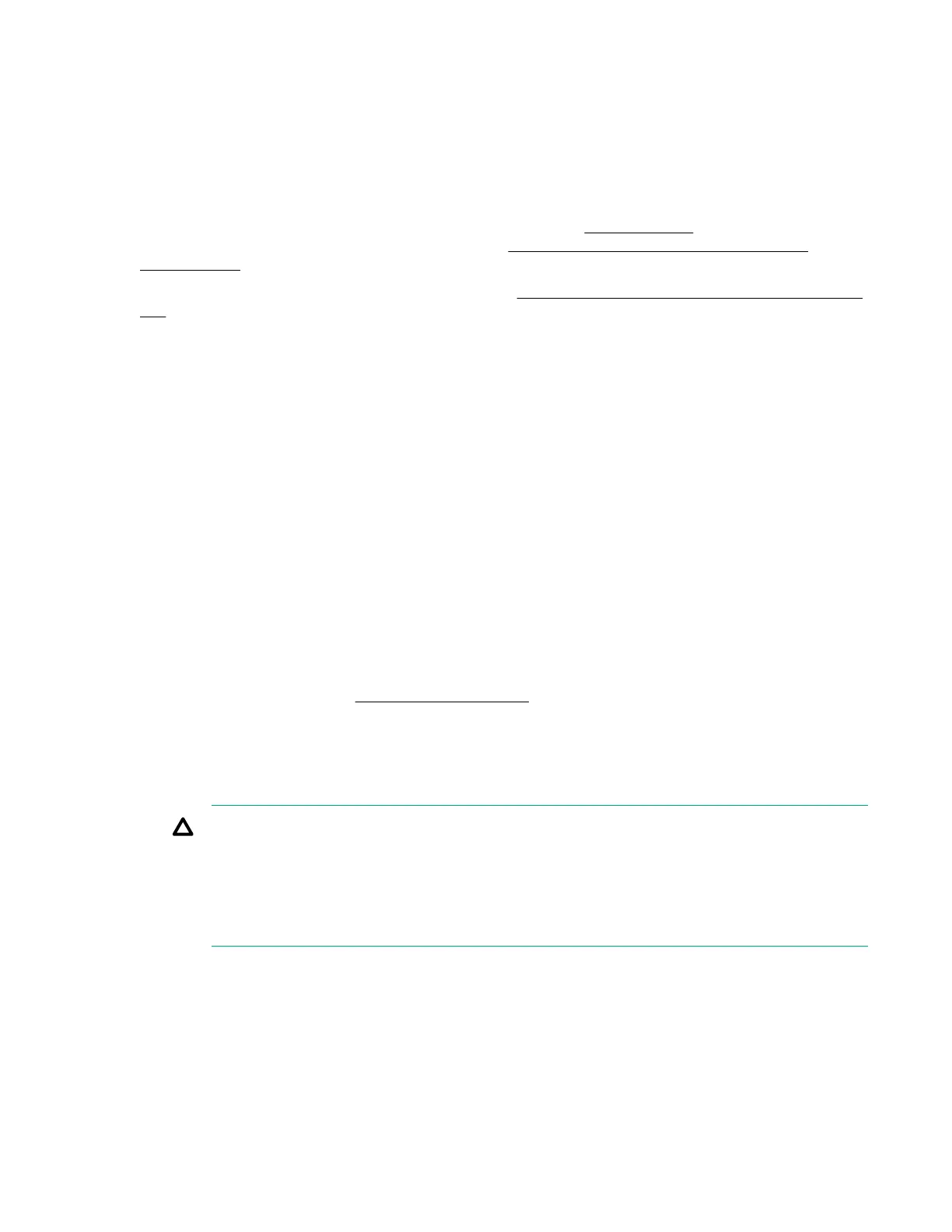It might take several minutes before you can re-establish a connection.
5. After you select the Production or HighSecurity security state and click Apply, close all open
browser windows.
Any browser sessions that remain open might use the wrong cipher for the configured security state.
Enabling the FIPS and SuiteB security states
Use this procedure to configure iLO to use the FIPS and SuiteB security states. To configure iLO to use
the Production or HighSecurity security states, see Enabling the Production or HighSecurity
security state on page 257.
To configure iLO in a FIPS-validated environment, see Configuring a FIPS-validated environment with
iLO on page 260.
The FIPS security state might be required for Common Criteria compliance, Payment Card Industry
compliance, or other standards.
If your license expires or is downgraded after you enable the FIPS or SuiteB security states, iLO will
continue to operate in the configured mode, but all other features activated by the expired or downgraded
license will be unavailable.
Prerequisites
• Configure iLO Settings privilege
• If you plan to enable the optional SuiteB security state, an iLO license that supports this feature is
installed.
• The default iLO user credentials are available.
Procedure
1. Optional: Capture the current iLO configuration by using the iLO backup feature or HPONCFG.
For more information, see iLO backup and restore or the iLO scripting and CLI guide.
2. Optional: Install any needed firmware and software updates.
3. Click Security in the navigation tree, and then click the Encryption tab.
4. Select FIPS in the Security State menu, and then click Apply.
CAUTION:
Enabling the FIPS security state resets iLO to factory default settings.
All iLO settings are erased, including user data, most configuration settings, and logs. Installed
license keys are retained.
The only way to disable the FIPS security state is to reset iLO to the factory default settings.
iLO prompts you to confirm the request.
5. To confirm the request to enable the FIPS security state, click OK.
iLO reboots with the FIPS security state enabled. Wait at least 90 seconds before attempting to re-
establish a connection.
6. Optional: Enable the SuiteB security state.
258 Enabling the FIPS and SuiteB security states
