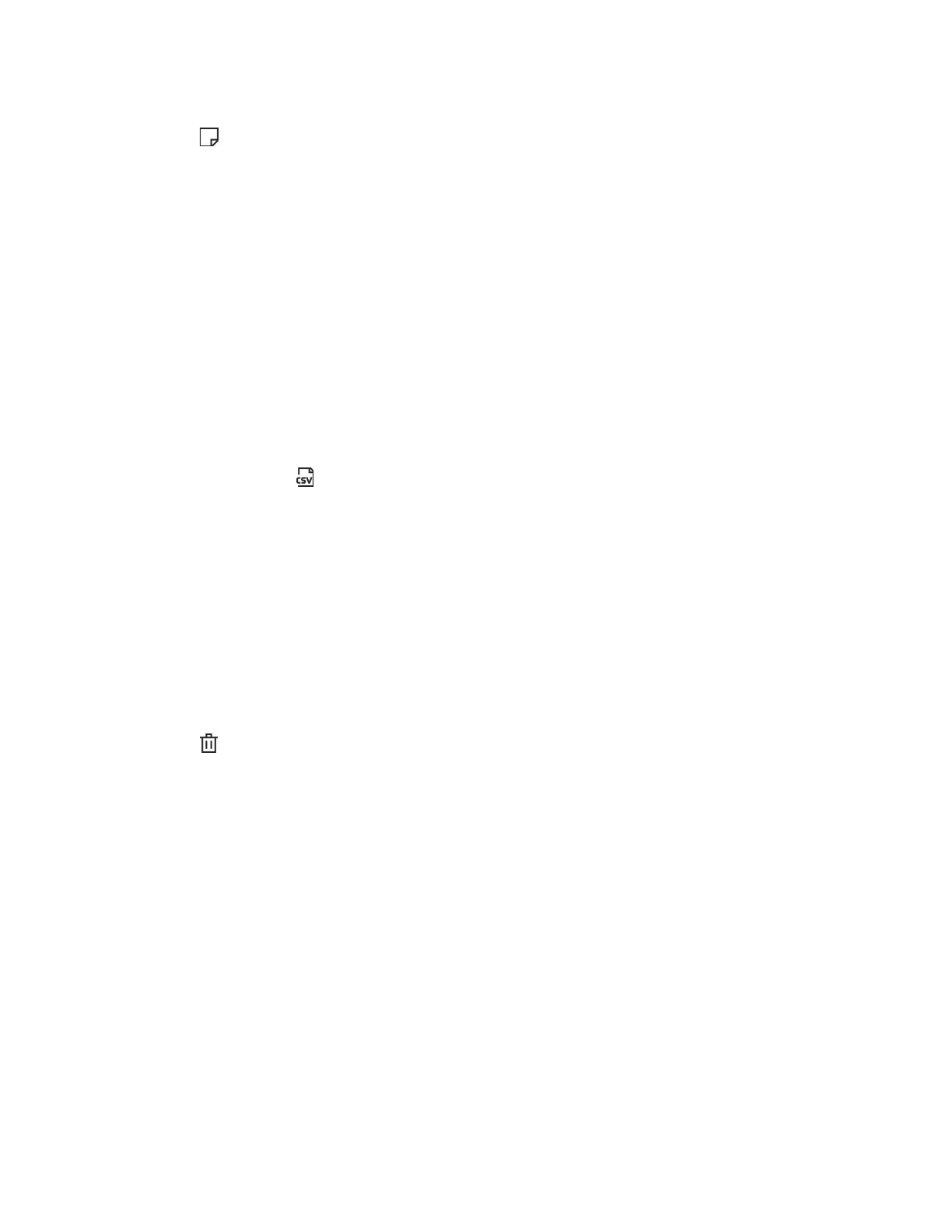Procedure
1. Click Information in the navigation tree, and then click the Integrated Management Log tab.
2. Click .
The Enter Maintenance Note window opens.
3. Enter the text that you want to add as a log entry, and then click OK.
You can enter up to 227 bytes of text. You cannot submit a maintenance note without entering some
text.
An Informational log entry with the class Maintenance is added to the IML.
Saving the IML to a CSV file
Use a supported browser to export the IML to a CSV file.
Procedure
1. Click Information in the navigation tree, and then click the Integrated Management Log tab.
2. Click the CSV icon .
3. In the CSV Output window, click Save, and then follow the browser prompts to save or open the file.
Clearing the IML
Prerequisites
Configure iLO Settings privilege
Procedure
1. Click Information in the navigation tree, and then click the Integrated Management Log tab.
2. Click .
3. When prompted to confirm the request, click OK.
The IML is cleared of all previously logged information and an event is recorded in the IML.
Active Health System
The Active Health System monitors and records changes in the server hardware and system
configuration.
The Active Health System provides:
• Continuous health monitoring of over 1600 system parameters
• Logging of all configuration changes
• Consolidated health and service alerts with precise time stamps
• Agentless monitoring that does not affect application performance
Saving the IML to a CSV file 45
