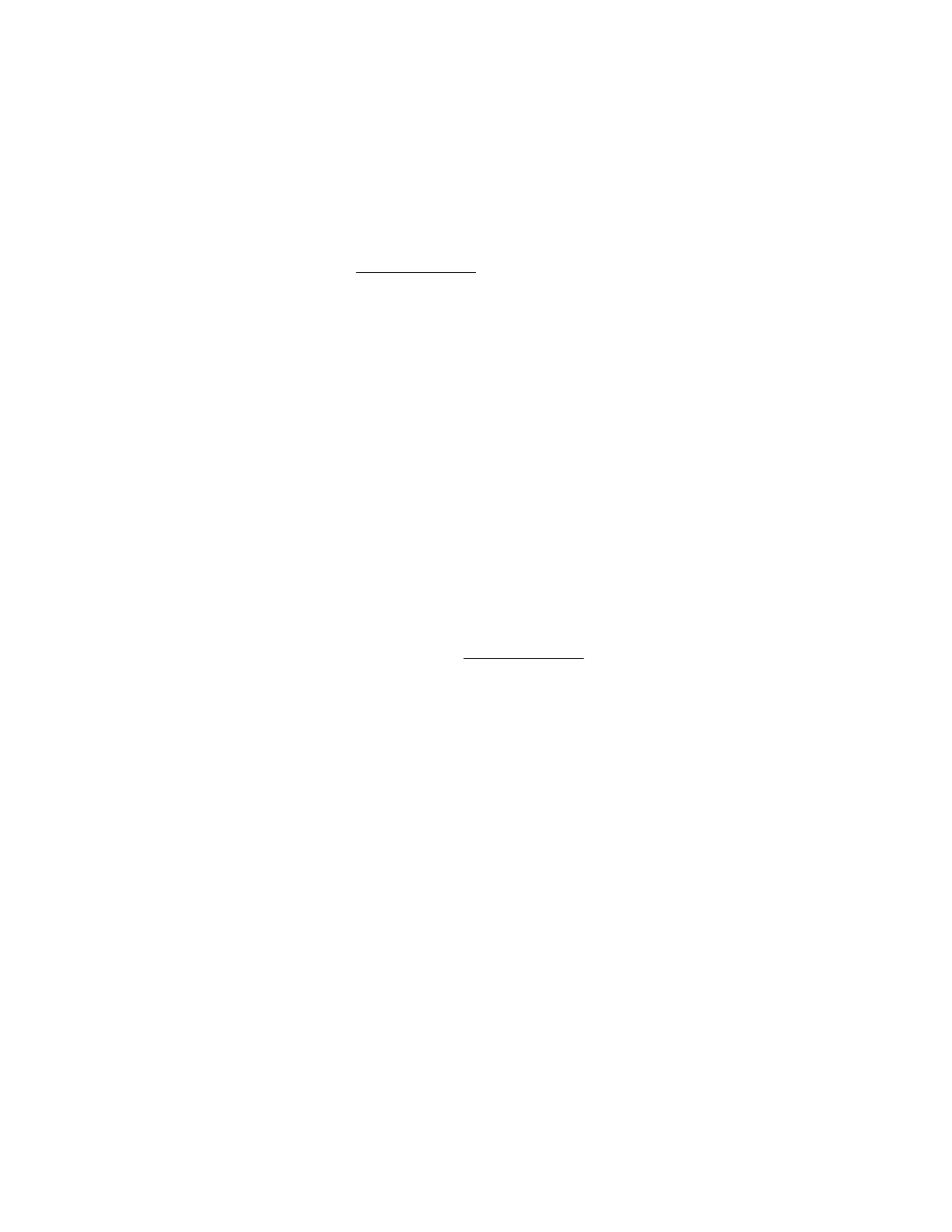• View or eject local media, including locally stored image files, floppy disks, USB keys, CDs/DVD-
ROMs, and virtual folders.
• View, connect, eject, or boot from scripted media. Scripted media refers to connecting images hosted
on a web server by using a URL. iLO will accept URLs in HTTP or HTTPS format. FTP is not
supported.
Viewing Virtual Media status and port configuration
Use the Virtual Media page to view the Virtual Media feature status and port configuration. You can
configure these settings on the Access Settings page.
Procedure
1. Navigate to the Remote Console & Media page, and then click the Virtual Media tab.
The Virtual Media feature status and configured port are displayed.
2. Optional: To configure the Virtual Media feature status, click the Virtual Media Status link.
The Access Settings page is displayed.
3. Optional: To configure the Virtual Media port, click the Virtual Media Port link.
The Access Settings page is displayed.
Viewing connected local media
Prerequisites
• Virtual Media privilege
• The Virtual Media feature is enabled on the Access Settings page.
Procedure
To view the connected local media devices, click Remote Console & Media in the navigation tree, and
then click the Virtual Media tab.
Local media details
When local Virtual Media is connected, the details are listed in the following sections:
Virtual Floppy/USB Key/Virtual Folder Status
• Media Inserted—The Virtual Media type that is connected.
Local Media is displayed when local media is connected.
• Connected—Indicates whether a Virtual Media device is connected.
Virtual CD/DVD-ROM Status
• Media Inserted—The Virtual Media type that is connected.
134 Viewing Virtual Media status and port configuration
