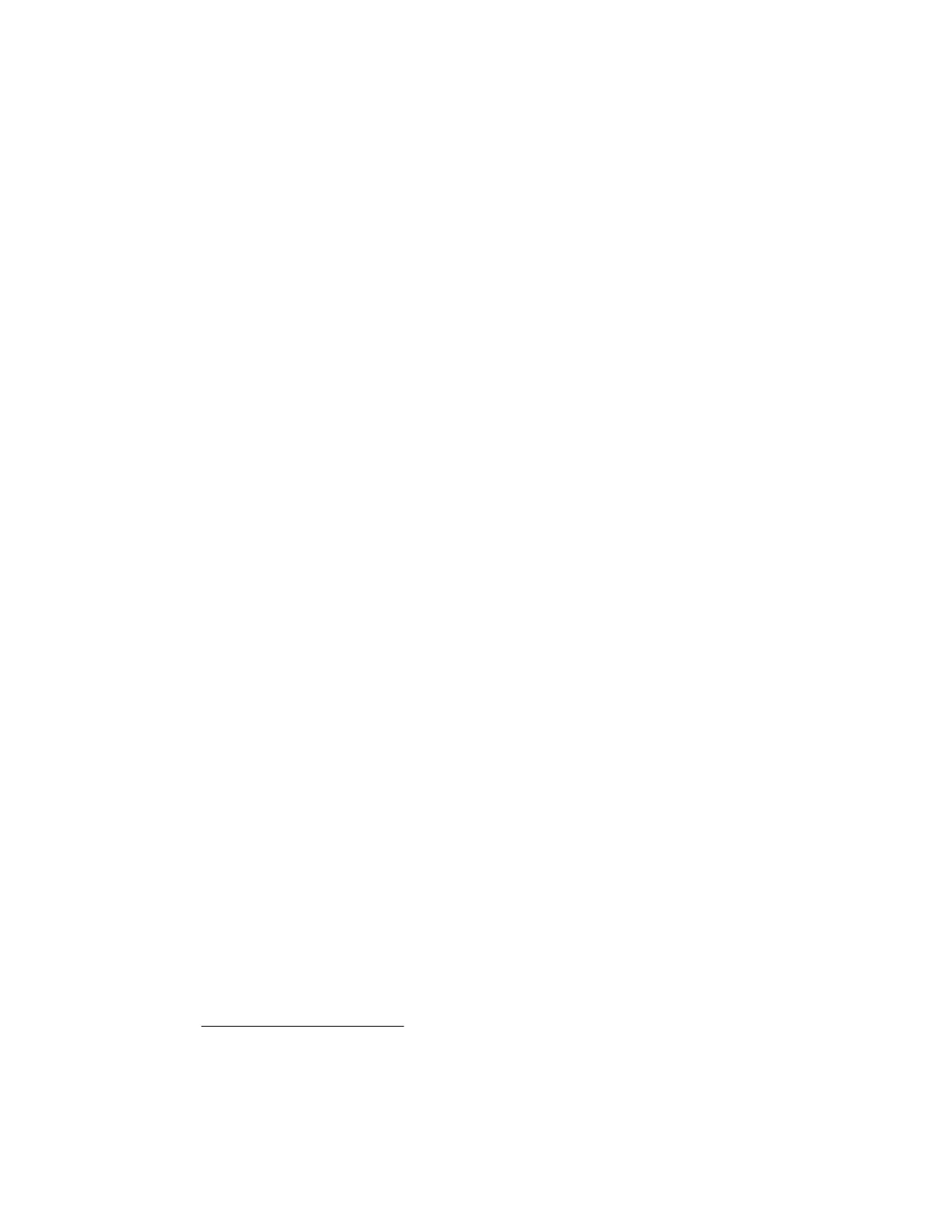Enabling the iLO Shared Network Port through the iLO web interface
Prerequisites
Configure iLO Settings privilege
Procedure
1. Connect the Shared Network Port LOM or FlexibleLOM port to a LAN.
2. Click iLO Shared Network Port in the navigation tree, and then click the General tab.
3. Select the Use Shared Network Port check box.
4. Depending on the server configuration, select LOM, or FlexibleLOM.
5. Select a value from the Port menu.
Selecting a port number other than port 1 works only if the server and the network adapter both
support this configuration. If you enter an invalid port number, port 1 is used.
6. To use a VLAN, set the Enable VLAN option to enabled.
When the Shared Network Port is active and VLAN is enabled, the iLO Shared Network Port becomes
part of a VLAN. All network devices with different VLAN tags will appear to be on separate LANs, even
if they are physically connected to the same LAN.
7. If you enabled VLAN, enter a VLAN Tag. All network devices that you want to communicate with each
other must have the same VLAN tag. The VLAN tag can be any number between 1 and 4094.
8. To save the changes, click Apply.
9. If you are finished configuring the iLO network settings on the General, IPv4, IPv6, and SNTP tabs,
click Reset to restart iLO.
It might take several minutes before you can re-establish a connection.
After iLO resets, the Shared Network Port is active. Any network traffic going to or originating from iLO
is directed through the Shared Network Port LOM or FlexibleLOM port.
iLO network port configuration options
The iLO subsystem provides the following options for network connection:
• iLO Dedicated Network Port—Uses an independent NIC that is dedicated to iLO network traffic only.
When supported, this port uses an RJ-45 jack (labeled iLO) on the back of the server.
• Shared Network Port LOM—Uses a permanently installed NIC that is built into the server. This NIC
normally handles server network traffic, and it can be configured to handle iLO network traffic at the
same time through a common RJ-45 connector.
• Shared Network Port FlexibleLOM—Uses an optional NIC that plugs into a special slot on the
server. This NIC normally handles server network traffic, and it can be configured to handle iLO
network traffic at the same time through a common RJ-45 connector.
For information about the NICs your server supports, see the server specifications at the following
website: http://www.hpe.com/info/qs.
170 Enabling the iLO Shared Network Port through the iLO web interface
