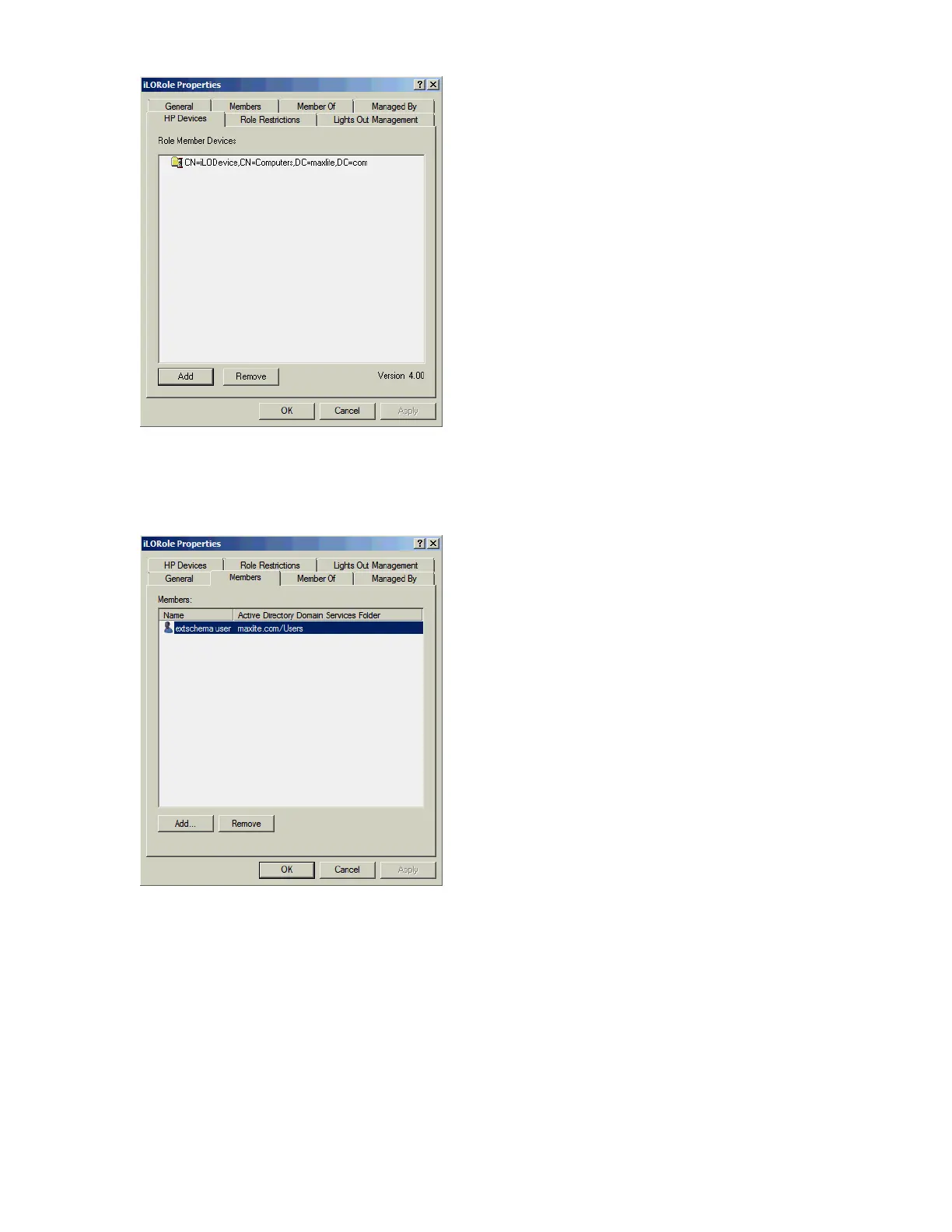HP Devices tab
This tab enables you to add the Hewlett Packard Enterprise devices to be managed within a role. Clicking
Add enables you to navigate to a device and add it to the list of member devices. Selecting an existing
device and clicking Remove removes the device from the list of valid member devices.
Members tab
After user objects are created, this tab enables you to manage the users within the role. Clicking Add
enables you to navigate to the user you want to add. Highlighting an existing user and clicking Remove
removes the user from the list of valid members.
Kerberos authentication and Directory services 321
