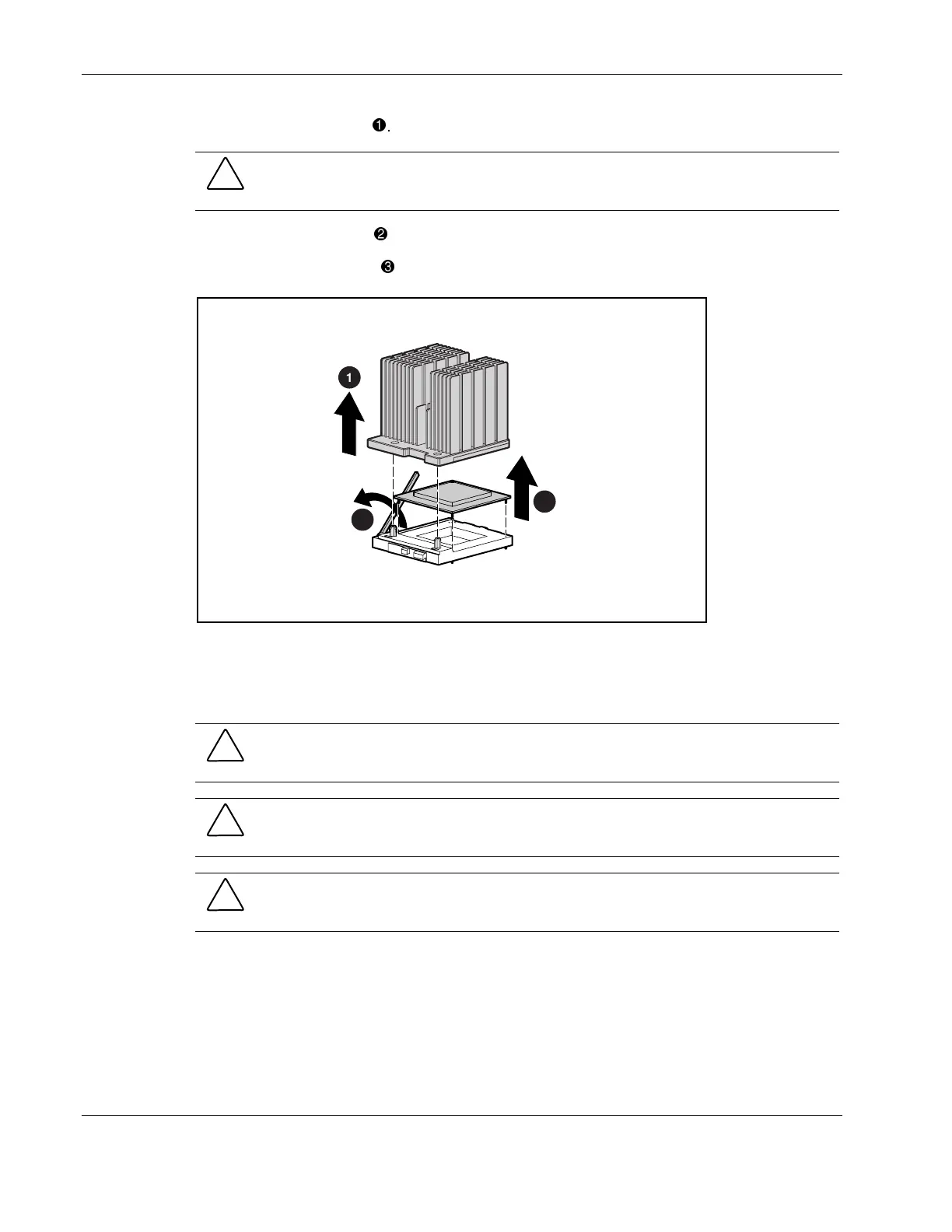Removal and Replacement Procedures
2-50 Compaq ProLiant DL380 Generation2 Server Maintenance and Service Guide
COMPAQ CONFIDENTIAL Codename: Magna Part Number: 203840-003 Last Saved On: 1/28/02 1:12 PM
8. Remove the heatsink
.
CAUTION: Discard the heatsink after you remove it from the processor. The heatsink is for
one-time use only; after use the thermal interface material is degraded and does not provide
proper thermal dissipation.
9. Lift the locking lever
.
10. Remove the processor
.
1
2
3
Figure 2-45: Removing the heatsink and processor from the system
board
To replace a processor:
CAUTION: Processor socket 1 must be populated with a processor at all times. The system
fails to boot if the socket is not populated.
CAUTION: Do not mix processors of different types or speeds.
CAUTION: You must align the processor pins to seat the processor into the socket
IMPORTANT: When installing a new processor, refer to the documentation that ships with the
processor.
11. Align the notched corner of the processor with the notched corner of the socket.
