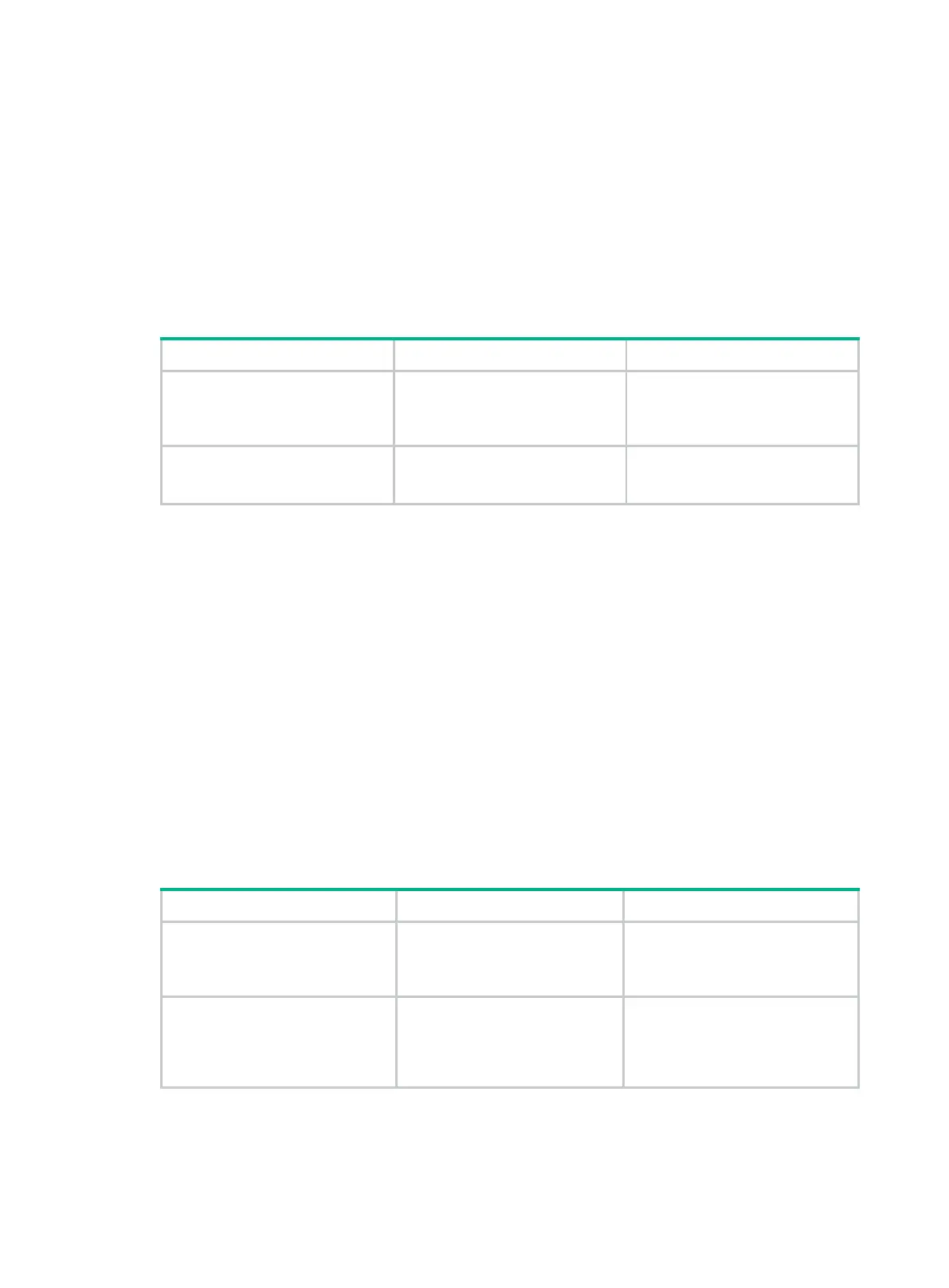99
Backing up the main next-startup configuration file
to a TFTP server
Before performing this task, make sure the following requirements are met:
The server is reachable.
The server is enabled with TFTP service.
You have read and write permissions to the server.
To back up the main next-startup configuration file to a TFTP server:
1.
(Optional.) Verify that a
next-startup configuration file
has been specified in user
view.
display startup
If no next-startup configuration file
has been specified, the backup
operation will fail.
2. Back up the next-startup
configuration file to a TFTP
server in user view.
backup startup-configuration
to
dest-addr [dest-filename ]
This command is not supported in
FIPS mode.
Restoring the main next-startup configuration file
from a TFTP server
To restore the main next-startup configuration file from a TFTP server, the device performs the
following operations:
Downloads a configuration file from a TFTP server to the root directory of each member's flash
memory.
Specifies the file as the main next-startup configuration file.
Before restoring the next-startup configuration file, make sure the following requirements are met:
The server is reachable.
The server is enabled with TFTP service.
You have read and write permissions to the server.
To restore the main next-startup configuration file from a TFTP server:
1. Restore the main
next-startup configuration file
from a TFTP server in user
view.
restore startup-configuration
from
src-addr src-filename
This command is not supported in
FIPS mode.
2. (Optional.) Verify that the
specified
configuration file
has been set as the main
next-
file.
display startup
display saved-configuration
N/A
