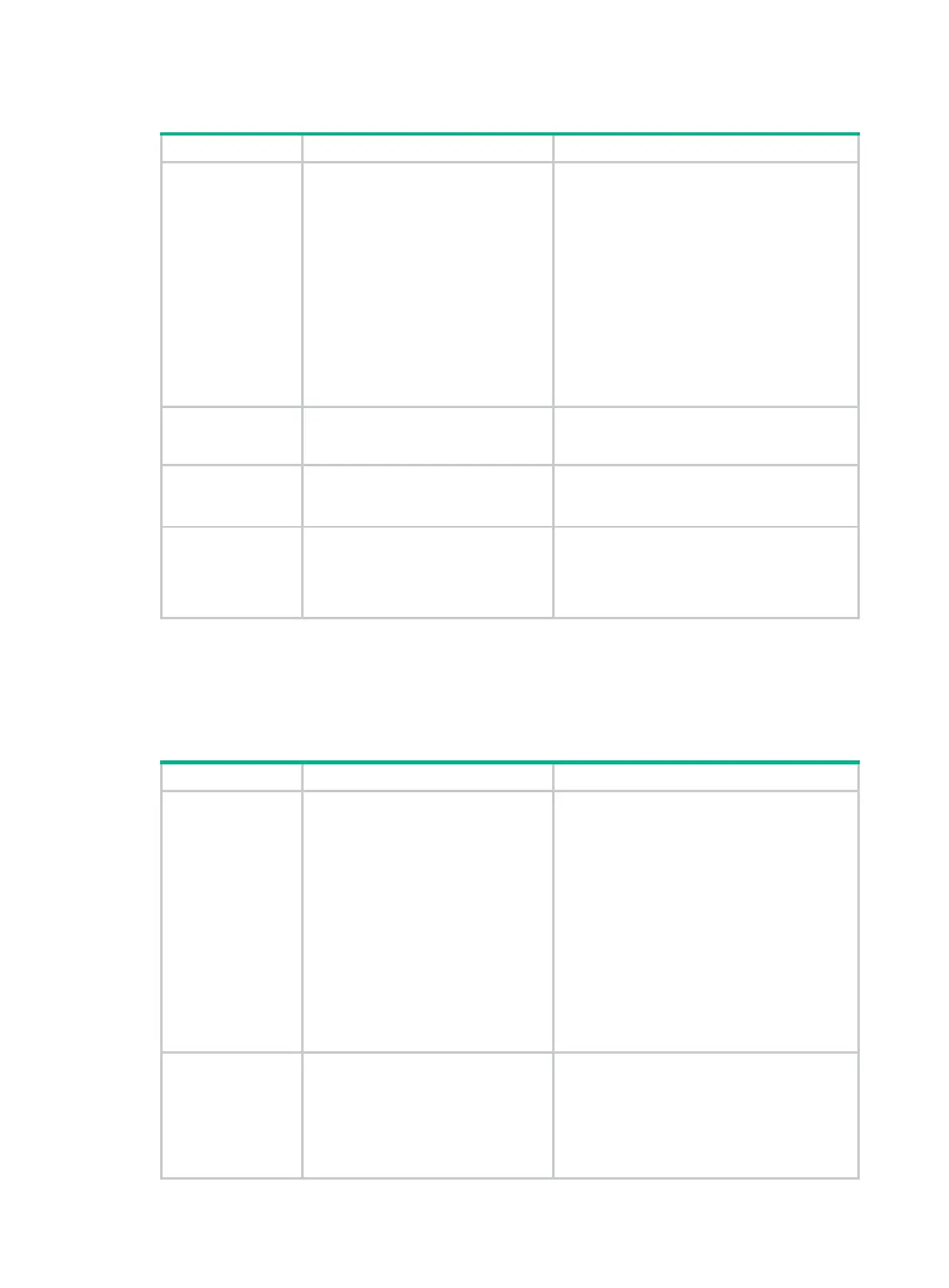106
To specify startup images and complete the upgrade:
1. Specify the
main or
backup
startup
images
devices.
•
upgrade:
boot-loader file
ipe-filename all
{ backup | main }
•
upgrade:
boot-loader file boot
boot-package system
system-package
[ feature
feature-package&<1-
30> ] all { backup |
main }
N/A
2.
running
configuration.
save
This step ensures that any configuration you
have made can survive a reboot.
3.
IRF system.
reboot
At startup, each IRF member device reads the
preloaded Boot ROM image to RAM, and
loads the startup images.
4. (Optional.)
software
image
settings.
display boot-loader
[
slot
slot-number ]
Verify that the current software images are
the same as the startup software images.
Specifying startup images for devices one by one
Perform this task in user view.
To specify startup images and complete the upgrade:
1. Specify the
main or
backup
startup
images for the
master
device.
•
upgrade:
boot-loader file
ipe-filename slot
slot-number { backup
| main }
•
upgrade:
boot-loader file boot
boot-package system
system-package
[ feature
feature-package&<1-
30> ] slot slot-number
{ backup | main }
N/A
2. Specify the
images for
each
subordinate
device.
•
upgrade:
boot-loader file
ipe-filename slot
slot-number { backup
| main }
Skip this step if you have only one device.
If you use the
image list that the master
device started up with, make sure you
understand the following requirements and
upgrade results:
• consistency among IRF
