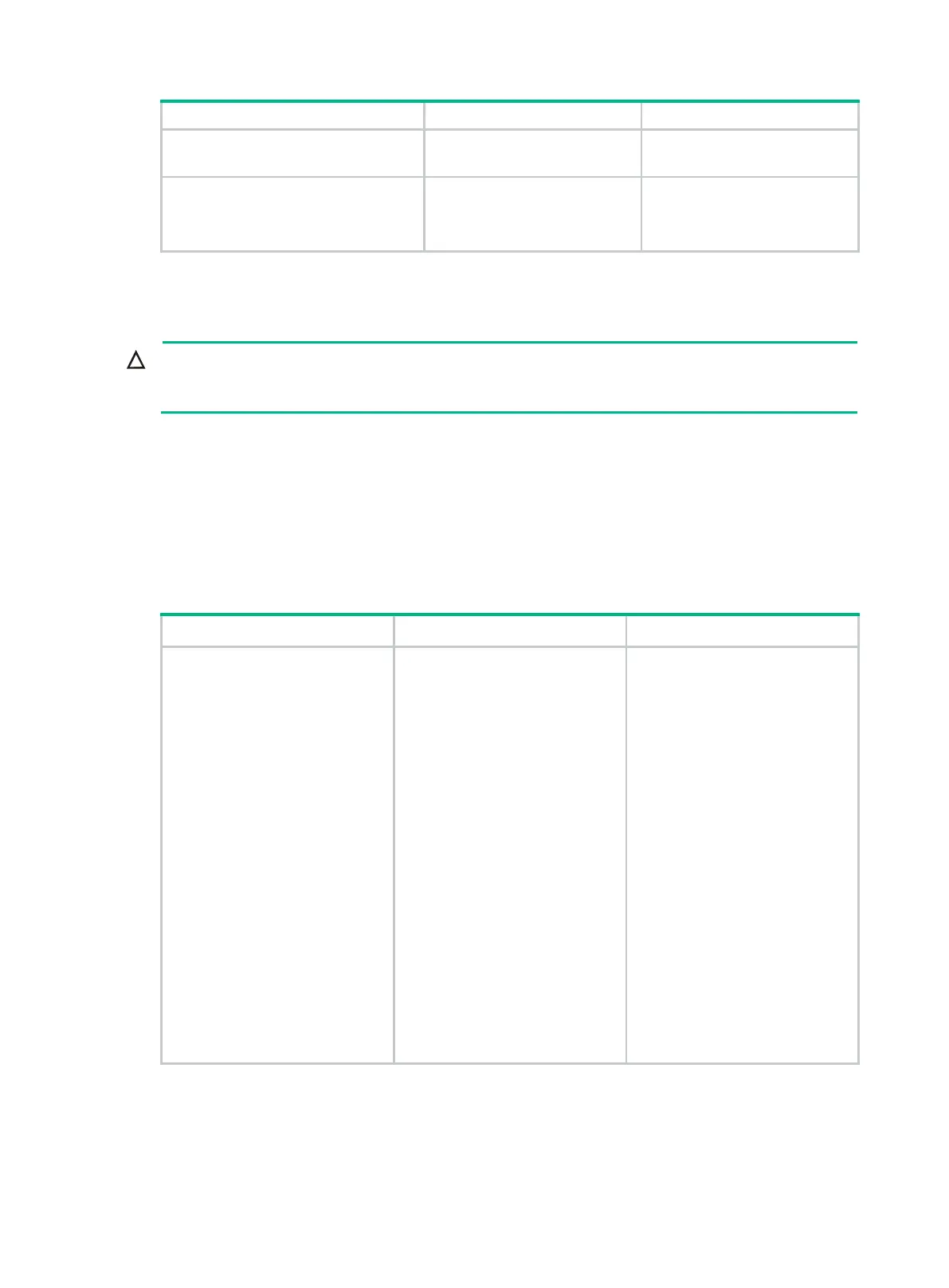98
3.
(Optional.) Commit the settings
configured after the
configuration commit delay
command was executed.
configuration commit
N/A
Specifying a next-startup configuration file
In an IRF fabric, use the
undo startup saved-configuration
command with caution. This command
can cause an IRF split after the IRF fabric or an IRF member reboots.
You can use the save [ safely ] [ backup | main ] [ force ] command to save the running
configuration to a .cfg configuration file. The .cfg configuration file can be specified as both the main
and backup next-startup configuration files.
Alternatively, you can use the startup saved-configuration cfgfile [ backup | main ] command to
specify a .cfg configuration file as the main or backup next-startup configuration file. Make sure the
specified configuration file is valid and saved to the root directory of each member device's flash
memory.
To specify a next-startup configuration file, perform the following task in user view:
Specify the next-startup
configuration file.
startup saved-configuration
cfgfile [
backup
|
main
]
The default for this command
varies by device model.
Use the
display startup
command and the
display
saved-configuration
command
in any view
configuration.
If you specify neither the
backup
keyword nor the
main
keyword,
this command sets the
configuration file as the main
next-startup configuration file.
Even though the main and backup
next-startup configuration files
can be the same one, specify
them as separate files for high
availability.
The
saved-configuration
command
changes the attribute of the main
or backup next-startup
configuration file to NULL instead
of deleting the file.
