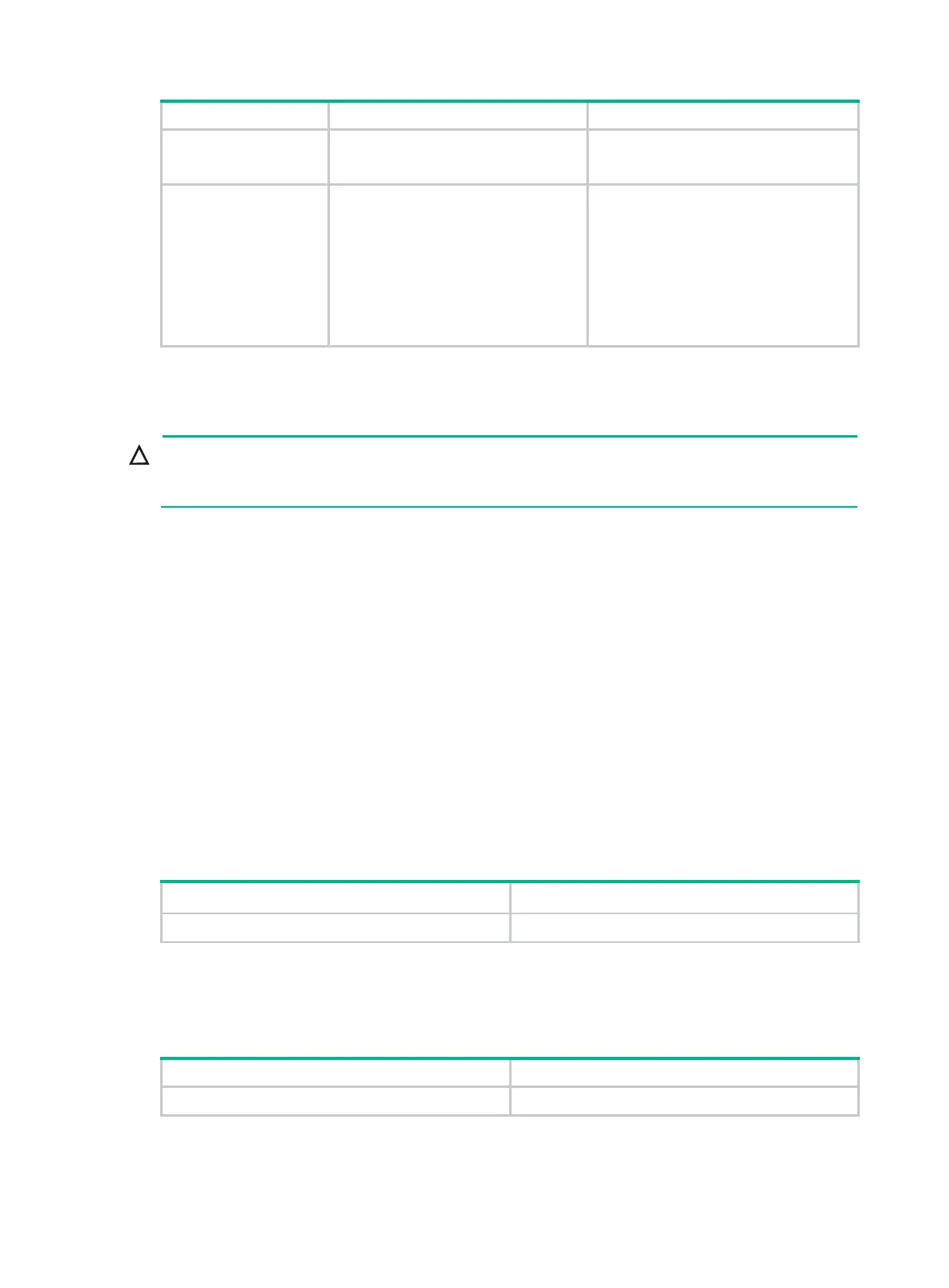82
name for the argument. If the file is in a
nested folder, separate each folder
name by a forward slash (/).
subfolder of the test folder in the
current working directory.
drive:/[path/]file-name
Specifies a file in a storage medium on
the device.
The drive
storage medium
storage medium name is
flash:
or
cfa0:
.
The drive argument is required if the
device has multiple storage media.
flash:/test/a.cfg indicates a file named
a.cfg
in the
test
directory of the flash memory.
Managing files
To avoid file system corruption, d
o not install or remove storage media or perform
master/subordinate switchover during file operations.
The device provides the following file management functions:
Display directory and file information.
Display file contents.
Rename, copy, move, remove, restore, delete, compress, decompress, archive, and extract
files.
Calculate the digests of files for file integrity verification.
Create a file by copying, downloading, or using the save command. For more information about
downloading a file, see "
Configuring FTP" and "Configuring TFTP." For more information about
the save command, see Fundamentals Command Reference.
Make sure a USB disk is not write protected before you rename, compress, decompress, delete,
restore, or move a file on the disk, or copy a file to the disk.
Displaying file information
Perform this task in user view.
Display folder or file information.
dir
[
/all
] [ file-url | /
all-filesystems
]
Displaying the contents of a text file
Perform this task in user view.
Display the contents of a text file.
more
file-url
