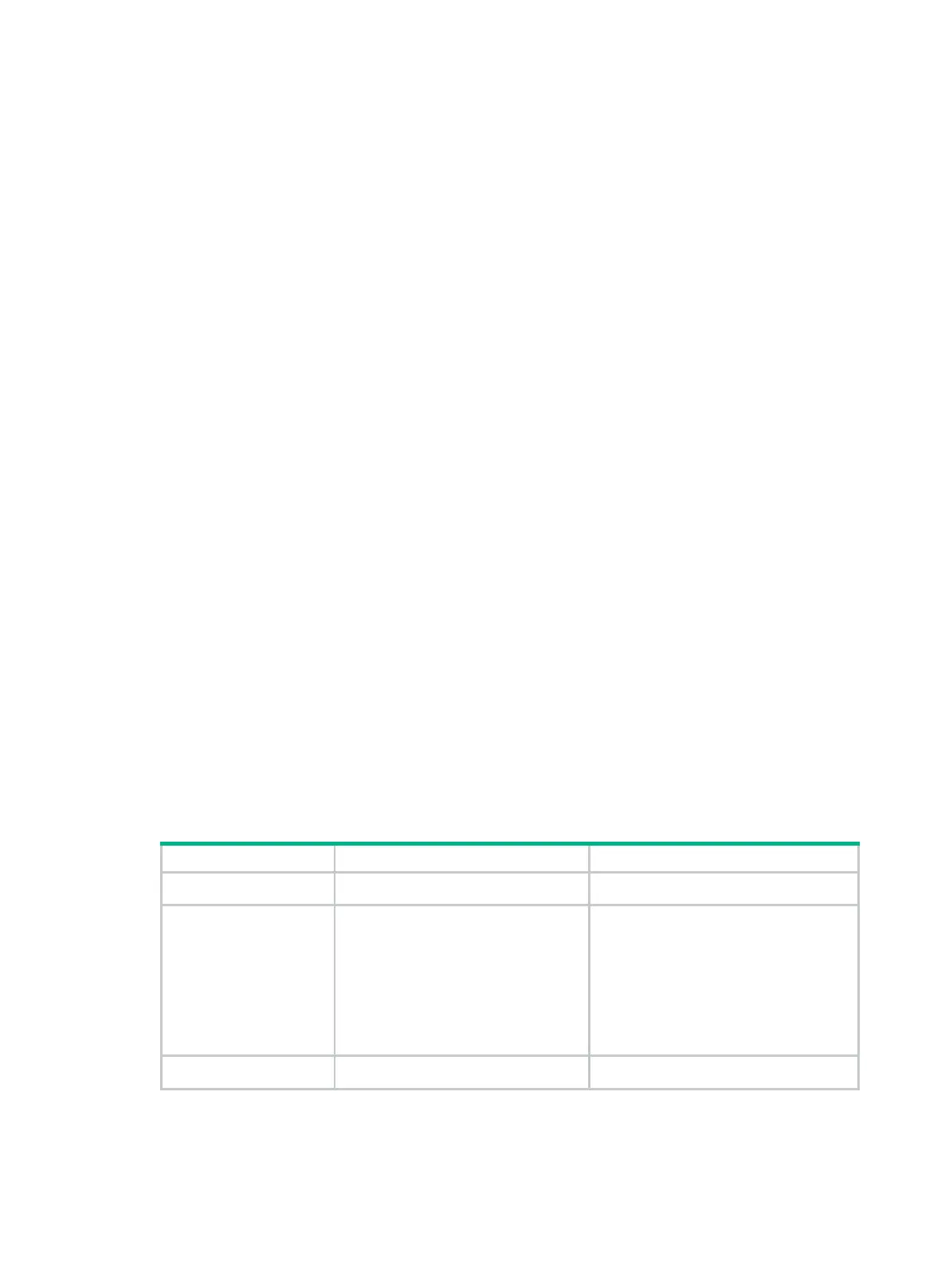114
Understanding ISSU guidelines
During an ISSU, use the following guidelines:
In a multiuser environment, make sure no other administrators access the device while you are
performing the ISSU.
Do not perform any of the following tasks during an ISSU:
Reboot member devices.
Execute commands that are not related to the ISSU.
Modify, delete, or rename image files.
You cannot use both install and issu commands for an ISSU. However, you can use display
issu commands with both command sets.
After an ISSU, you must log in to the device again before you can configure the device.
Logging in to the device through the console port
Log in to the device through the console port after you finish all the preparation tasks and read all the
ISSU guidelines. If you use Telnet or SSH, you might be disconnected from the device before the
ISSU is completed.
Saving the running configuration
Use the save command to save the running configuration.
Performing an ISSU by using issu commands
The ISSU procedure varies depending on whether the IRF fabric has a single or multiple members.
Upgrading a multichassis IRF fabric
On a multichassis IRF fabric, always start ISSU with a subordinate member.
Performing a compatible upgrade
1. Enter system view.
system-view
N/A
2. (Optional.)
Set the
automatic rollback
timer.
issu rollback-timer
minutes
By default, the automatic rollback timer
is set to 45 minutes.
This timer starts when you execute the
issu run switchover
command. If you
do not execute the
issu accept
or
issu
commit
command before this timer
expires, the system automatically rolls
back to the original software images.
3. Return to user view.
quit
N/A
