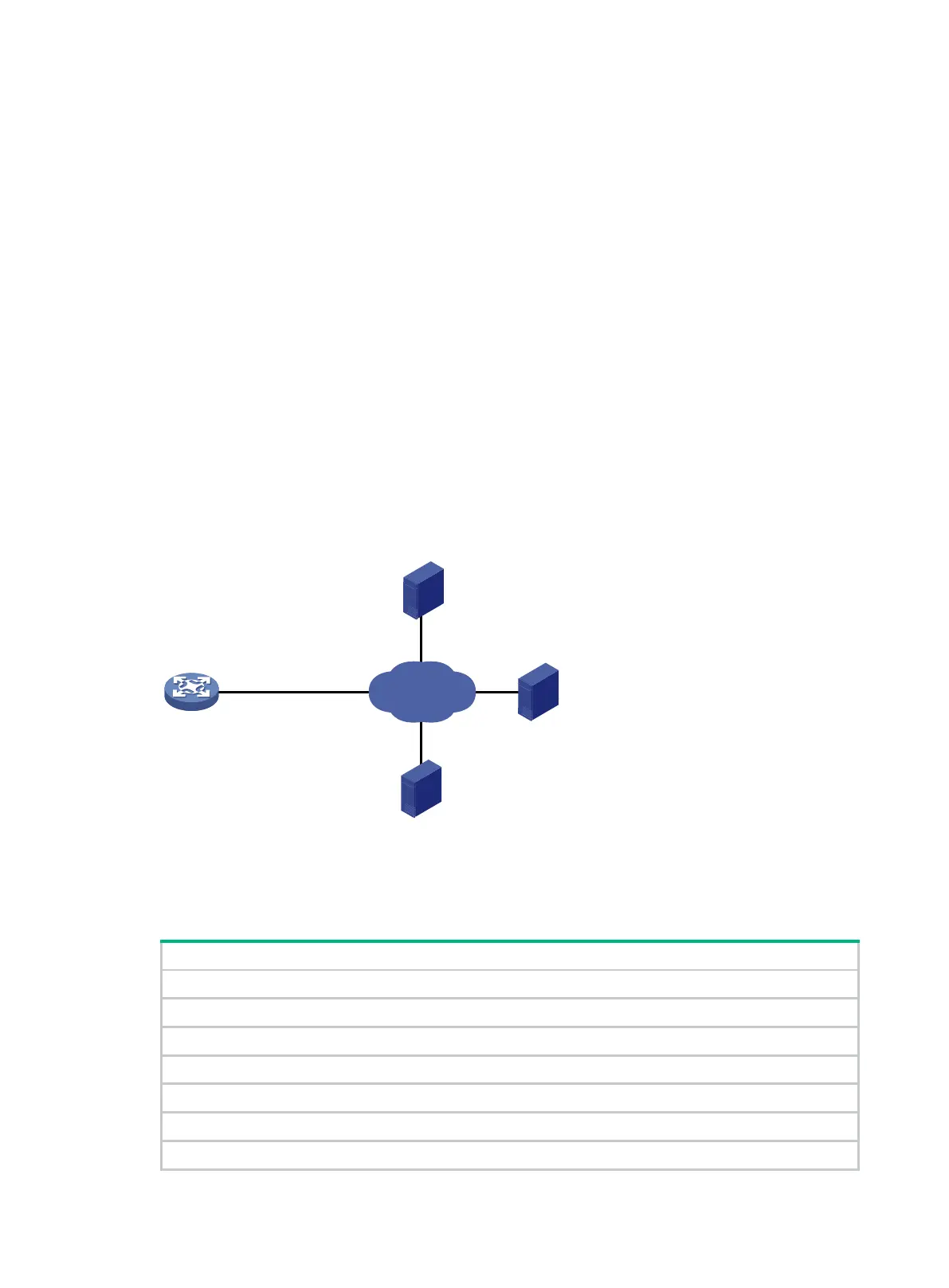160
Using automatic configuration
Overview
With the automatic configuration feature, the device can automatically obtain a set of configuration
settings when it starts up without a configuration file. This feature simplifies network configuration
and maintenance.
Automatic configuration applies to scenarios that have the following characteristics:
A number of devices need to be configured.
The devices to be configured are widely distributed.
The configuration workload on individual devices is heavy.
As shown in Figure 50, automatic configuration requires the following servers:
DHCP server.
File server (TFTP or HTTP server).
(Optional.) DNS server.
Figure 50 Network diagram
Automatic configuration task list
(Required.) Configuring the file server
(Required.) Preparing the files for automatic configuration
(Required.) Configuring the DHCP server
(Optional.) Configuring the DNS server
(Optional.) Configuring the gateway
(Required.) Selecting the interfaces used for automatic configuration
(Required.) Starting and completing automatic configuration
DHCP server
File server
DNS server
Device
IP network
