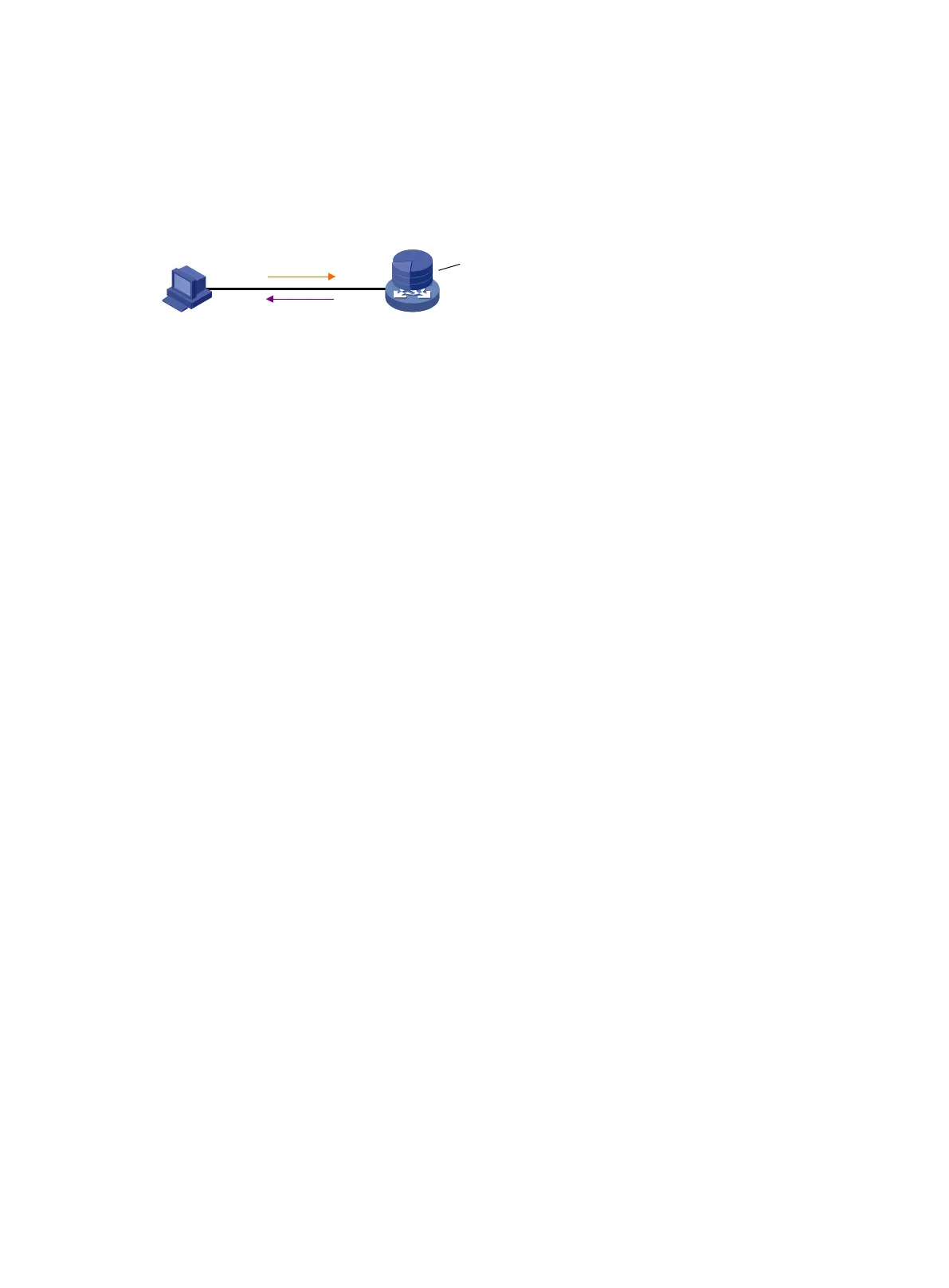35
Accessing the device through SNMP
You can run SNMP on an NMS to access the device MIB and perform Get and Set operations to
manage and monitor the device.
Figure 14 SNMP access diagram
The device supports SNMPv1, SNMPv2c, and SNMPv3, and can cooperate with various network
management software products, including IMC. However, the device and the NMS must use the
same SNMP version. For more information about SNMP, see Network Management and Monitoring
Configuration Guide.
By default, SNMP access is disabled. To access the device through SNMP, you must log in to the
device through any other method and configure SNMP access.
Agent
NMS
MIB
Get/Set requests
Get/Set responses
and Traps
