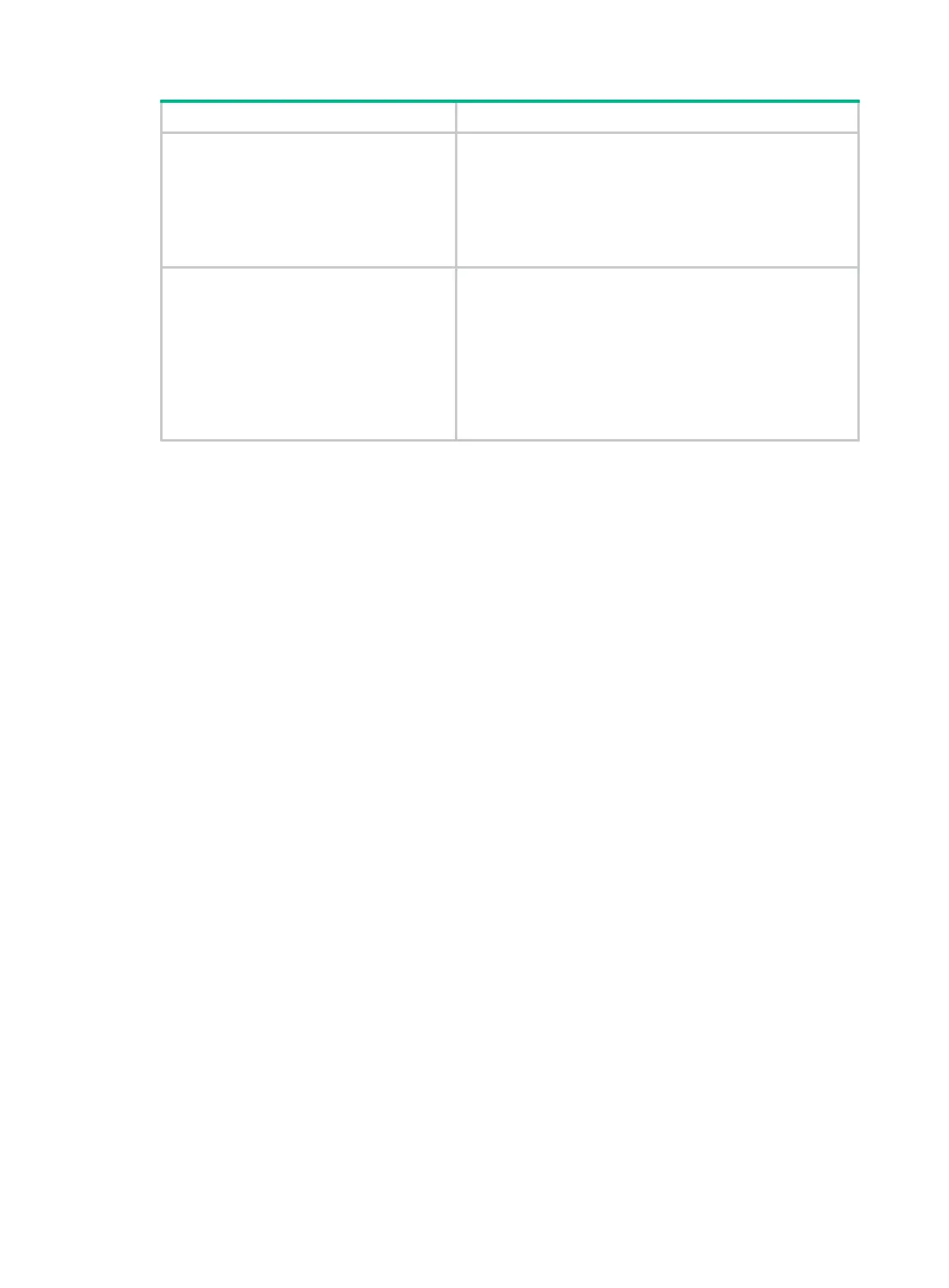93
Display the configura
tion differences
between the specified configuration file and
the next-startup configuration file.
• Method 1:
display diff configfile file-name-s
startup-configuration
• Method 2:
display diff startup-
file-name-d
Display the configur
between the next-
startup configuration file
and the current startup configuration file.
• Method 1:
display diff current-configuration
startup-configuration
• Method 2:
display current-configuration diff
• Method 3:
display diff startup-configuration
current-configuration
Saving the running configuration
Restrictions and guidelines
On an IRF fabric, use the display irf command to verify that the IRF topology is correct before you
save the running configuration. After a member device leaves because of an IRF split, the member
device's settings are still retained in the running configuration and the next-startup configuration file.
However, saving the running configuration before recovering the IRF fabric will remove the member
device's settings from the next-startup configuration file.
If you have saved the running configuration to the next-startup configuration file after an IRF split
occurs, use the following method to restore the next-startup configuration file:
1. Fix the split problem.
2. Reboot the member device after the device rejoins the fabric.
3. Execute the display current-configuration command to verify that the member device's
settings are retained in the running configuration on the IRF fabric.
If the settings are retained, you can directly save the running configuration to the
next-startup configuration file on the IRF fabric.
If the settings are lost, you must reconfigure the member device on the IRF fabric and then
save the running configuration to the next-startup configuration file.
Using different methods to save the running configuration
When saving the running configuration to a configuration file, you can specify the file as the
next-startup configuration file.
If you are specifying the file as the next-startup configuration file, use one of the following methods
for saving the configuration:
Fast mode—Use the save command without the safely keyword. In this mode, the device
directly overwrites the target next-startup configuration file. If a reboot or power failure occurs
during this process, the next-startup configuration file is lost. You must specify a new startup
configuration file after the device reboots (see "
Specifying a next-startup configuration file").
Safe mode—Use the save command with the safely keyword. Safe mode is slower than fast
mode, but more secure. In safe mode, the system saves configuration in a temporary file and
