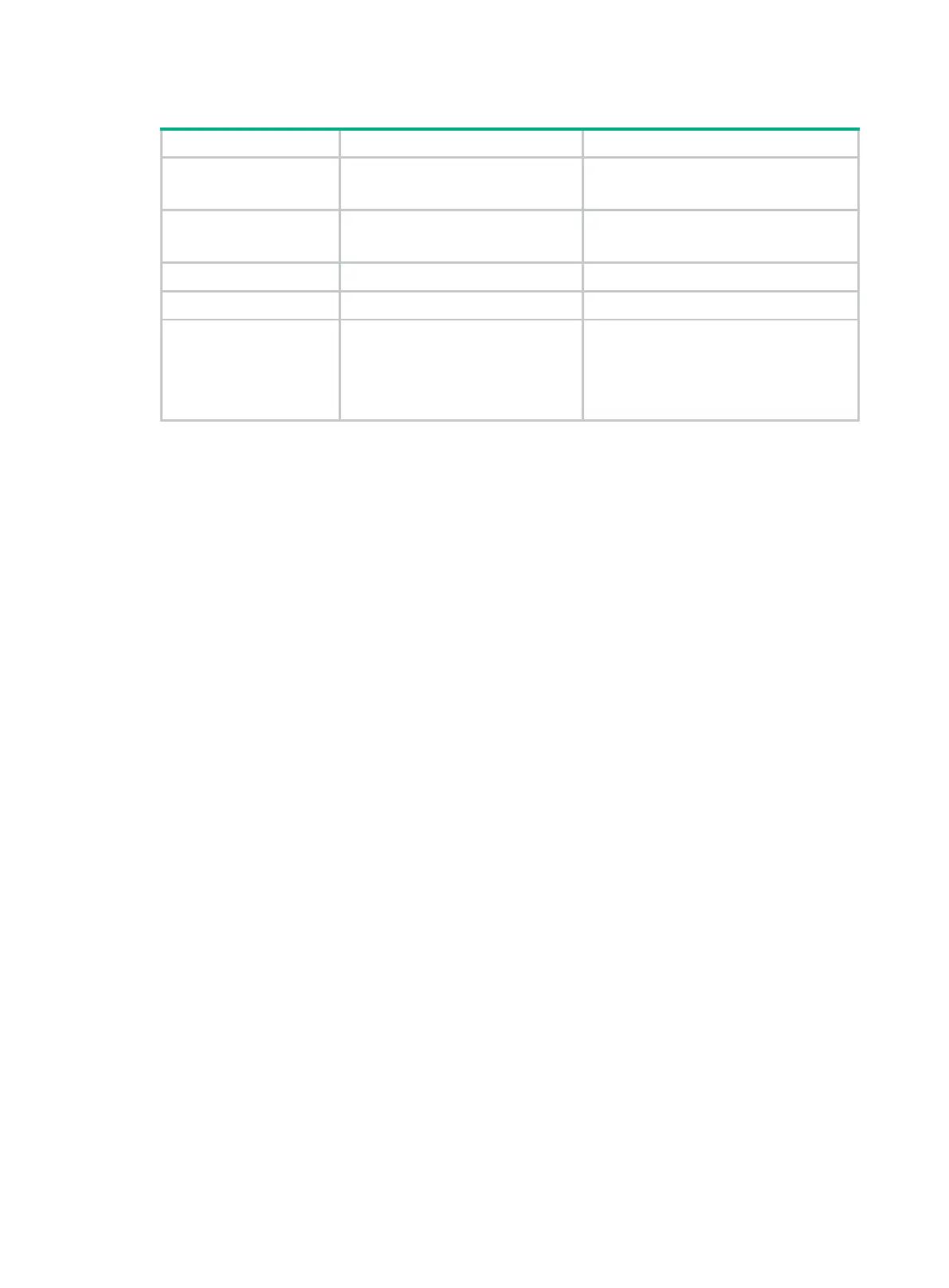112
1. Command set comparison
Upgrade types
• Compatible.
• Incompatible.
Compatible.
Patch install/uninstall Not supported. Supported.
Upgrade mode Chassis by chassis. Chassis by chassis.
Impact on the system Large. Small.
requirements
Low.
As a best practice, use this
command set.
High.
Administrators must have extensive
system knowledge and understand the
impact of each upgrade
network.
Feature and software version compatibility
This feature is available in Release 1121 and later.
Preparing for ISSU
To perform a successful ISSU, make sure all the preparation requirements are met.
Identifying availability of ISSU and licensing requirements
Read the software release notes to identify support of the device for ISSU between the current
software version and the new software version.
Verifying the device operating status
Use the display device command to verify that all member devices are operating correctly.
Preparing the upgrade images
Figure 35 Use the dir command to verify that sufficient storage space is available for the upgrade
images. If the storage space is not sufficient, delete unused files by using the delete
/unreserved file-url command. If the files to be deleted will be used, back up the files before
deleting them. You will be unable to restore a deleted file if the /unreserved keyword is used.
For more information, see "Managing the file system."
Figure 36 Use FTP or TFTP to transfer upgrade image files to the root directory of any storage
medium in the IRF fabric.
Identifying requirements for a patch or an upgrade to a
middle version
Use the display install ipe-info or display install package command to display the software image
signature information. The signature of a software image might be HP, HP-US, or HPE.
