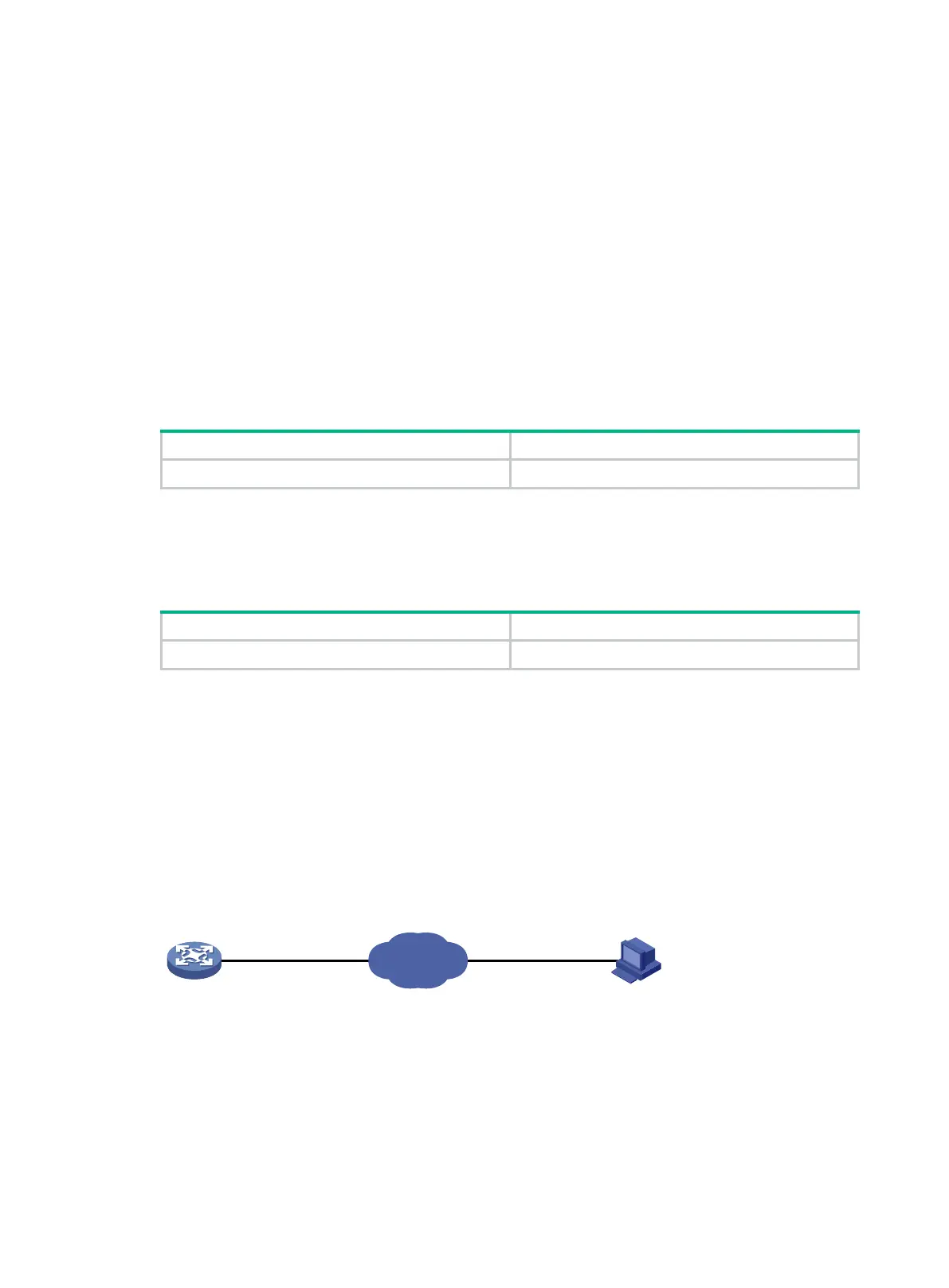153
Using Python
Comware V7 provides a built-in Python interpreter that supports the following items:
Python 2.7 commands.
Python 2.7 standard API.
Comware V7 extended API. For more information about the Comware V7 extended API, see
"
Comware V7 extended Python API."
Python scripts. You can use a Python script to configure the system.
Entering the Python shell
To use Python commands and APIs, you must enter the Python shell.
Enter the Python shell from user view.
python
Executing a Python script
Execute a Python script in user view.
Execute a Python script.
filename
Python usage example
Network requirements
Use a Python script to perform the following tasks:
Download configuration files main.cfg and backup.cfg to the device.
Configure the files as the main and backup configuration files for the next startup.
Figure 49 Network diagram
Configuration procedure
# Use a text editor on the PC to edit Python script test.py as follows:
#!usr/bin/python
import comware
Internet
Device
PC
TFTP client
TFTP server
192.168.1.200/24
192.168.1.26/24
