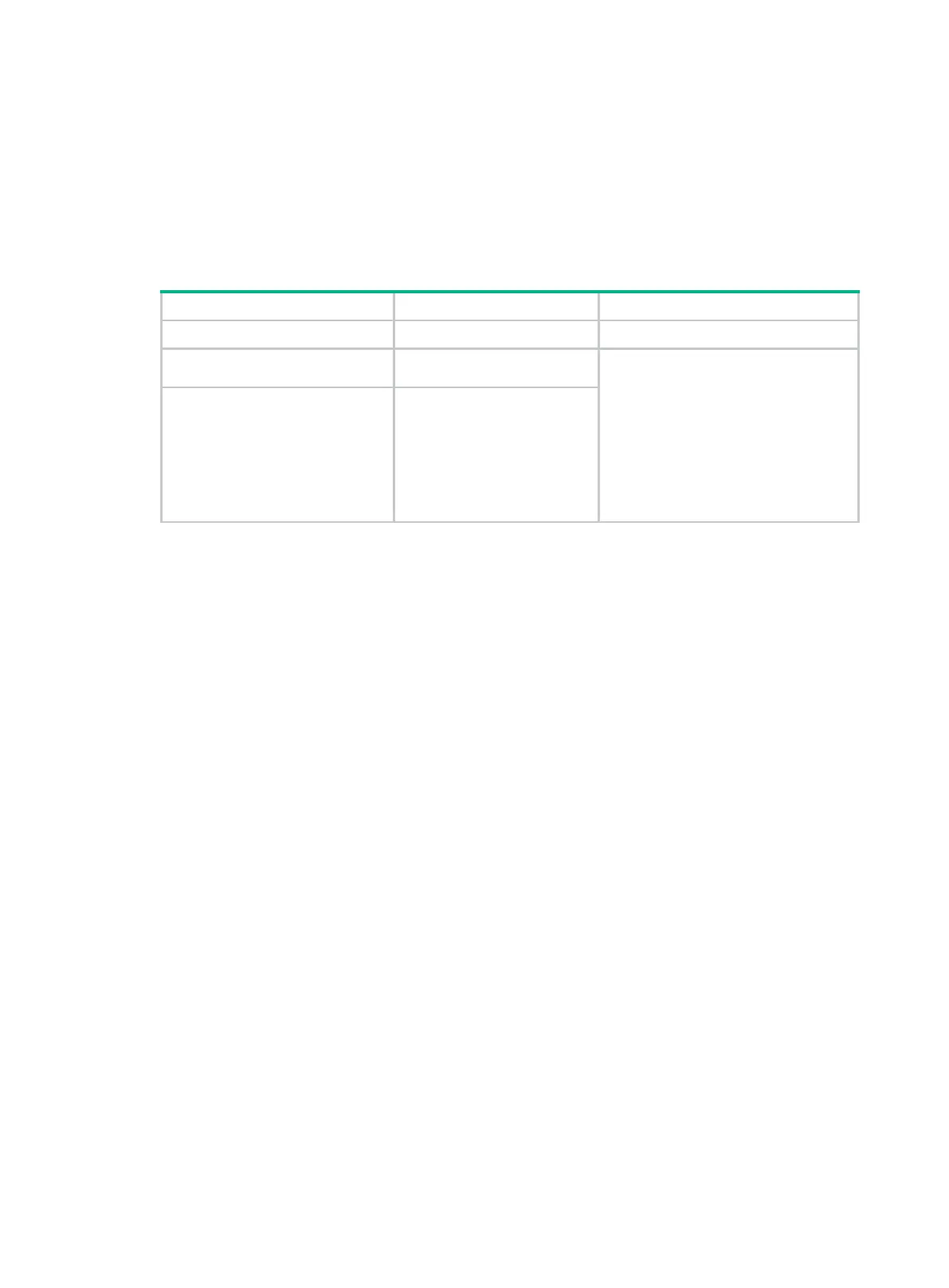152
To execute multiple Comware commands in one operation:
Enter multiple Comware commands separated by semi-colons to execute the commands in
the order they are entered. For example, ospf 100; area 0.
Specify multiple Comware commands for the cli command, quote them, and separate them
by a space and a semicolon. For example, cli "ospf 100 ; area 0".
Specify one Comware command for each cli command and separate them by a space and
a semicolon. For example, cli ospf 100 ; cli area 0.
To execute Comware commands in Tcl configuration view:
1. Enter Tcl configuration view
tclsh
N/A
2.
Execute Comware
commands directly.
Command
Use either method.
If you execute a Comware command
directly, a Tcl command is executed
when the Tcl command conflicts with
the Comware command.
If you execute a Comware command
by using the
cli
Comware command is executed when
it conflicts with a Tcl command.
3.
commands by using the cli
command.
cli
command
