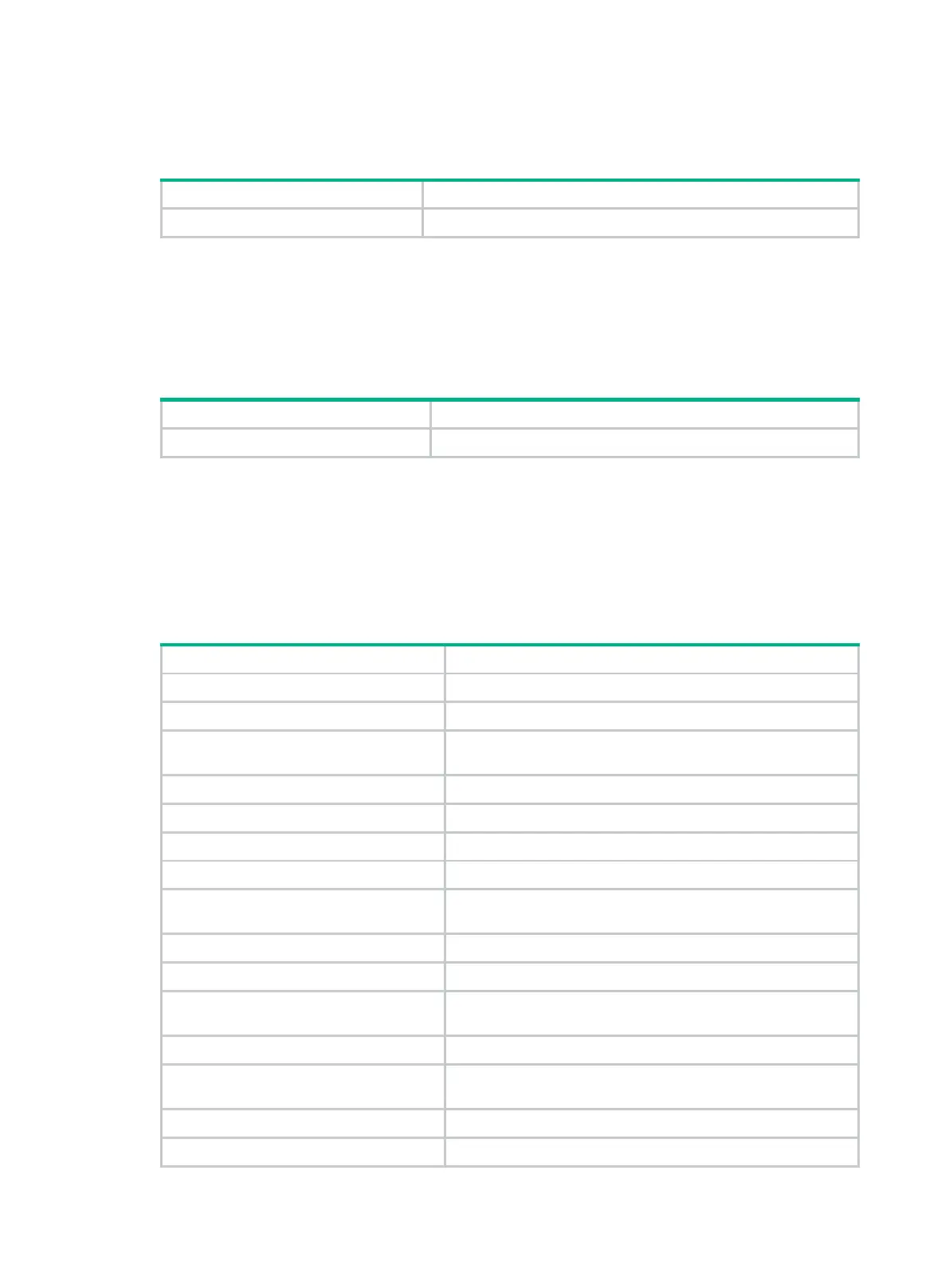120
If an image is not integral, consistent, or committed, use the install activate, install deactivate, and
install commit commands as appropriate to resolve the issue.
Perform this task in user view.
Verify software images.
install verify
Removing inactive software images
Removing a software image deletes the image file permanently. You cannot use the install rollback
to command after the operation.
Perform this task in user view.
Remove inactive software images.
install remove
[
slot
slot-number ] { filename |
inactive
}
Displaying and maintaining ISSU
The display issu state command applies only to an ISSU that uses the issu series commands. All
the other display commands and all reset commands can be used during an ISSU, regardless of
whether the install or issu commands are used.
Execute display commands in any view and reset commands in user view.
Display version compatibility information.
display version comp-matrix
Display ISSU status information.
display issu state
Display automatic rollback timer
information.
display issu rollback-timer
Display active software images.
display install active
[
slot
slot-number ] [
verbose
]
Display inactive software images.
display install inactive
[
slot
slot-number ] [
verbose
]
Display main startup software images.
display install committed
[
slot
slot-number ] [
verbose
]
Display backup startup software images.
display install backup
[
slot
slot-number ] [
verbose
]
Display ongoing ISSU activate,
deactivate, and rollback operations.
display install job
Display ISSU log entries.
display install log
[
verbose
]
Display software image file information.
display install package
{ filename |
all
} [
verbose
]
Display the software images included in
an .ipe file.
display install ipe-info
ipe-filename
Display rollback point information.
display install rollback
Display all software image files that
include a specific component or file.
display install which
{
component
name |
file
filename }
[
slot
slot-number ]
Clear ISSU log entries.
reset install log-history oldest
log-number
Clear ISSU rollback points.
reset install rollback oldest
point-id
