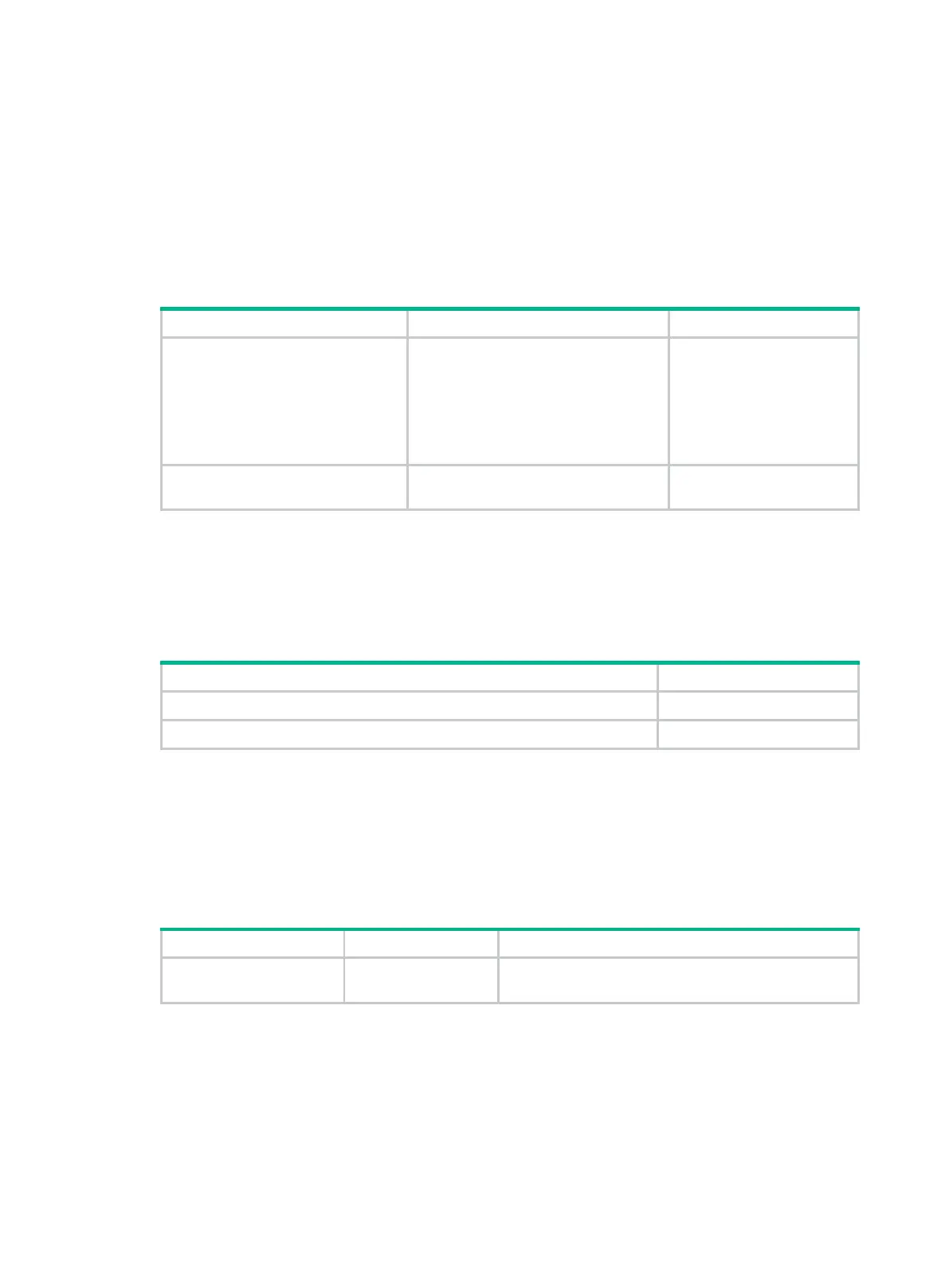119
A reboot upgrade is performed.
The install commit command is executed.
After a reboot upgrade is performed, you can roll back the running software images only to the status
before any activate or deactivate operations are performed.
After a commit operation is performed, you cannot perform a rollback.
For a rollback to take effect after a reboot, you must perform a commit operation to update the main
startup software image list.
To roll back the software, execute the following commands in user view:
1.
(Optional.) Display available
rollback points.
display install rollback
A maximum of 50 rollback
points are available for
service and
file upgrades.
The earliest rollback point
is removed if this limit has
rollback point is created.
2. Roll back the software.
install rollback to
{ point-id |
original
}
N/A
Aborting a software activate/deactivate operation
This task is available only for service upgrade or file upgrade performed through activate or
deactivate operation. After the operation is aborted, the system runs with the software images that it
was running with before the operation.
1. Press Ctrl+C while a software image is being activated or deactivated.
N/A
2. Abort a software activate/deactivate operation in user view.
install
abort
[ job-id ]
Committing software changes
If the ISSU method is service upgrade or file upgrade for an activate or deactivate operation, the
main startup image list does not update with the changes. The software changes are lost at reboot.
For the changes to take effect after a reboot, you must commit the changes.
Perform this task in user view.
changes.
install
commit
This command commits all software changes.
Verifying software images
Perform this task to verify the following items:
Integrity—Verify that the boot, system, and feature images are integral.
Consistency—Verify that the same active images are running across the entire system.
Software commit status—Verify that the active images are committed as needed.
