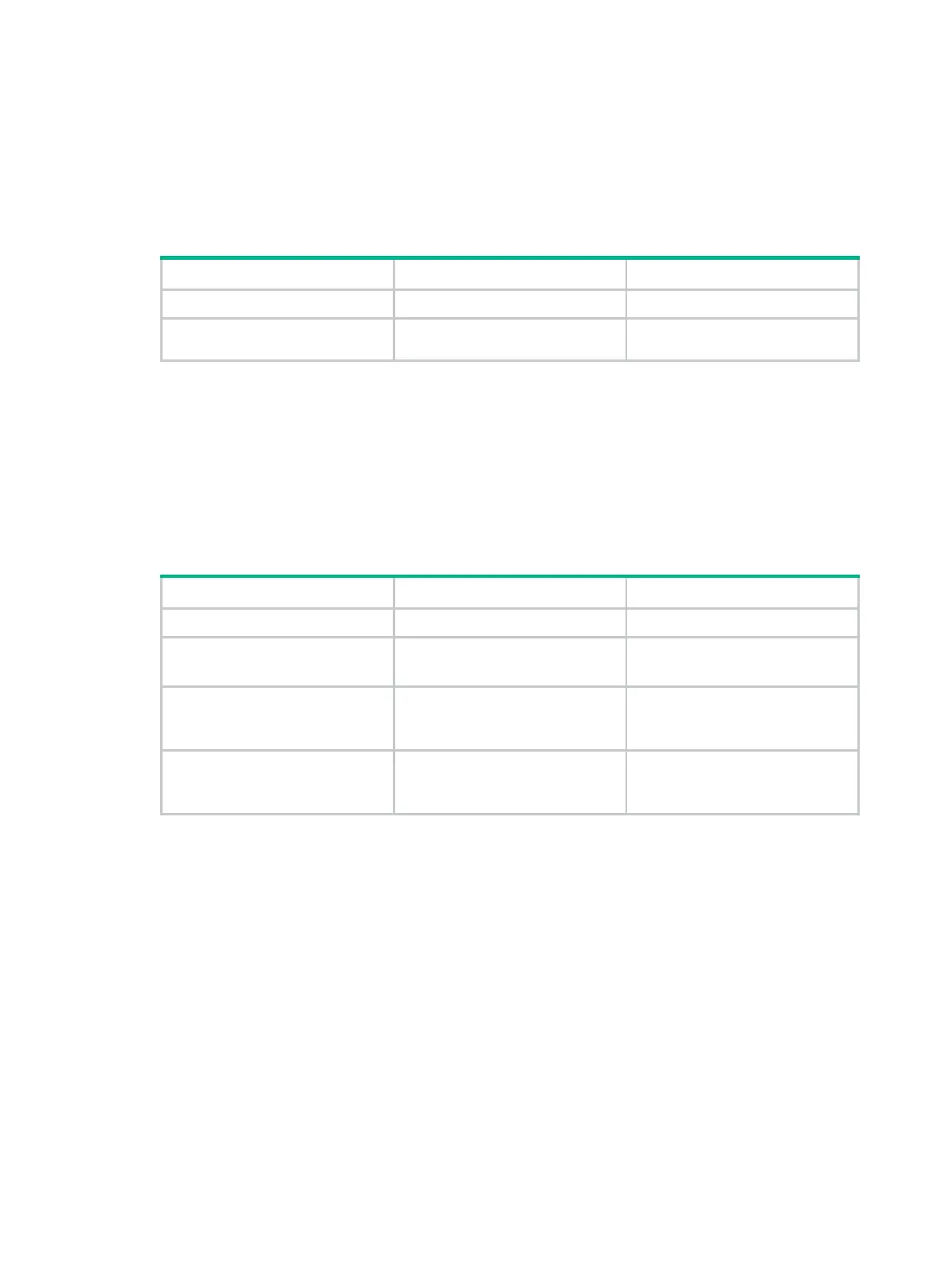144
Setting the port status detection timer
The device starts a port status detection timer when a port is shut down by a protocol. Once the
detection timer expires, the device brings up the port so the port status reflects the port's physical
status.
To set the port status detection timer:
1. Enter system view.
system-view
N/A
2. Set the port status detection
timer.
shutdown-interval
time
The default setting is 30 seconds.
Configuring CPU usage monitoring
You can enable CPU usage monitoring so the system periodically samples and saves CPU usage.
To examine recent CPU usage, use the display cpu-usage history command.
You can also set CPU usage thresholds. When a CPU usage threshold is reached, the device sends
a trap.
To configure CPU usage monitoring:
1. Enter system view.
N/A
2. Enable
monitoring.
monitor cpu-usage enable
[
slot
slot-number [
cpu
cpu-number ] ]
By default, CPU usage monitoring
is enabled.
3. Set the CPU usage sampling
interval.
monitor cpu-
interval-value
[
slot
slot-number
[
cpu
cpu-number ] ]
By default, the
sampling interval is 1 minute.
4. Set CPU usage thresholds.
monitor cpu-
cpu-threshold
[
slot
slot-number
[
cpu
cpu-number ] ]
By default, the CPU usage
threshold is 99%.
Setting memory thresholds
To ensure correct operation and improve memory efficiency, the system monitors the memory usage
and the amount of free memory space in real time.
If the memory usage threshold is exceeded, the system generates and sends a trap.
If a free-memory threshold is exceeded, the system generates an alarm notification or an
alarm-removed notification and sends it to affected service modules or processes.
The device supports the following free-memory thresholds:
Normal state threshold.
Minor alarm threshold.
Severe alarm threshold.
Critical alarm threshold.
Table 14 and Figure 48 show how the device generates notifications based on the free-memory
thresholds.
