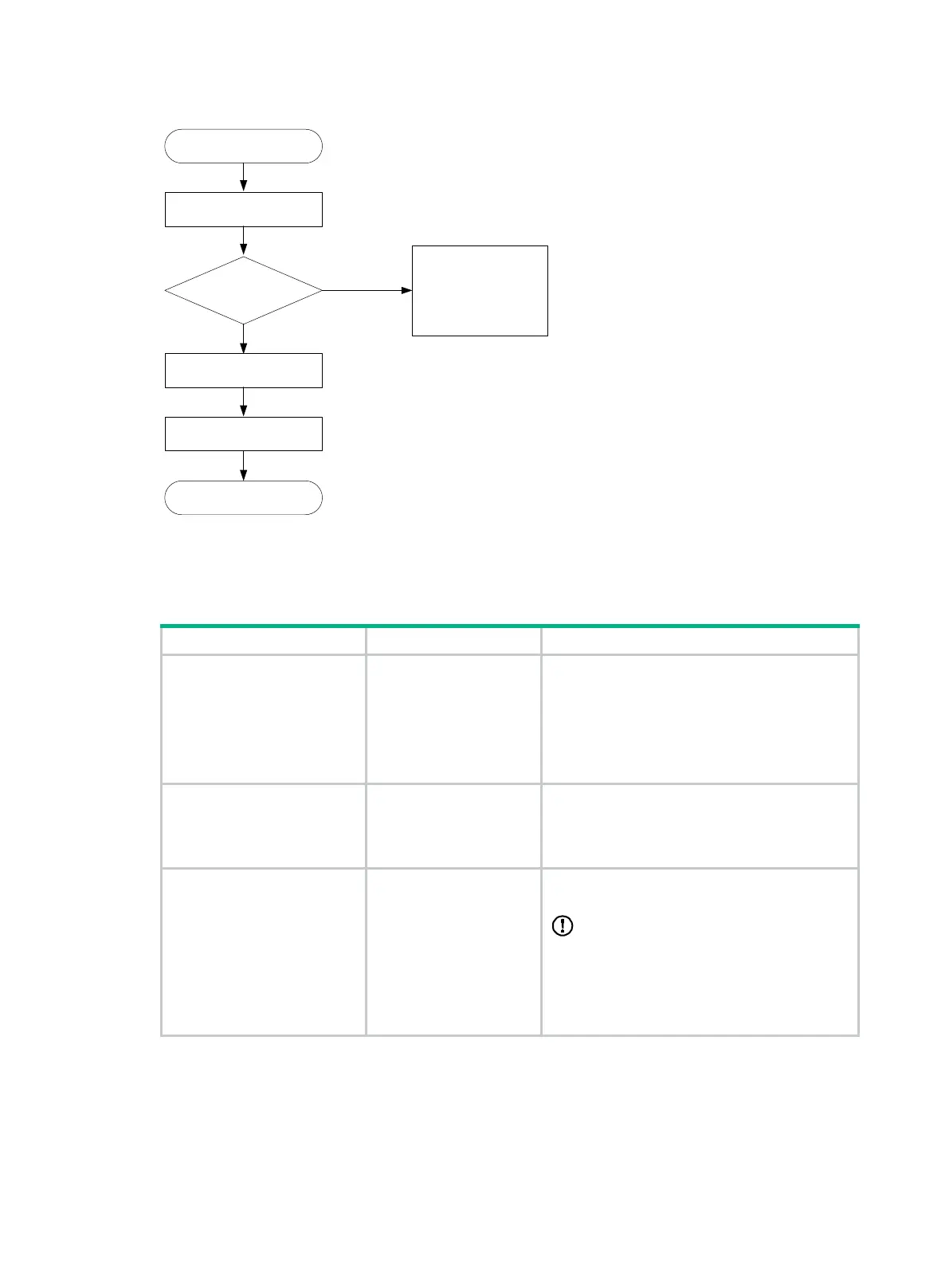104
Figure 32 System startup process
Upgrade methods
without using ISSU
• Boot
ROM
image
• Comware
images
(excluding
patches)
This method is disruptive. You must reboot the
entire device to complete the upgrade.
Performing an ISSU Comware images
The ISSU method enables a software upgrade
with a minimum amount of downtime.
For more information about ISSU, see
"Performing an ISSU."
ROM menu
• Boot
ROM
image
• Comware
software
images
Use this method when the device cannot start
up correctly.
IMPORTANT:
Upgrade an IRF fabric from the CLI rather than
the Boot ROM menu.
The Boot ROM menu method increases the
service downtime, because it requires that you
upgrade the member devices one by one.
This chapter only covers upgrading software from the CLI.
Upgrade procedure summary
To upgrade software from the CLI:
Start
End
Press Ctrl+B
promptly?
Boot ROM runs
Startup software images
run
System starts up and CLI
appears
Enter Boot menus to
upgrade Boot ROM or
startup software
images
Yes
No
