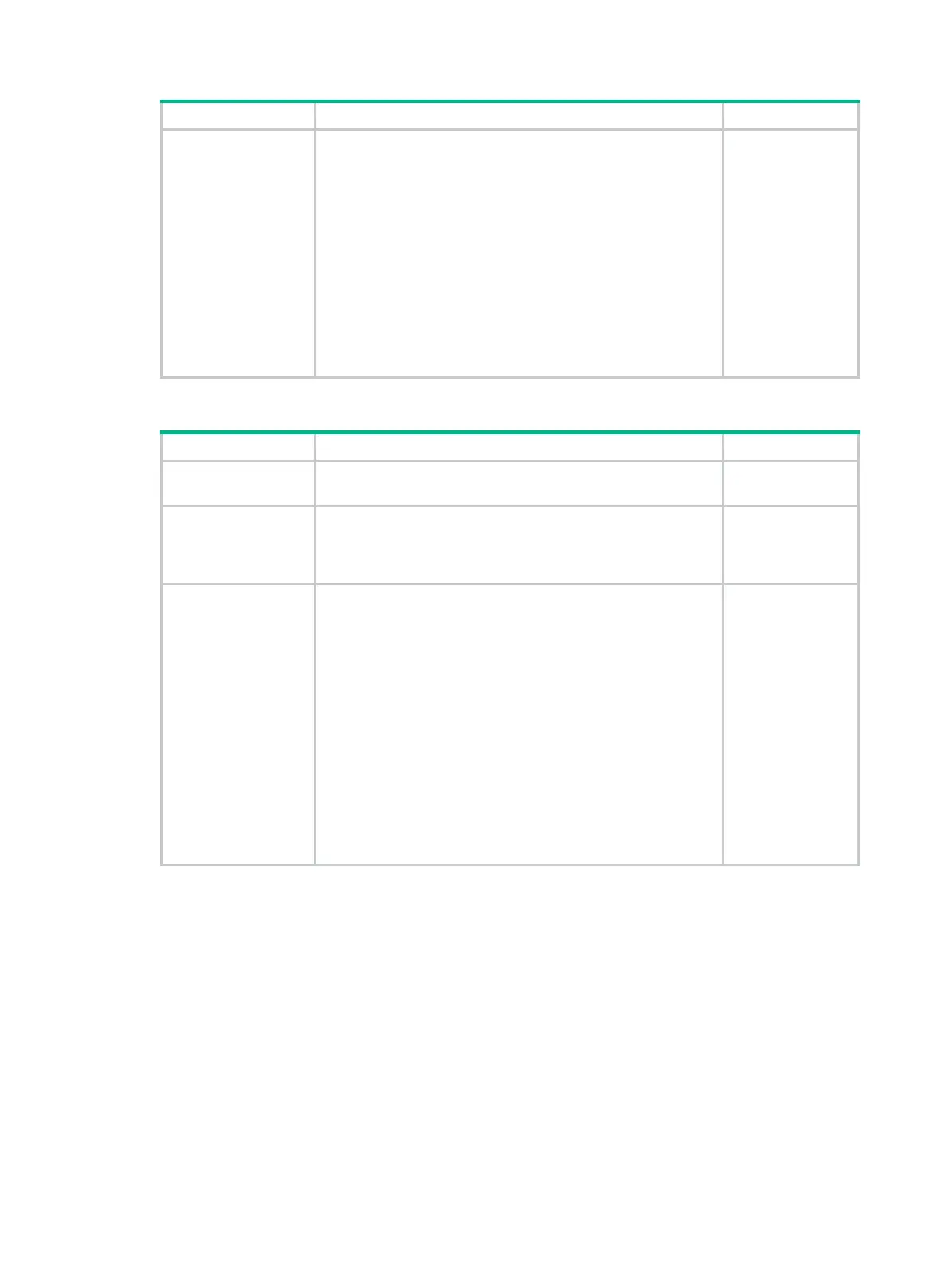38
[ read-view view-name ] [ write-view view-name ]
[ notify-view view-name ] [ acl acl-number | acl ipv6
ipv6-acl-number ] *
b. snmp-agent usm-user { v1 | v2c } user-name
group-name [ acl acl-number | acl ipv6
ipv6-acl-number ] *
To control SNMPv3 access, configure ACLs and perform the following tasks:
5.
system-view
N/A
6.
SNMPv3 group,
specifying ACLs
for the group.
snmp-agent
group
v3
group-name [
authentication
|
privacy
] [
read-view
view-name ] [
write-view
view-name ]
[
notify-view
view-name ] [
acl
acl-number |
acl
ipv6
ipv6-acl-number ] *
N/A
7.
SNMPv3 user,
specifying ACLs
for the user.
• In VACM mode:
snmp-agent usm-user v3 user-name group-name
[ remote { ip-address | ipv6 ipv6-address }
[ vpn-instance vpn-instance-name ] ] [ { cipher |
simple } authentication-mode { md5 | sha }
auth-password [ privacy-mode { aes128 | 3des | des56 }
priv-password ] ] [ acl acl-number | acl ipv6
ipv6-acl-number ] *
• In RBAC mode:
snmp-agent usm-user v3 user-name user-role
role-name [ remote { ip-address | ipv6 ipv6-address }
[ vpn-instance vpn-instance-name ] ] [ { cipher |
simple } authentication-mode { md5 | sha }
auth-password [ privacy-mode { aes128 | 3des | des56 }
priv-password ] ] [ acl acl-number | acl ipv6
ipv6-acl-number ] *
F
information about
Network
Monitoring
Configuration
Guide.
Configuration example
Network requirements
As shown in Figure 16, the device is running SNMP.
Configure the device to allow Host A and Host B to access the device through SNMP.
