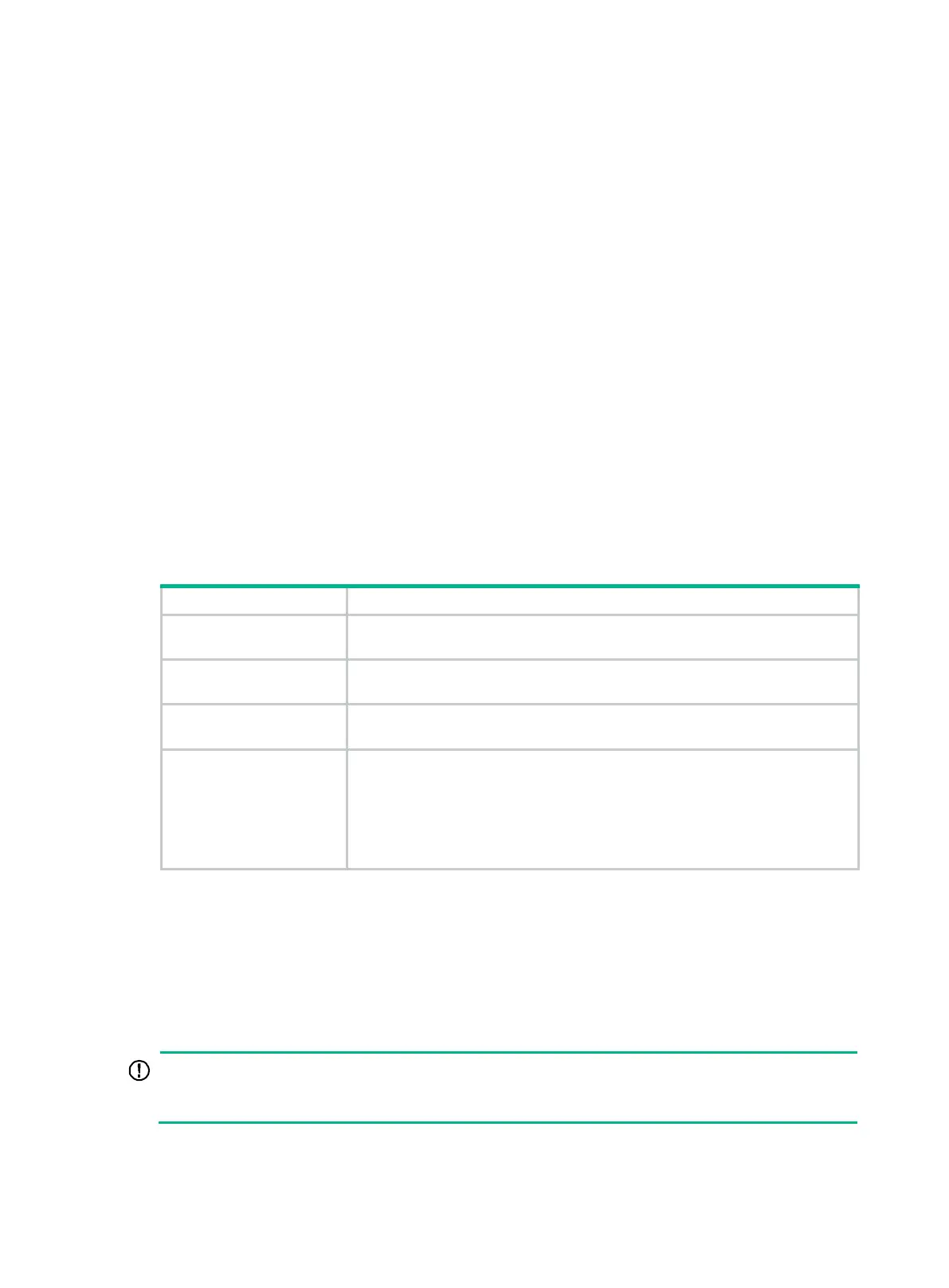113
The Comware system can be upgraded from a version with the HP or HP-US signature to a version
with the HPE signature. To upgrade the Comware system from a version without a signature to a
version with the HPE signature, you must first complete one of the following tasks:
Patch the Comware system.
Upgrade the Comware system to a version with the HP or HP-US signature.
Identifying the ISSU method
Figure 37 Execute the display version comp-matrix file command for the upgrade image version.
Figure 38 Check the Version compatibility list field.
If the running software version is in the list, a compatible upgrade is required.
If the running software version is not in the list, an incompatible upgrade is required.
Figure 39 Identify the ISSU method:
If a compatible upgrade is required, check the Upgrade Way field to identify the ISSU
method. For more information about ISSU methods, see 1.
If an incompatible upgrade is required, check the end of command output for the
Incompatible upgrade string.
Verifying feature status
For service continuity during ISSU, configure the following feature settings:
GR/NSR
Enable GR or NSR for protocols including LDP, RSVP, OSPF, ISIS, BGP, and
FSPF.
BFD
Disable BFD for protocols
including LDP, RSVP, OSPF, ISIS, RIP, BGP,
VRRP, and NQA.
Ethernet link aggregation
Use the long LACP timeout interval (the
lacp period short
command is not
configured) on all member ports in dynamic aggregation groups.
IRF
Configure IRF bridge MAC persistence as follows:
• Compatible upgrade—Configure the irf mac-address persistent timer
or irf mac-address persistent always command.
• Incompatible upgrade—Configure the irf mac-
always command if the bridge MAC address is the MAC address of the
device for which you want to execute the issu load command.
Determining the upgrade procedure
Figure 40 Use 1 to choose an upgrade command set, depending on the ISSU method.
Figure 41 Identify the hardware redundancy condition.
ISSU can maintain service continuity only when the IRF fabric has multiple members and uses
the ring topology.
If hardware redundancy is not available, service discontinuity is not avoidable. Make sure you
understand the impact of the upgrade on the network.
Figure 42 Choose the correct procedure from the procedures described in "Performing an ISSU by
using issu commands" or "Performing an ISSU by using install commands."
