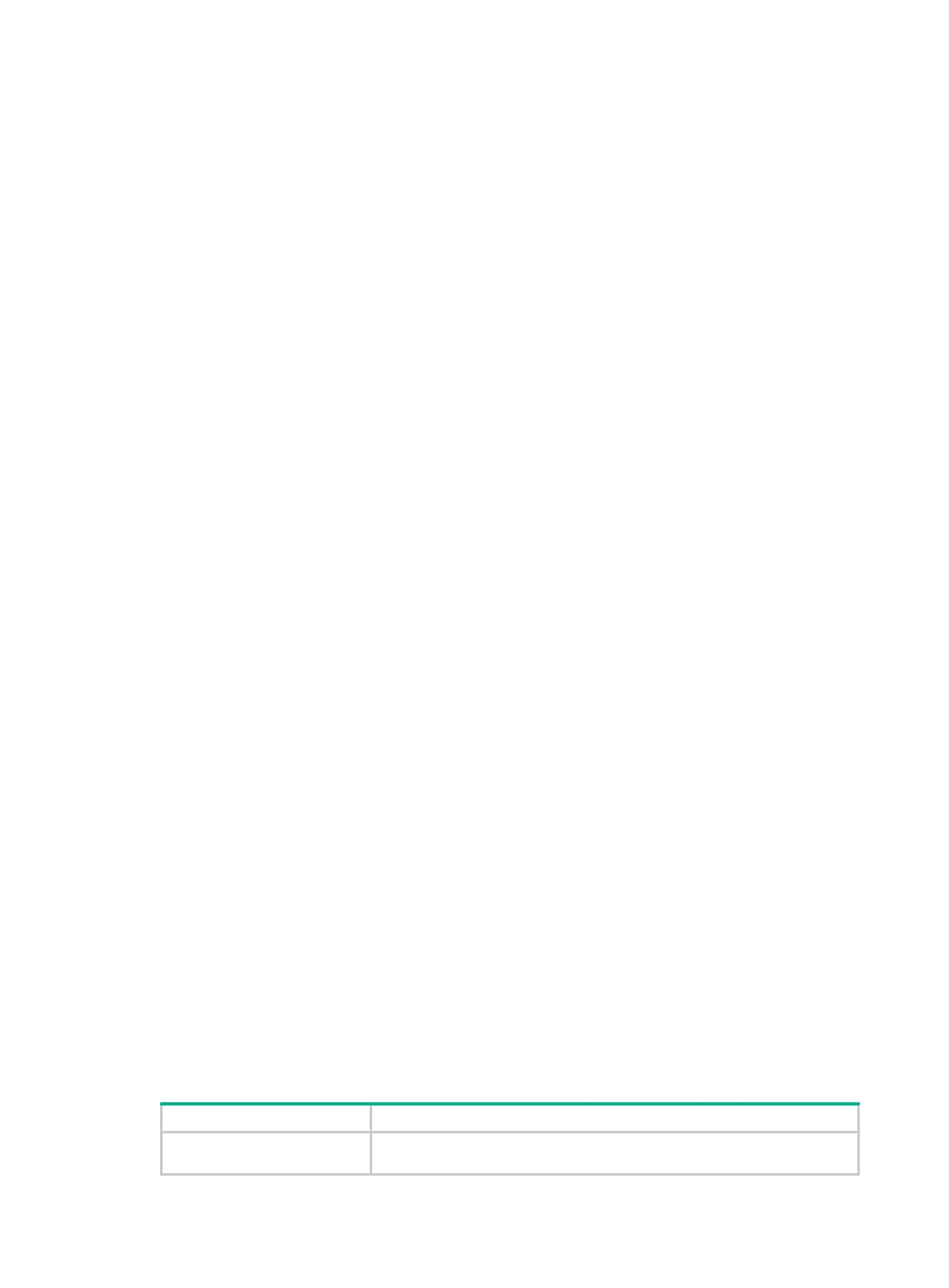3
logging Display logs on the current terminal
monitor Enable to display logs on the current terminal
If the question mark is in the place of an argument, the CLI displays the description for the
argument. For example:
<Sysname> system-view
[Sysname] interface vlan-interface ?
<1-4094> Vlan-interface interface number
[Sysname] interface vlan-interface 1 ?
<cr>
[Sysname] interface vlan-interface 1
<1-4094> is the value range for the argument. <cr> indicates that the command is complete
and you can press Enter to execute the command.
Enter an incomplete keyword string followed by a question mark to display all keywords starting
with that string. For example:
<Sysname> q?
quit
<Sysname> display ftp?
ftp
ftp-server
ftp-user
Using the undo form of a command
Most configuration commands have an undo form for the following tasks:
Canceling a configuration.
Restoring the default.
Disabling a feature.
For example, the info-center enable command enables the information center. The undo
info-center enable command disables the information center.
Entering a command
When you enter a command, you can perform the following tasks:
Use keys or hotkeys to edit the command line.
Use abbreviated keywords or keyword aliases.
Editing a command line
To edit a command line, use the keys listed in Table 1 or the hotkeys listed in Table 3. When you are
finished, you can press Enter to execute the command.
A command line can have up to 512 characters, including keywords, arguments, spaces, and special
characters.
Table 1 Command line editing keys
Common keys
If the edit buffer is not full, pressing a common key inserts a character at the
cursor and moves the cursor to the right. The edit buffer can store up to 511
