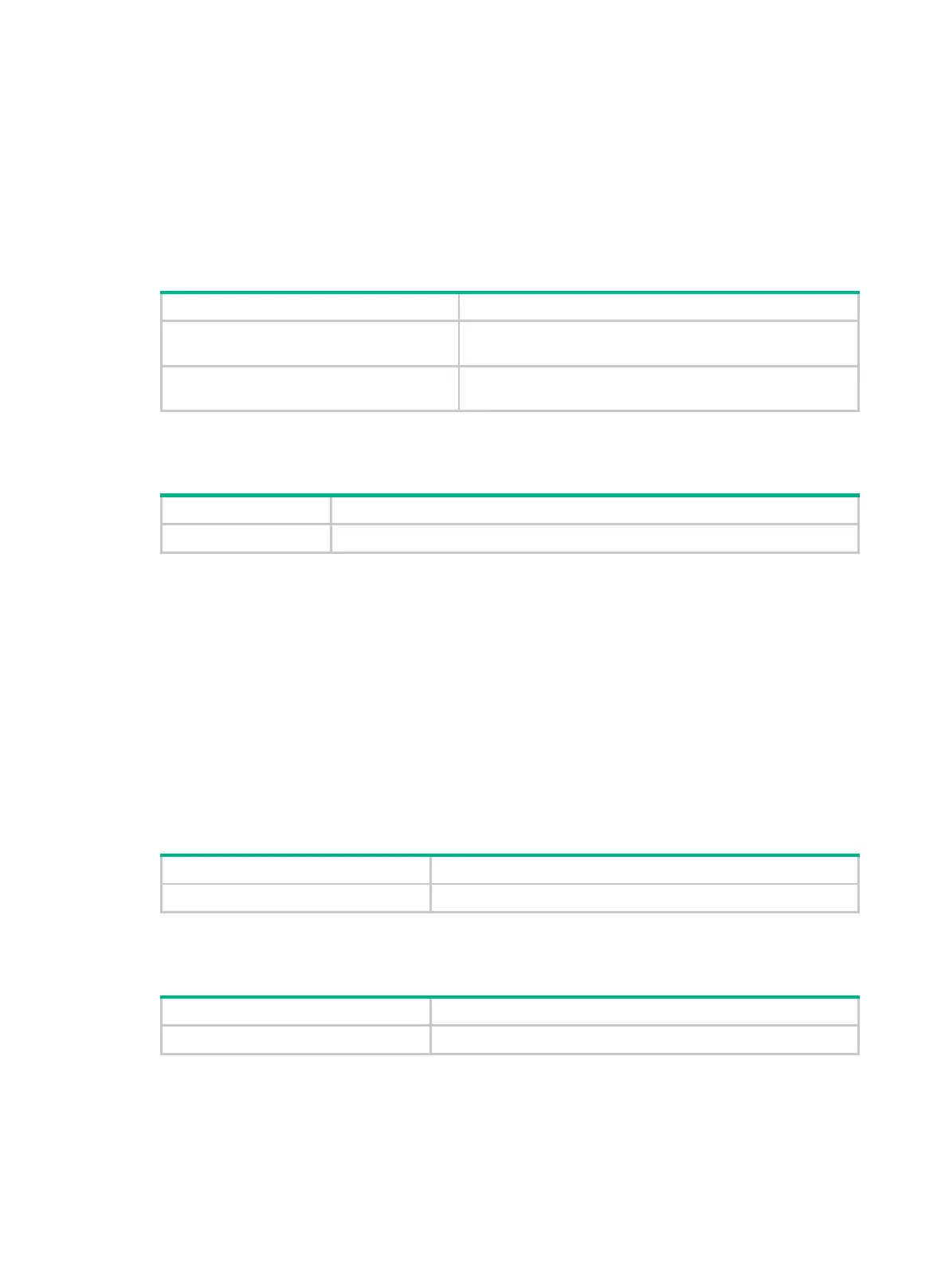118
Chassis by chassis—Activate all the images on one member device, and then move to the
next member device.
Image by image—Activate one image on all member devices before activating another image.
When you install an image, you must begin with the master device.
When you upgrade an image, you must begin with a subordinate device.
Installing or upgrading images except for patches
Perform this task in user view.
1.
(Optional.) Identify the ISSU method
and possible impacts of the upgrade.
install activate
{
boot
filename |
system
filename |
feature
filename&<1-30> } *
slot
slot-number
test
2. Activate images.
install activate
{
boot
filename |
system
filename |
feature
filename&<1-30> } *
slot
slot-number
Installing patch images
Perform this task in user view.
Activate patch images.
install activate patch
filename
{
all
|
slot
slot-number }
Uninstalling feature or patch images
The uninstall operation only removes images from the current software image list. For the change to
take effect after a reboot, you must perform a commit operation to remove the images from the main
startup image list.
Uninstalled images are still stored on the storage medium. To permanently remove the images,
execute the install remove command. For more information, see "Removing inactive software
images."
Boot and system images cannot be uninstalled.
Uninstalling feature images
Perform this task in user view.
Deactivate feature images.
install deactivate feature
filename&<1-30>
slot
slot-number
Uninstalling patch images
Perform this task in user view.
Deactivate patch images.
install deactivate patch
{
all
| filename
slot
slot-number }
Rolling back the running software images
For each service or file upgrade performed through activate or deactivate operation, the system
creates a rollback point. The rollback points are retained until any of the following events occur:
