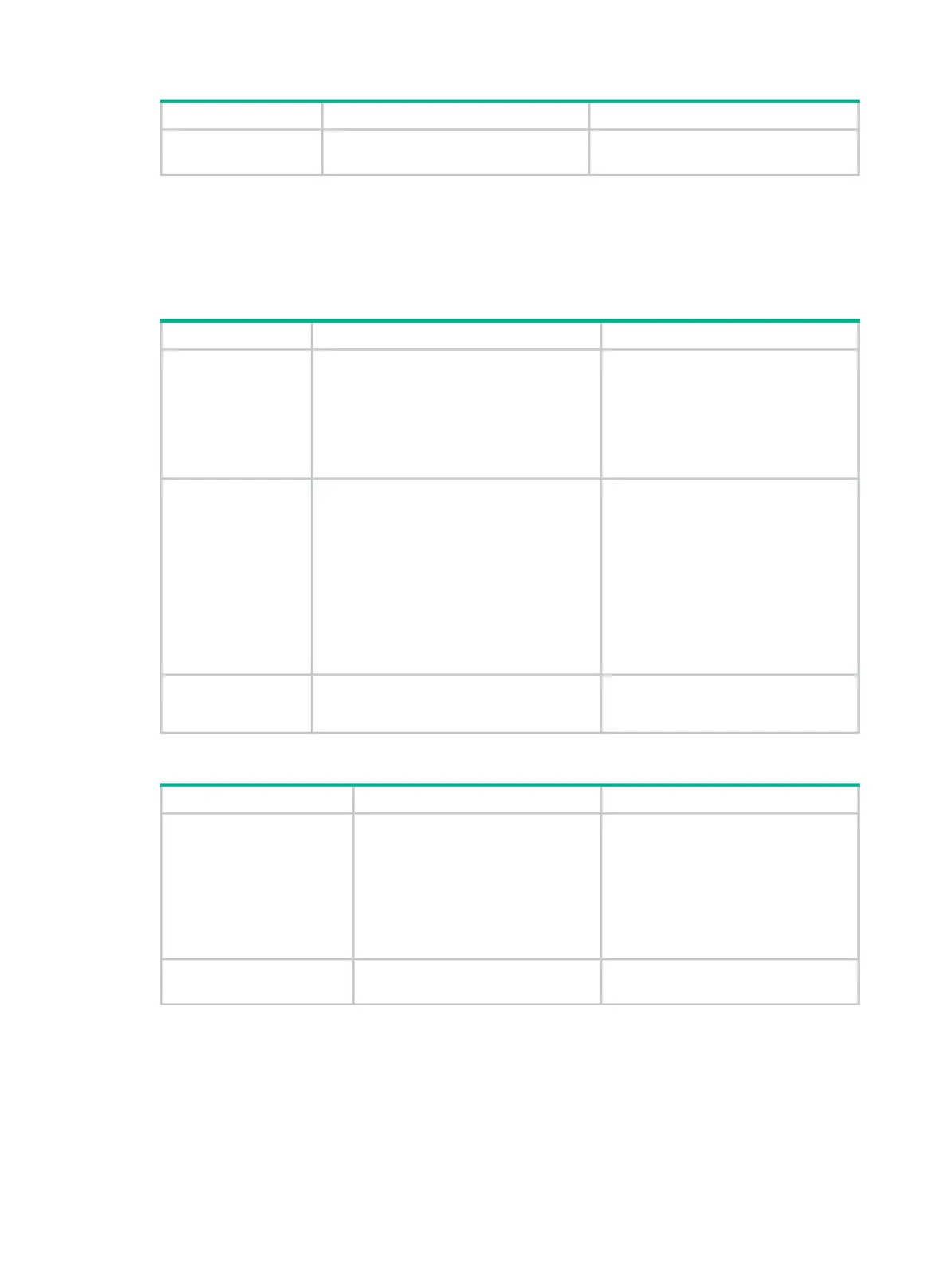116
3. V
ISSU is finished.
display issu state
If the
ISSU state
field displays
Init
, the
ISSU is finished.
Upgrading a single-chassis IRF fabric
Performing a service upgrade or file upgrade
Perform this task in user view.
1. Load the
upgrade
images as main
startup software
images.
• Use .bin files:
issu load file { boot filename |
system filename | feature
filename&<1-30> } * slot slot-number
• Use an .ipe file:
issu load file ipe ipe-filename slot
slot-number
Specify the member ID of the device
for the slot-number argument.
2. Complete the
ISSU process.
issu commit slot
slot-number
Specify the member ID of the device
for the slot-number argument.
To
roll back to the original software
images during this ISSU process, use
the
issu rollback
command.
This ISSU process does not support
automatic rollback.
For more information about rollback,
see
Reference.
3. V
finished.
display issu state
If the
ISSU state
field displays
Init
,
the ISSU is finished.
Performing a reboot/incompatible upgrade
1. Load
the upgrade
images as main
startup software
images.
• Use .bin files:
issu load file { boot filename |
system filename | feature
filename&<1-30> }
slot-number
• Use an .ipe file:
issu load file ipe ipe-filename
slot-number
Specify the member ID of the device
for the slot-number argument.
2. Verify that the ISSU is
finished.
display issu state
If the
ISSU state
field displays
Init
,
the ISSU is finished.
