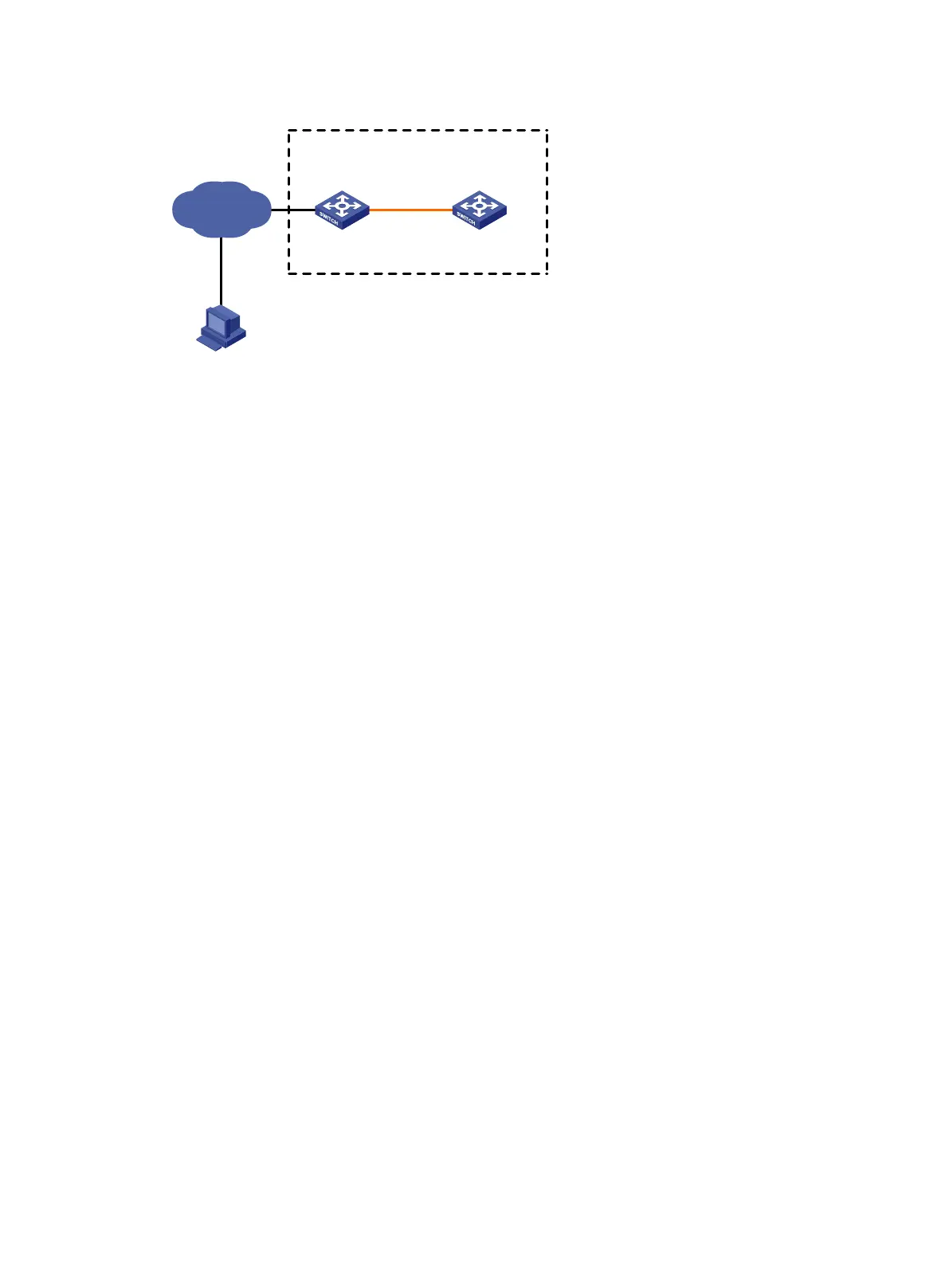124
Figure 44 Network diagram
Upgrade procedure
# Save the running configuration.
<Sysname> save
# Download the image file that contains the R0202 feature1 image from the TFTP server.
<Sysname> tftp 2.2.2.2 get feature1-r0202.bin
% Total % Received % Xferd Average Speed Time Time Time Current
Dload Upload Total Spent Left Speed
100 256 100 256 0 0 764 0 --:--:-- --:--:-- --:--:-- 810
# Display active software images.
<Sysname> display install active
Active packages on slot 1:
flash:/boot-r0201.bin
flash:/system-r0201.bin
flash:/feature1-r0201.bin
Active packages on slot 2:
flash:/boot-r0201.bin
flash:/system-r0201.bin
flash:/feature1-r0201.bin
# Identify the ISSU method to be used for the upgrade and view the possible impact of the upgrade.
<Sysname> display version comp-matrix file feature flash:/feature1-r0202.bin
Feature image: flash:/feature1-r0202.bin
Version:
V700R001B31D002
Version Compatibility List:
V700R001B31D002
Version Dependency System List:
V700R001B31D001
V700R001B31D002
Incompatible upgrade.
The output shows that the two versions are incompatible. The cards will be rebooted for the upgrade.
# Upgrade feature1 on the subordinate member.
<Sysname> issu load file feature flash:/feature1-r0202.bin slot 2
TFTP server
2.2.2.2/24
Internet
IRF
1.1.1.1/24
Note: The orange line represents an IRF connection.
Master
(Member_ID=1)
Subordinate
(Member_ID=2)
