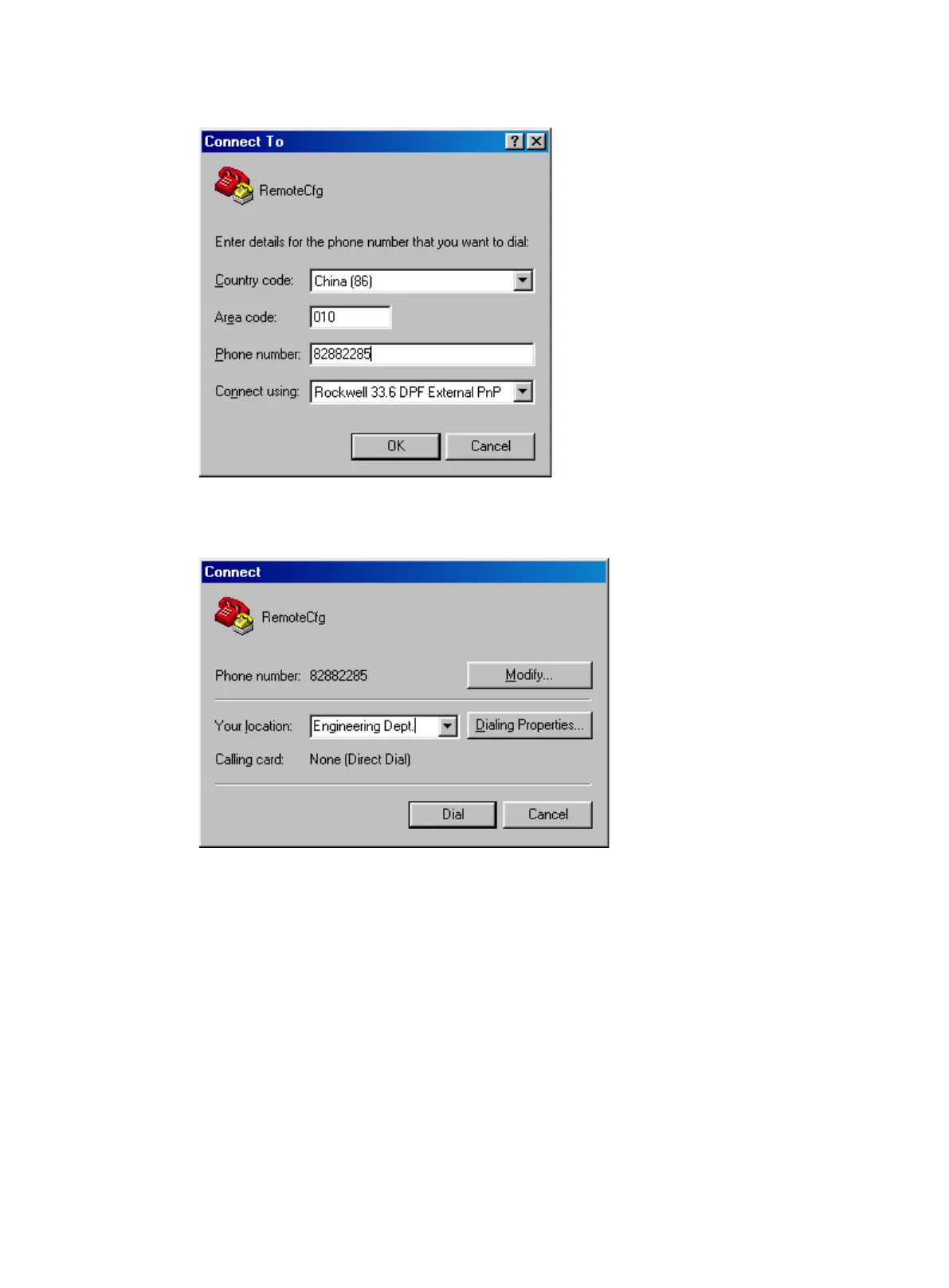32
Figure 11 Configuring the dialing parameters
7. Dial the telephone number to establish a connection to the device.
Figure 12 Dialing the number
8. After you hear the dial tone, press Enter as prompted.
If the authentication mode is none, the prompt <HPE> appears. If the authentication mode is
password or scheme, you must enter the correct authentication information as prompted.
