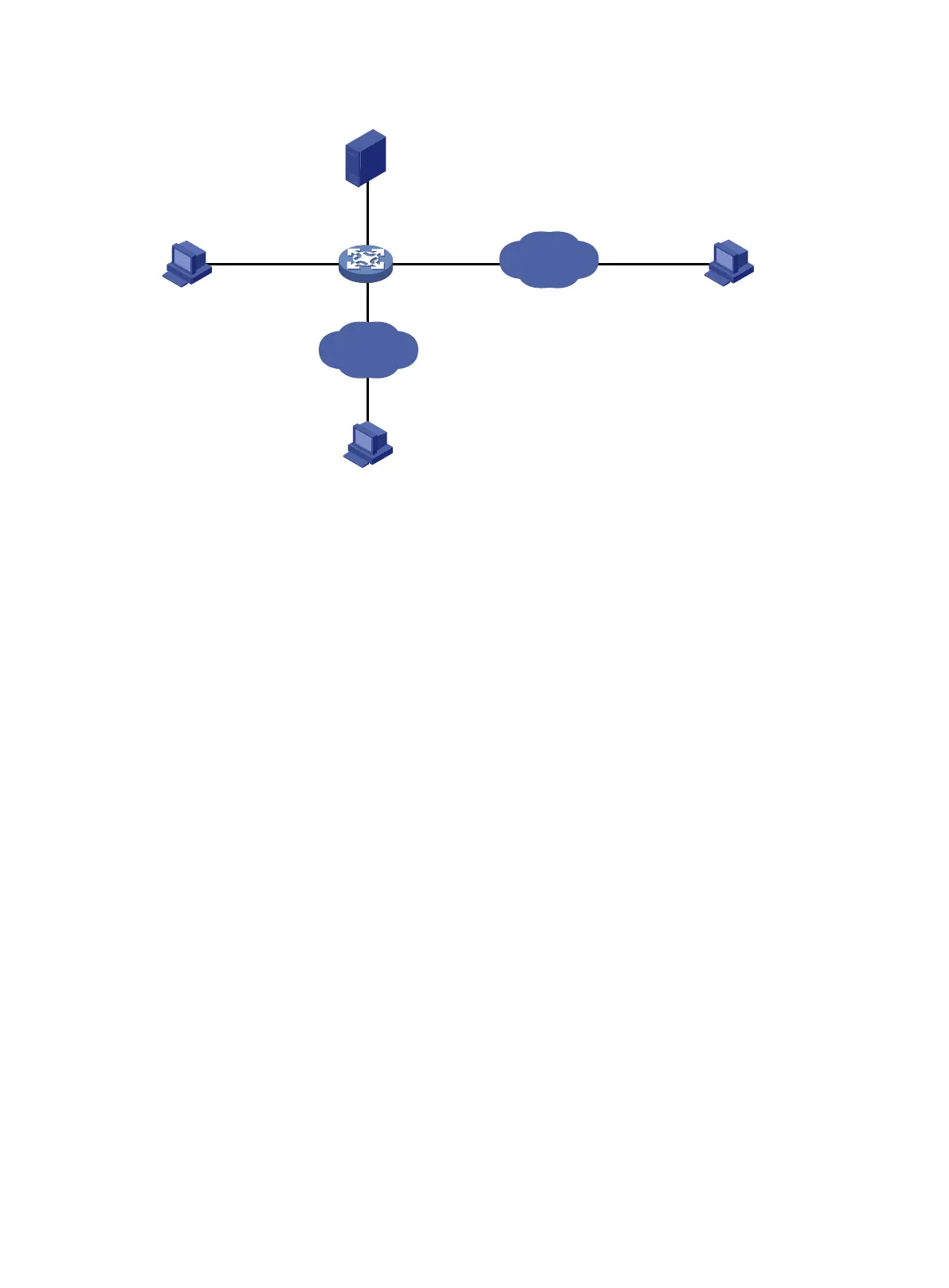43
Figure 18 Network diagram
Configuration procedure
# Enable the Telnet server.
<Device> system-view
[Device] telnet server enable
# Enable command accounting for user line AUX 0.
[Device] line aux 0
[Device-line-aux0] command accounting
[Device-line-aux0] quit
# Enable command accounting for user lines VTY 0 through VTY 63.
[Device] line vty 0 63
[Device-line-vty0-63] command accounting
[Device-line-vty0-63] quit
# Create HWTACACS scheme tac.
[Device] hwtacacs scheme tac
# Configure the scheme to use the HWTACACS server at 192.168.2.20:49 for accounting.
[Device-hwtacacs-tac] primary accounting 192.168.2.20 49
# Set the shared key to expert.
[Device-hwtacacs-tac] key accounting expert
# Remove domain names from usernames sent to the HWTACACS server.
[Device-hwtacacs-tac] user-name-format without-domain
[Device-hwtacacs-tac] quit
# Configure the system-predefined domain system to use the HWTACACS scheme for command
accounting.
[Device] domain system
[Device-isp-system] accounting command hwtacacs-scheme tac
[Device-isp-system] quit
Internet
Console Connection
Intranet
Host B
192.168.1.20/24
Host A
Host C
10.10.10.10/24
Device
HWTACAS server
192.168.2.20/24
