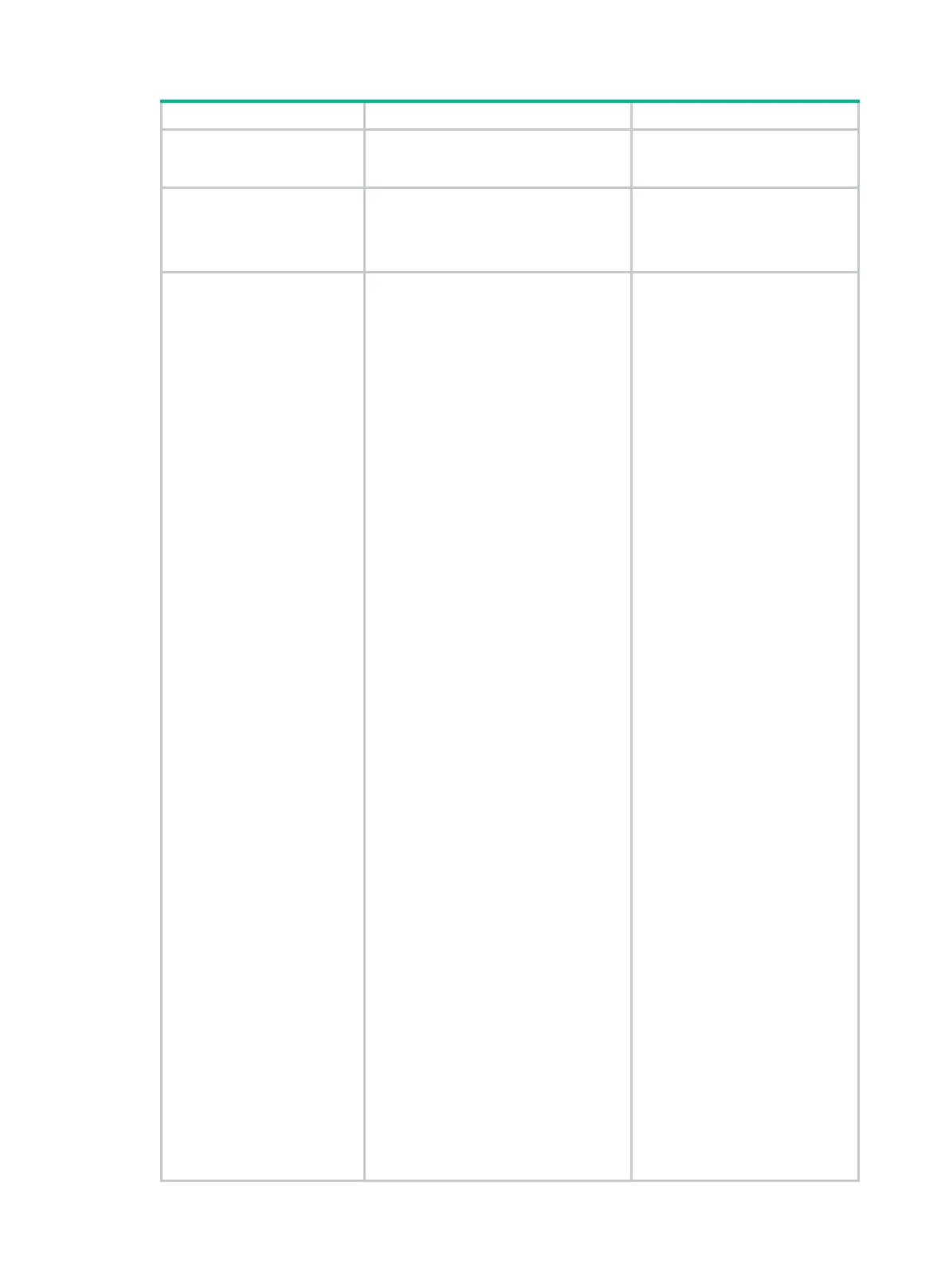266
2.
transform set and enter
its view.
ipsec
transform-set
transform-set-name
By default, no
set exists.
3.
Specify the security
protocol for the IPsec
transform set.
protocol
{
ah
|
ah-esp
|
esp
}
Optional.
By default, the IPsec transform
set uses ESP
protocol.
4.
algorithms.
(Release 1111.) Specify the encryption
algorithm for ESP:
• In non-FIPS mode:
esp encryption-algorithm
{ 3des-cbc | aes-cbc-128 |
aes-cbc-192 | aes-cbc-256 |
des-cbc | null } *
• In FIPS mode:
esp encryption-algorithm
{ aes-cbc-128 | aes-cbc-192 |
aes-cbc-256 } *
(Release 1121 and later.) Specify the
encryption algorithm for ESP:
• In non-FIPS mode:
esp encryption-algorithm
{ 3des-cbc | aes-cbc-128 |
aes-cbc-192 | aes-cbc-256 |
aes-ctr-128 | aes-ctr-192 |
aes-ctr-256 | camellia-cbc-128 |
camellia-cbc-192 |
camellia-cbc-256 | des-cbc |
gmac-128 | gmac-192 |
gmac-256 | gcm-128 | gcm-192 |
gcm-256 | null } *
• In FIPS mode:
esp encryption-algorithm
{ aes-cbc-128 | aes-cbc-192 |
aes-cbc-256 | aes-ctr-128 |
aes-ctr-192 | aes-ctr-256 |
gmac-128 | gmac-192 |
gmac-256 | gcm-128 | gcm-192 |
gcm-256 } *
(Release 1111
authentication algorithm for ESP:
• In non-FIPS mode:
esp authentication-algorithm
{ md5 | sha1 } *
• In FIPS mode:
esp authentication-algorithm
sha1
(Release 1121 and later.) Specify the
authentication algorithm for ESP:
• In non-FIPS mode:
esp authentication-algorithm
{ aes-xcbc-mac | md5 | sha1 |
sha256 | sha384 | sha512 } *
• In FIPS mode:
esp authentication-algorithm
{ sha1 | sha256 | sha384 |
sha512 } *
(Release 1111.) Specify the
Configure at least one command.
By default, no security algorithm
is specified.
You
algorithms for a security protocol
only when the security protocol is
used by the transform set. For
example, you can specify the
ESP-specific security algorithms
only when you select ESP or
AH-ESP as the security protocol.
If you use ESP in FIPS mode,
you must specify both the ESP
encryption algorithm and the
ESP authentication algorithm.
You can specify multiple
algorithms by using one
command, and the algorithm
specified earlier has a higher
priority.
The
aes-ctr-128
,
aes-ctr-192
,
aes-ctr-256
,
camellia-cbc-128
,
camellia-cbc-192
,
camellia-cbc-256
,
gmac-128
,
gmac-192
,
gmac-256
,
gcm-128
,
gcm-192
, and
gcm-256
encryption algorithms and the
aes-xcbc-mac
,
sha256
,
sha384
, and
sha512
authentication algorithms are
available only for IKEv2.
