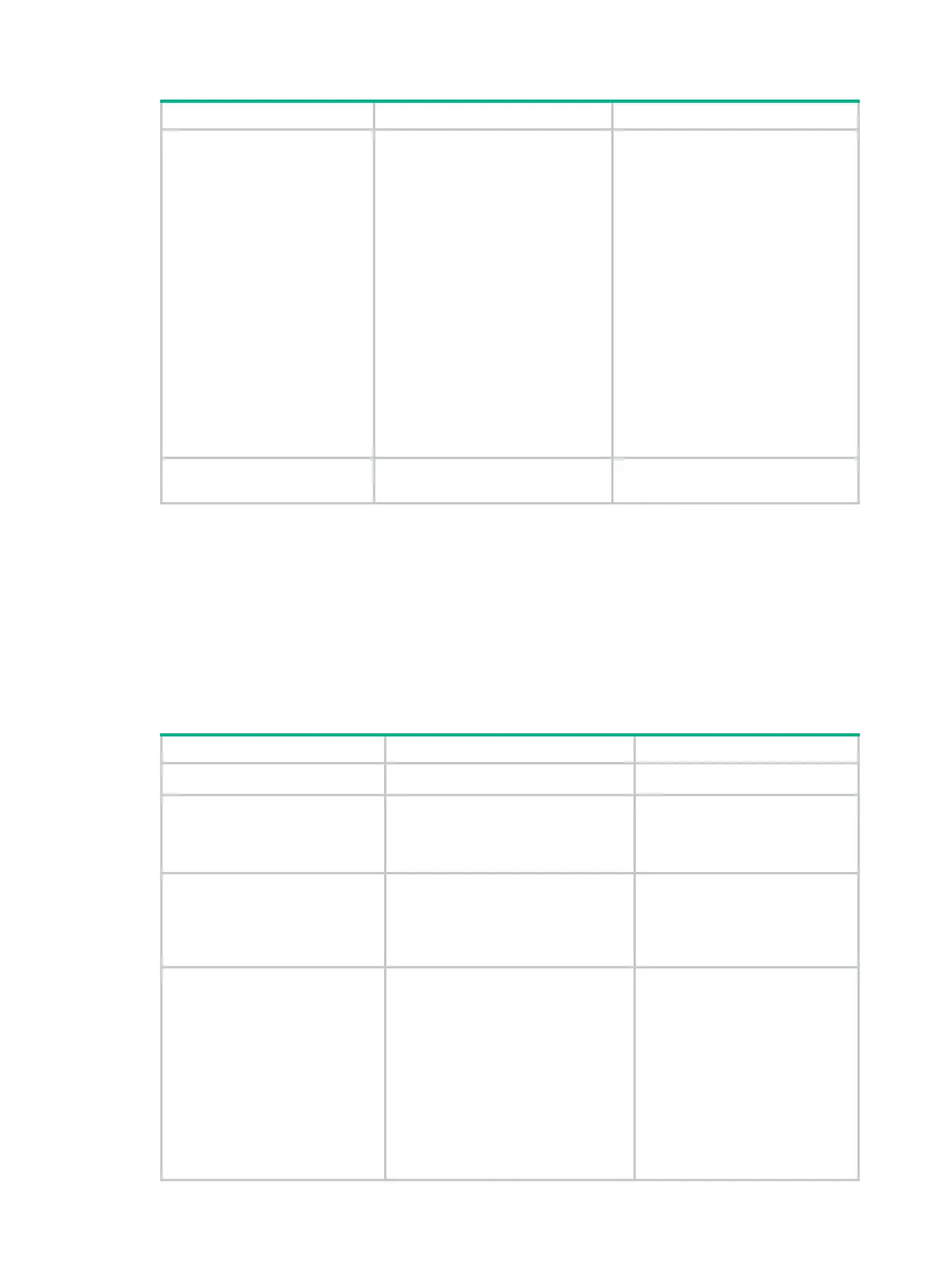21
composition policy:
password-control
composition type-number
type-number [ type-length
type-length ]
•
complexity checking policy:
password-control
complexity
{ same-character |
user-name } check
• Configure the maximum login
attempts and the action to
take if there is a login failure:
password-control
login-attempt login-times
[ exceed { lock | lock-time
time | unlock } ]
10. (Optional.)
local user to a user group.
group
group-name
By default, a local user belongs to
the default user group
.
Configuring user group attributes
User groups simplify local user configuration and management. A user group contains a group of
local users and has a set of local user attributes. You can configure local user attributes for a user
group to implement centralized user attributes management for the local users in the group. Local
user attributes that are manageable include authorization attributes.
By default, every new local user belongs to the default user group system and has all attributes of
the group. To assign a local user to a different user group, use the group command in local user
view.
To configure user group attributes:
1. Enter system view.
system-view
N/A
2.
enter user group view.
user-group
group-name
system-
named
system
default user group.
3. Configure authorization
attributes
group.
authorization-attribute
{
acl
acl-number |
idle-cut
minute |
user-profile
profile-name |
vlan
vlan-id |
work-directory
directory-name } *
By default, no authorization
attribute is configured for a user
group.
4. (Optional.) Configure
password control attributes
for the user group.
• Set the password aging time:
password-control aging
aging-time
• Set
length:
password-
length
• Configure the password
composition policy:
password-control
composition type-number
type-number [ type-length
Optional.
By default, the user group uses
the
settings. For more information,
see "
Configuring password
control."
