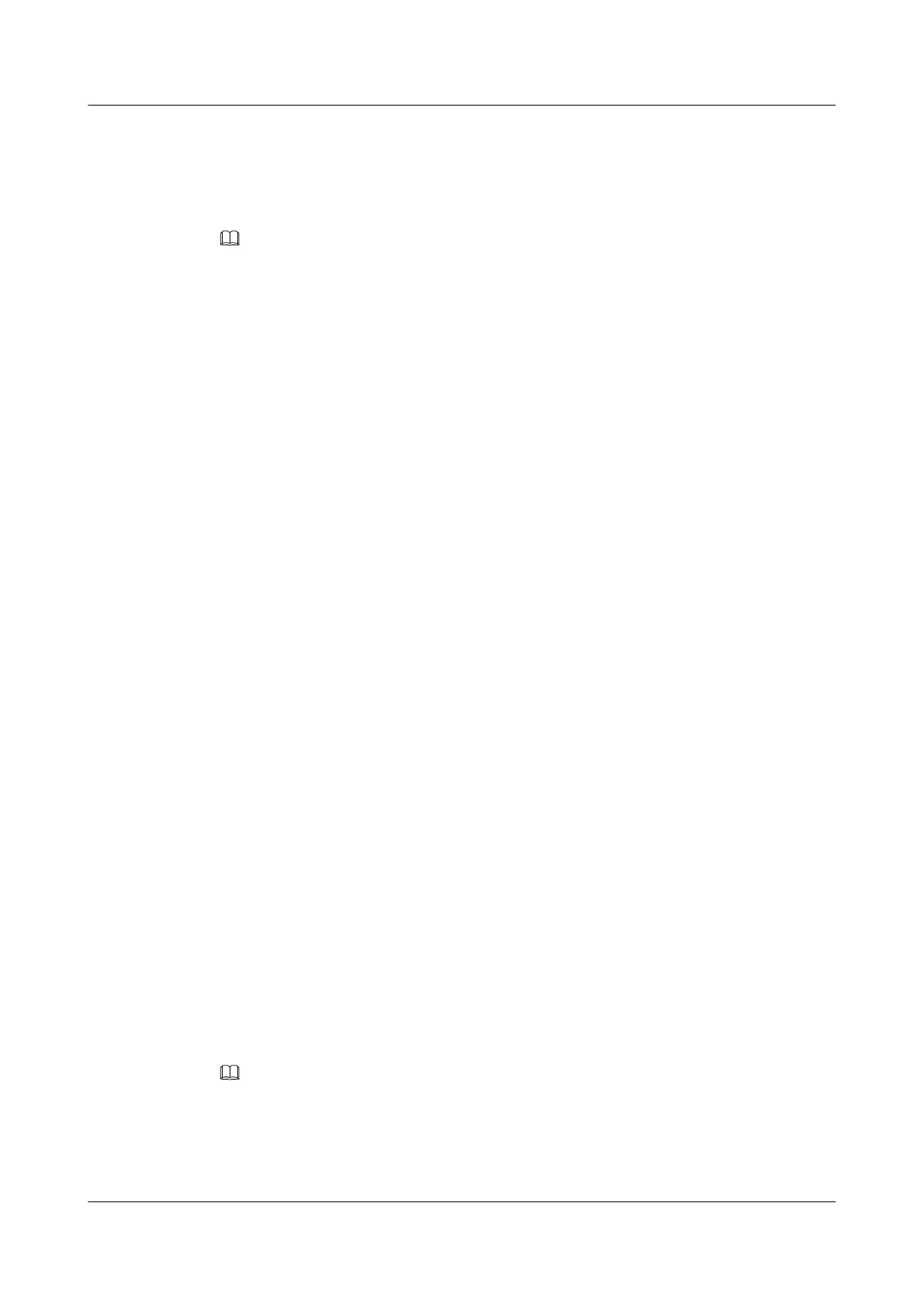For detailed configurations, see the following configuration files.
Step 4 Configure the VPN instance on the PE and configure the CE to access the PE.
For the detailed configuration, see the following configuration file.
NOTE
The import VPN-taget configured on PE1 must be the same as the export VPN-target configured on PE2;
the export VPN-taget configured on PE1 must be the same as the import VPN-target configured on PE2.
Step 5 Configure exchange of labeled IPv4 routes.
# Configure PE1. Enable to exchange labeled IPv4 routes with ASBR 1.
[PE1] bgp 100
[PE1-bgp] peer 2.2.2.9 label-route-capability
[PE1-bgp] quit
# Configure ASBR 1. Enable MPLS on GigabitEthernet2/0/0 connected to ASBR 2.
[ASBR1] interface gigabitethernet 2/0/0
[ASBR1-GigabitEthernet2/0/0] ip address 192.1.1.1 24
[ASBR1-GigabitEthernet2/0/0] mpls
[ASBR1-GigabitEthernet2/0/0] quit
# Configure ASBR 1. Create route policies.
[ASBR1] route-policy policy1 permit node 1
[ASBR1-route-policy] apply mpls-label
[ASBR1-route-policy] quit
[ASBR1] route-policy policy2 permit node 1
[ASBR1-route-policy] if-match mpls-label
[ASBR1-route-policy] apply mpls-label
[ASBR1-route-policy] quit
# Configure ASBR 1. Apply route policies to the routes advertised to PE1 and enable to exchange
label IPv4 routes with PE1.
[ASBR1] bgp 100
[ASBR1-bgp] peer 1.1.1.9 route-policy policy2 export
[ASBR1-bgp] peer 1.1.1.9 label-route-capability
# Configure ASBR 1. Apply route policies to the routes advertised to ASBR 2 and enable to
exchange label IPv4 routes with ASBR 2.
[ASBR1-bgp] peer 192.1.1.2 as-number 200
[ASBR1-bgp] peer 192.1.1.2 route-policy policy1 export
[ASBR1-bgp] peer 192.1.1.2 label-route-capability
[ASBR1-bgp] quit
# Configure ASBR1. Advertise the Loopback routes with MPLS tokens of PE1 to ASBR2, and
then to PE2.
[ASBR1] route-policy policy3 permit node 1
[ASBR1-route-policy] if-match mpls-token
[ASBR1-route-policy] quit
[ASBR1] bgp 100
[ASBR1-bgp] network 1.1.1.9 32 route-policy policy3
[ASBR1-bgp] quit
NOTE
The configurations of PE2 and ASBR 2 are similar to that of PE1 and ASBR 1 and are not mentioned here.
Step 6 Establish MP-EBGP peers between PE1 and PE2
# Configure PE1.
Huawei AR1200 Series Enterprise Routers
Configuration Guide - VPN 3 BGP MPLS IP VPN Configuration
Issue 01 (2012-04-20) Huawei Proprietary and Confidential
Copyright © Huawei Technologies Co., Ltd.
192
