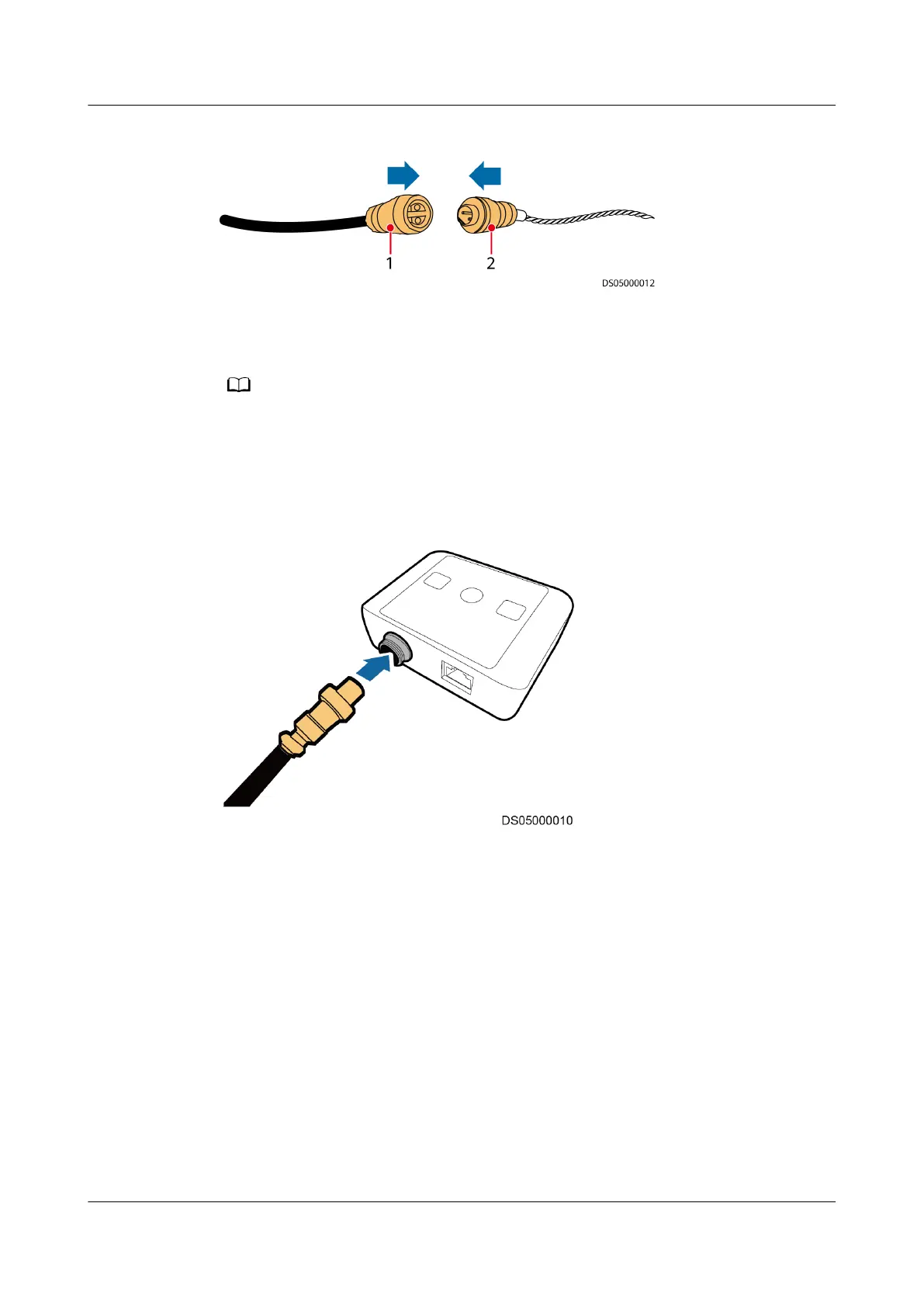Figure 3-110 Connecting the cables
(1) Conversion cable end B, connected to the
water detection cable
(2) Water detection cable end A, connected to
the conversion cable
The water detection cable and conversion cable are interconnected through male and
female connectors.
Step 3 Connect the other end of the conversion cable to the water detector, as shown in
Figure 3-111.
Figure 3-111 Connecting the water detector
Step 4 Plan the installation positions for the fasteners of the water detection cable.
Ensure that the water detection cable placed on the fasteners is in good contact
with the
oor.
Step 5 Tear o the protection paper on the rear of the fasteners, and then securely attach
the fasteners to the oor.
● If the fasteners cannot be securely attached to the oor, go to Step 6.
● If the fasteners are securely attached to the oor, go to Step 7.
Step 6 Drill holes in the
oor with the same dimensions as the expansion bolts for the
fasteners. Use the expansion bolts to secure the fasteners to the oor, as shown in
Figure 3-112.
FusionModule2000-S Smart Modular Data Center
User Manual 3 Hardware Installation
Issue 07 (2022-09-30) Copyright © Huawei Technologies Co., Ltd. 117