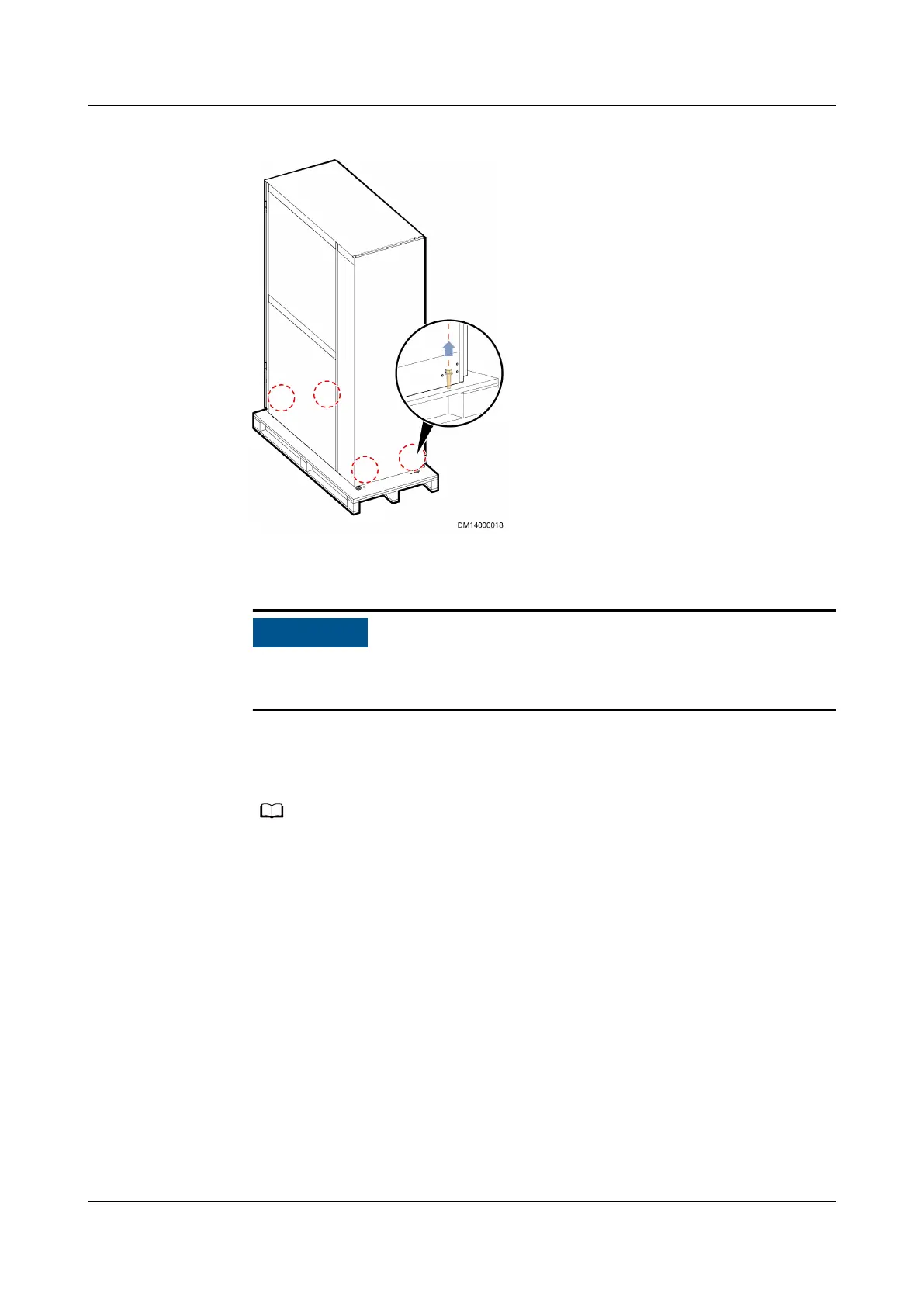Figure 4-7 Removing an ordinary cabinet
5. Remove the cabinet from the pallet and move the cabinet to the installation
position.
To avoid personal injury, prevent the cabinet from falling over during
transportation.
Step 5 Remove the pallet from the Converged Cabinet.
1. Remove the plastic bag and take out the tting box, ramps (optional), and
sliders.
Obtain the paper documents about the UPS from the tting box.
2. After checking that the Converged Cabinet is intact, remove the L-shaped
brackets that secure the cabinet to the pallet.
a. Open the front and rear doors of the cabinet, and remove the cabinet
lower sealing plates.
b. Remove the L-shaped brackets.
c. Reinstall the cabinet lower sealing plates, and close the front and rear
doors of the cabinet.
FusionModule800 Smart Small Data Center
User Manual 4 Installation Guide
Issue 01 (2021-02-05) Copyright © Huawei Technologies Co., Ltd. 102