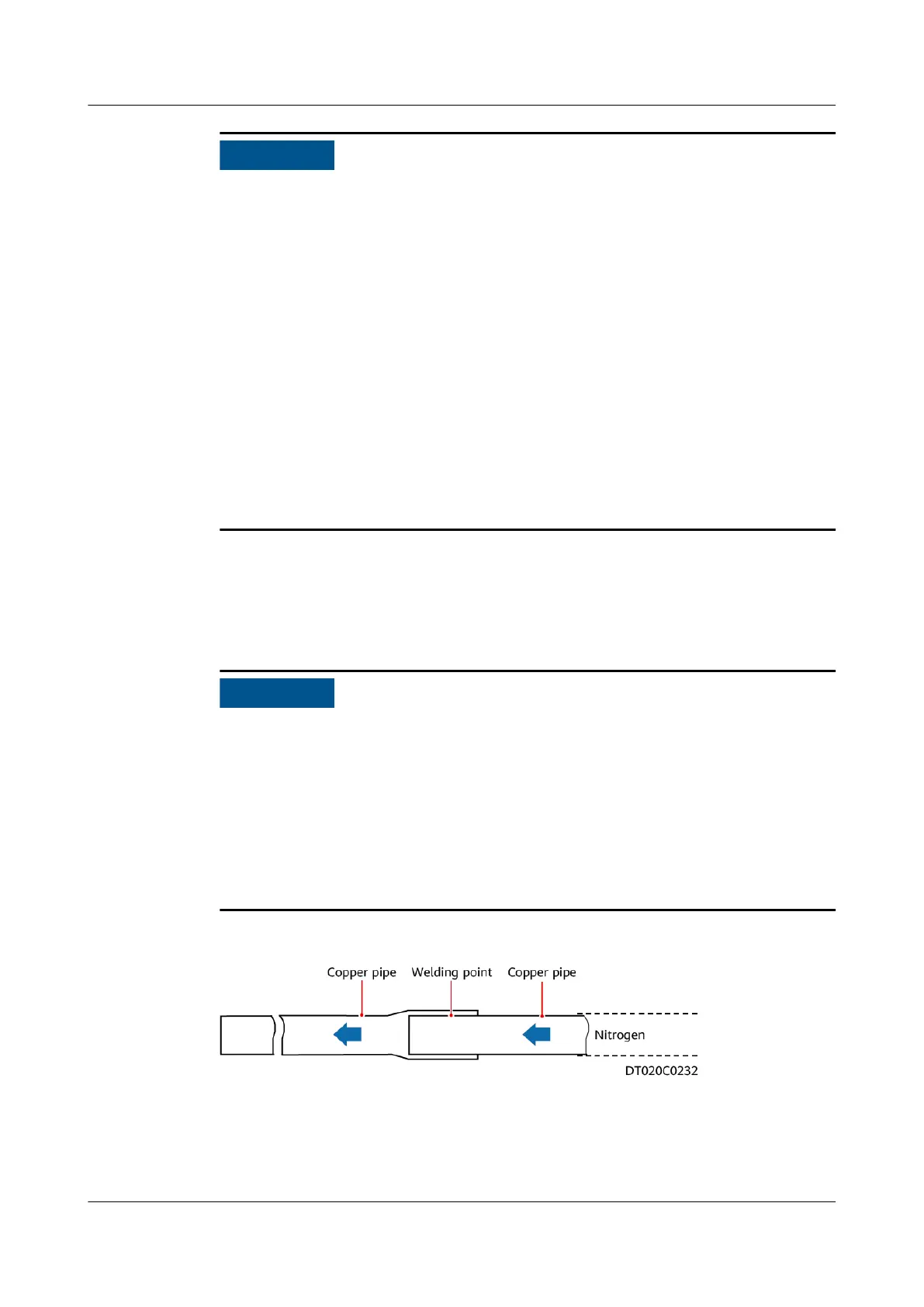● When connecting the indoor and outdoor units, seal the pipe after the welding
break exceeds 15 minutes to prevent dust and water from entering the pipe.
● To avoid burning the bottom panel, top panel, side panel, internal components,
other pipes, thermal insulation foam, power cables, and labels, take protective
measures, such as spreading a piece of wet cloth, around the welding position.
● During and after the welding, avoid exposing the refrigerant pipe for over 15
minutes because this may
inuence the system reliability.
● Take appropriate sealing and protective measures when routing welded pipes
through holes to prevent air channel leaks and copper pipe damage. Otherwise,
other components may be damaged by impurities.
● Avoid elbows and ensure that the connection between the indoor and outdoor
units is the shortest.
● The refrigerant pipe should be wrapped with thermal insulation foam.
● When a low-temperature outdoor unit is
congured, the stop valve of the
indoor unit should be wrapped with thermal insulation foam.
Procedure
Step 1 Route pipes based on the engineering requirements and weld pipes in the medium
segment by referring to Figure 4-57.
Exercise caution during welding to avoid burning components, such as rubber
rings, inside the cabinet.
During the welding, charge a little nitrogen into the pipes to avoid internal
oxidation, as shown in Figure 4-56.
● When welding a gas pipe, gently inject nitrogen into the pipe at the gas pipe
needle valve.
● When welding a liquid pipe, gently inject nitrogen into the pipe at the liquid
pipe needle valve.
Figure 4-56 Welding pipes
● When the direction of the refrigerant pipe is changed, add a support at the
position that is 500 mm away from the changing point.
● If the refrigerant pipe is straight, add a support every 1500 mm.
FusionModule800 Smart Small Data Center
User Manual 4 Installation Guide
Issue 01 (2021-02-05) Copyright © Huawei Technologies Co., Ltd. 136