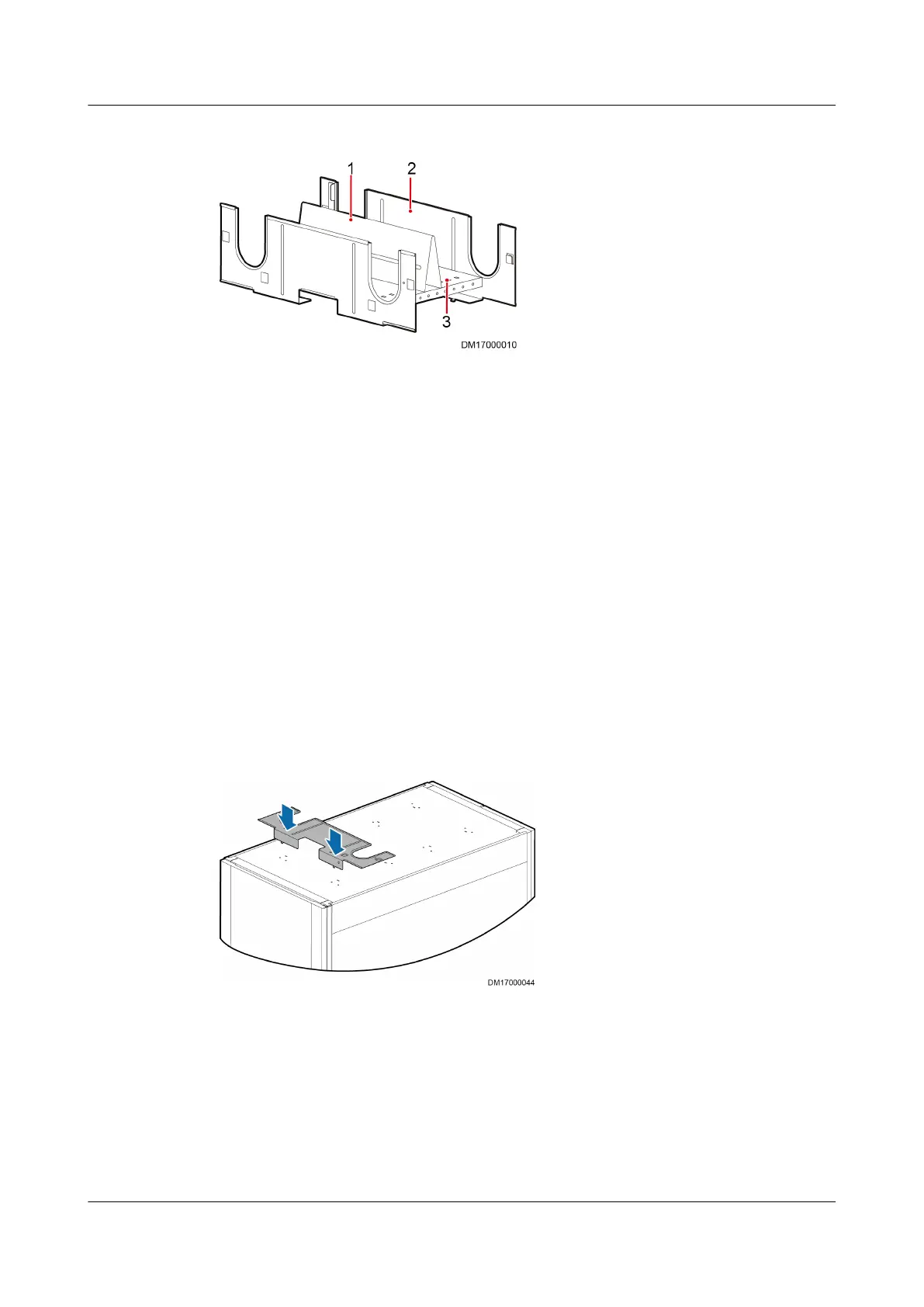Figure 4-89 600 mm wide cable trough
(1) Partition plate (2) Side panel (3) Supporting plate
When installing cable troughs, be aware of PDU2000 cables at the top of the
cabinet:
● After cable troughs above the front and rear doors are installed, place the
PDU2000 cables in the cable trough above the rear door.
● After PDU2000 cables are placed, bind the cables to the cable trough using
cable ties.
● Install cable troughs based on the colors of binding plates at the cabinet top.
Install strong-current power cable troughs at red binding plates and weak-
current power cable troughs at blue binding plates.
Procedure
Step 1 Keep a vertical plate of the cable trough
ush with the top surface of the cabinet
and clamp the clasps into the square holes in the
rst row counting from the front
door to the rear door, as shown in Figure 4-90.
Figure 4-90 Clamping a vertical plate
Step 2 Rotate the vertical plate by 90 degrees to stand it on the top plate of the cabinet,
as shown in Figure 4-91.
FusionModule800 Smart Small Data Center
User Manual 4 Installation Guide
Issue 01 (2021-02-05) Copyright © Huawei Technologies Co., Ltd. 165