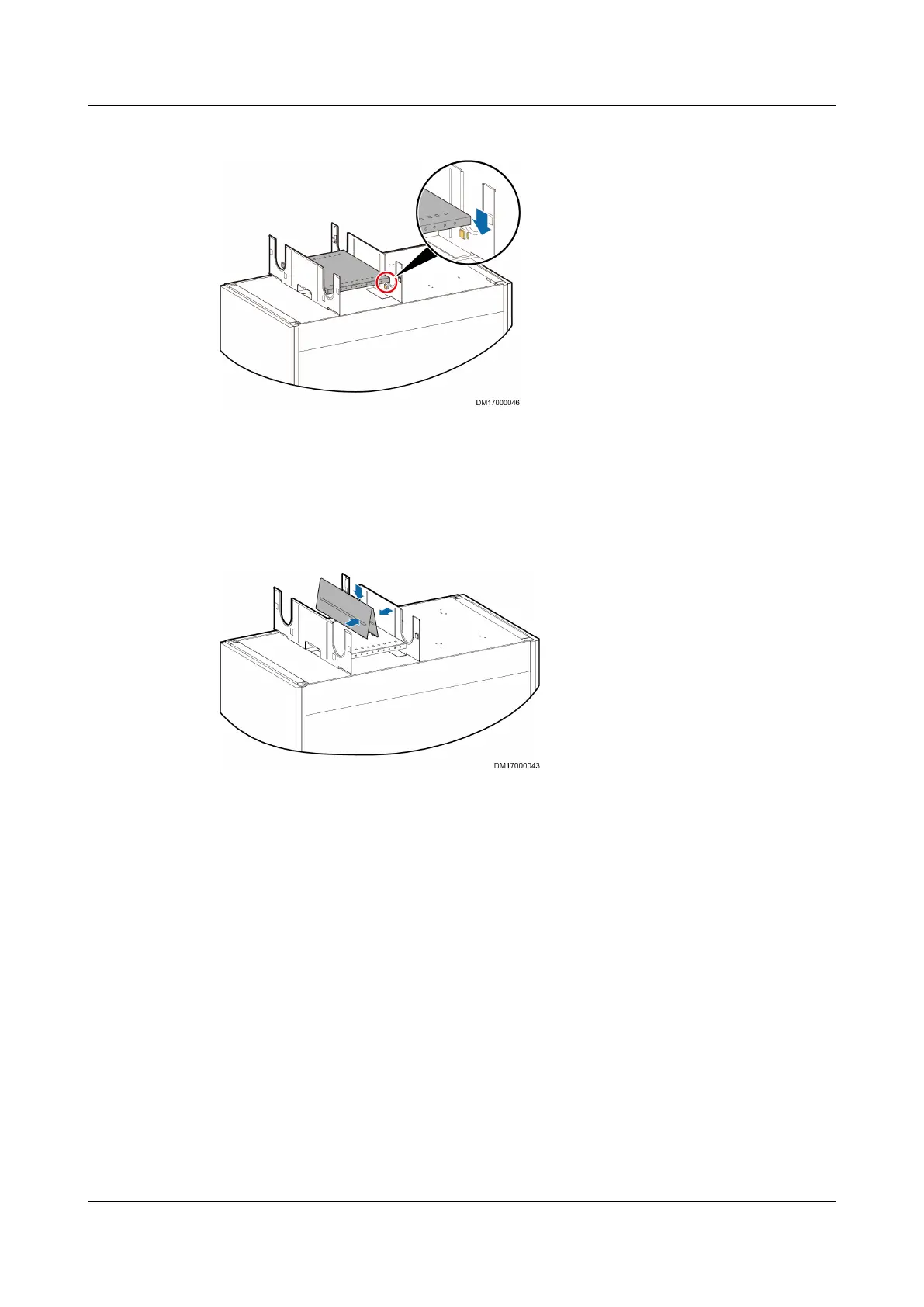Figure 4-93 Installing a supporting plate
Step 5 Install a partition plate. Press both sides of the V-shaped partition plate with
hands to decrease the angle to a proper degree, and clamp the clasps at the
bottom into the square holes nearby, as shown in Figure 4-94. (By default, insert
the clasps into the two adjacent square holes in the middle. In actual conditions,
determine the square holes as required.)
Figure 4-94 Installing a partition plate
Step 6 Install adjacent cable troughs in the same way.
Step 7 Rotate the interconnecting wrench and clamp it into the clasps until the wrench is
horizontal, as shown in Figure 4-95. This operation interconnects the cable
troughs.
FusionModule800 Smart Small Data Center
User Manual 4 Installation Guide
Issue 01 (2021-02-05) Copyright © Huawei Technologies Co., Ltd. 167