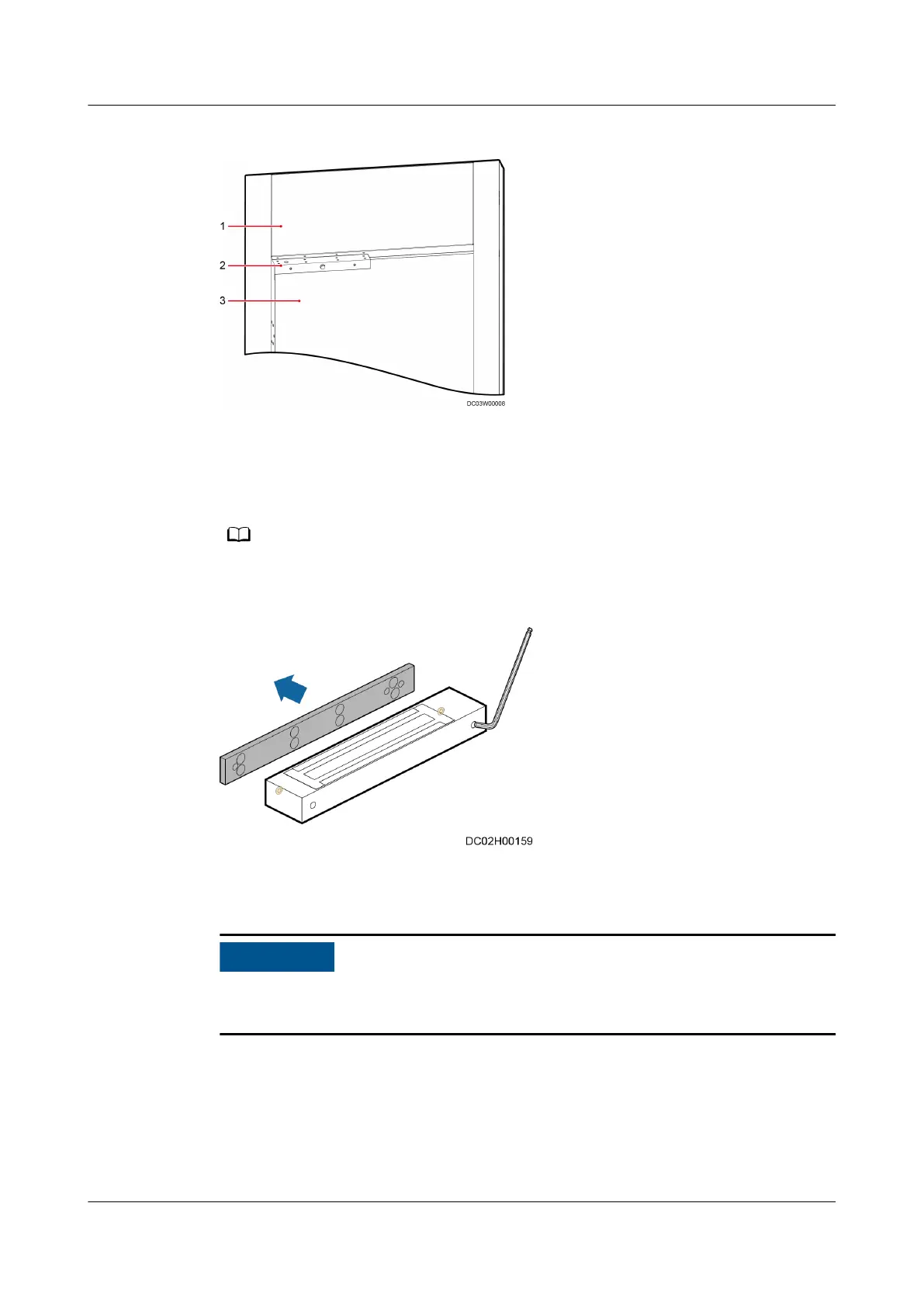Figure 4-163 Marking mounting holes
(1) Door frame (2) Cutout template (3) Door panel
Step 3 Remove the hoisting strip using the delivered hex key.
Two hex socket screws need to be removed in this step.
Figure 4-164 Removing the hoisting strip
Step 4 Secure the hosting strip using the delivered screws, as shown by (1) in Figure
4-165.
Pay attention to the direction of the hoisting strip, and ensure that the bulging
surface of the magnetic lock faces the magnet.
FusionModule800 Smart Small Data Center
User Manual 4 Installation Guide
Issue 01 (2021-02-05) Copyright © Huawei Technologies Co., Ltd. 206