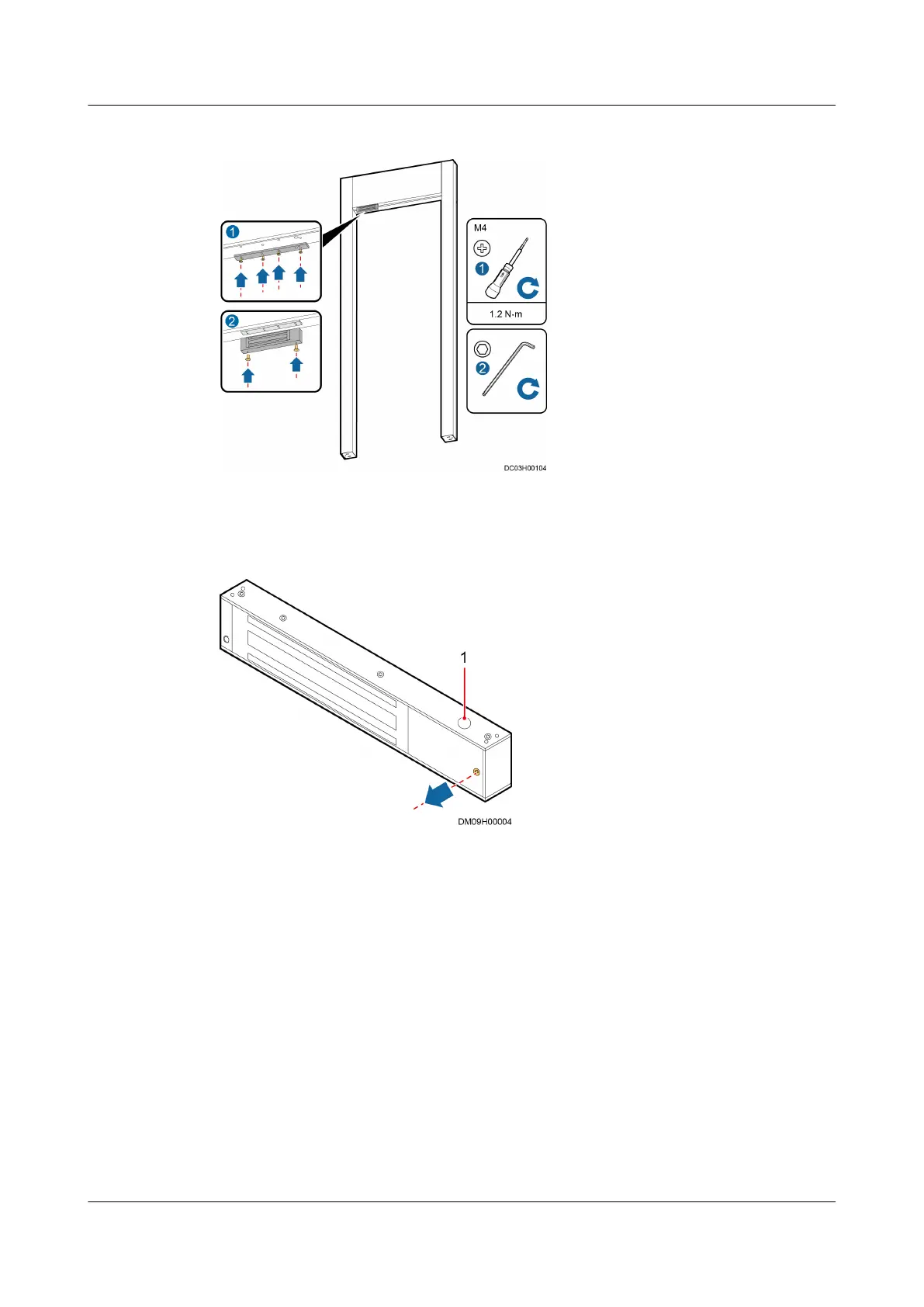Figure 4-165 Installing a magnetic lock
Step 5 Remove the small cover from the magnetic lock, and route the cable out of the
cable hole, as shown in Figure 4-166.
Figure 4-166 Connecting cables
(1) Cable outlet
Step 6 Secure the magnetic lock, as shown by (2) in Figure 4-165.
Step 7 Install the magnet.
1. Take out the magnet, and knock the positing pins of the magnet into the
magnet using a rubber mallet.
FusionModule800 Smart Small Data Center
User Manual 4 Installation Guide
Issue 01 (2021-02-05) Copyright © Huawei Technologies Co., Ltd. 207