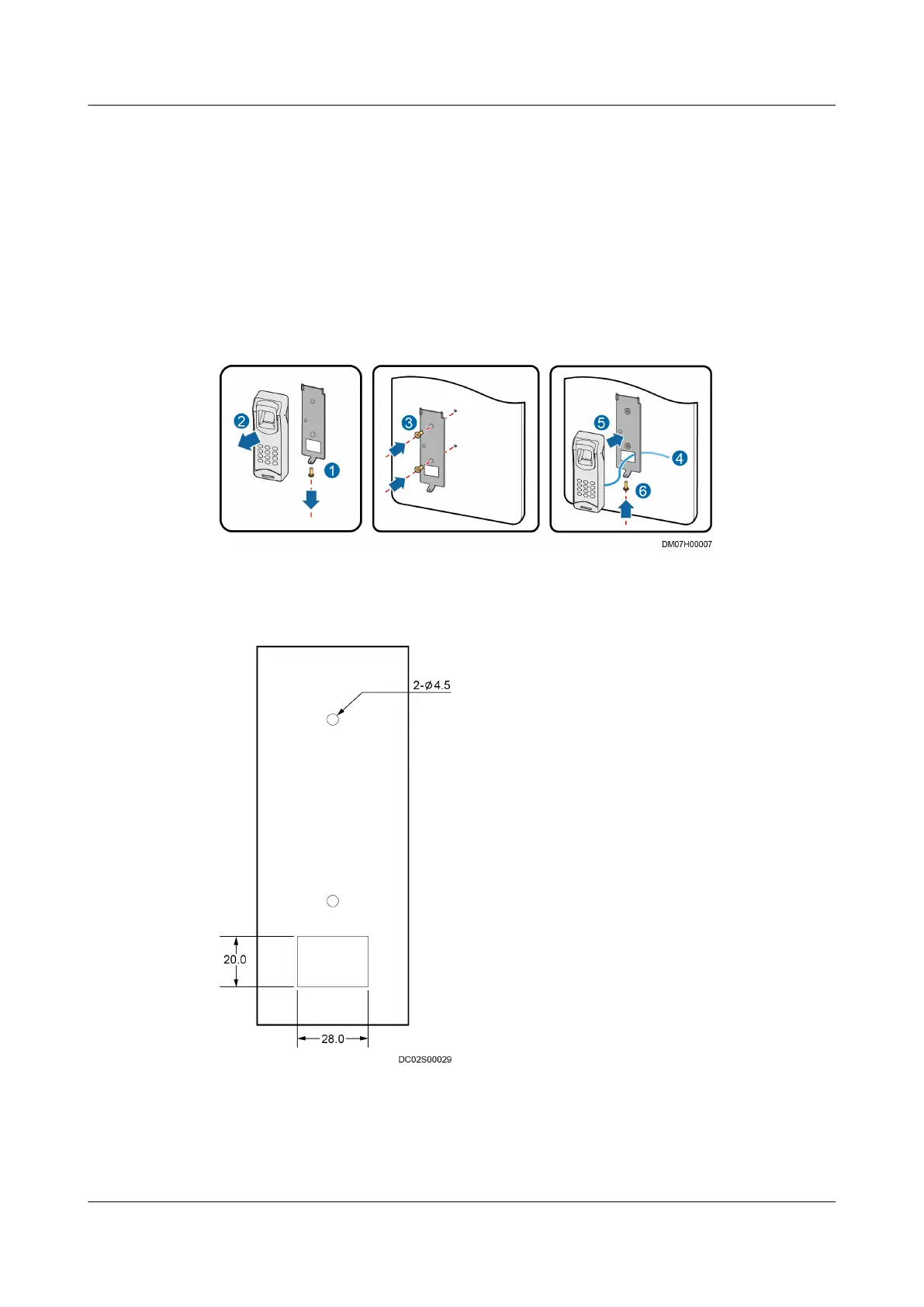● It is recommended that the device be installed outside a room 1.4-1.6 m
above the oor.
● Do not install the product in a place with heavy dust or exposed to sunlight.
Procedure
Step 1 Remove the screws (set aside) from the ngerprint and card reader with a keypad
and take
o the baseplate, as shown by (1) in Figure 4-169.
Figure 4-169 Installing a ngerprint and card reader with a keypad
Step 2 Mark the mounting holes using a marker, and drill holes using a hammer drill.
Figure 4-170 Marking mounting holes (unit: mm)
Step 3 Install the baseplate, as shown by (3) in Figure 4-169.
Step 4 Route the cable of the
ngerprint and card reader with a keypad through the
cable hole in the baseplate, as shown by (4) in Figure 4-169.
FusionModule800 Smart Small Data Center
User Manual 4 Installation Guide
Issue 01 (2021-02-05) Copyright © Huawei Technologies Co., Ltd. 209