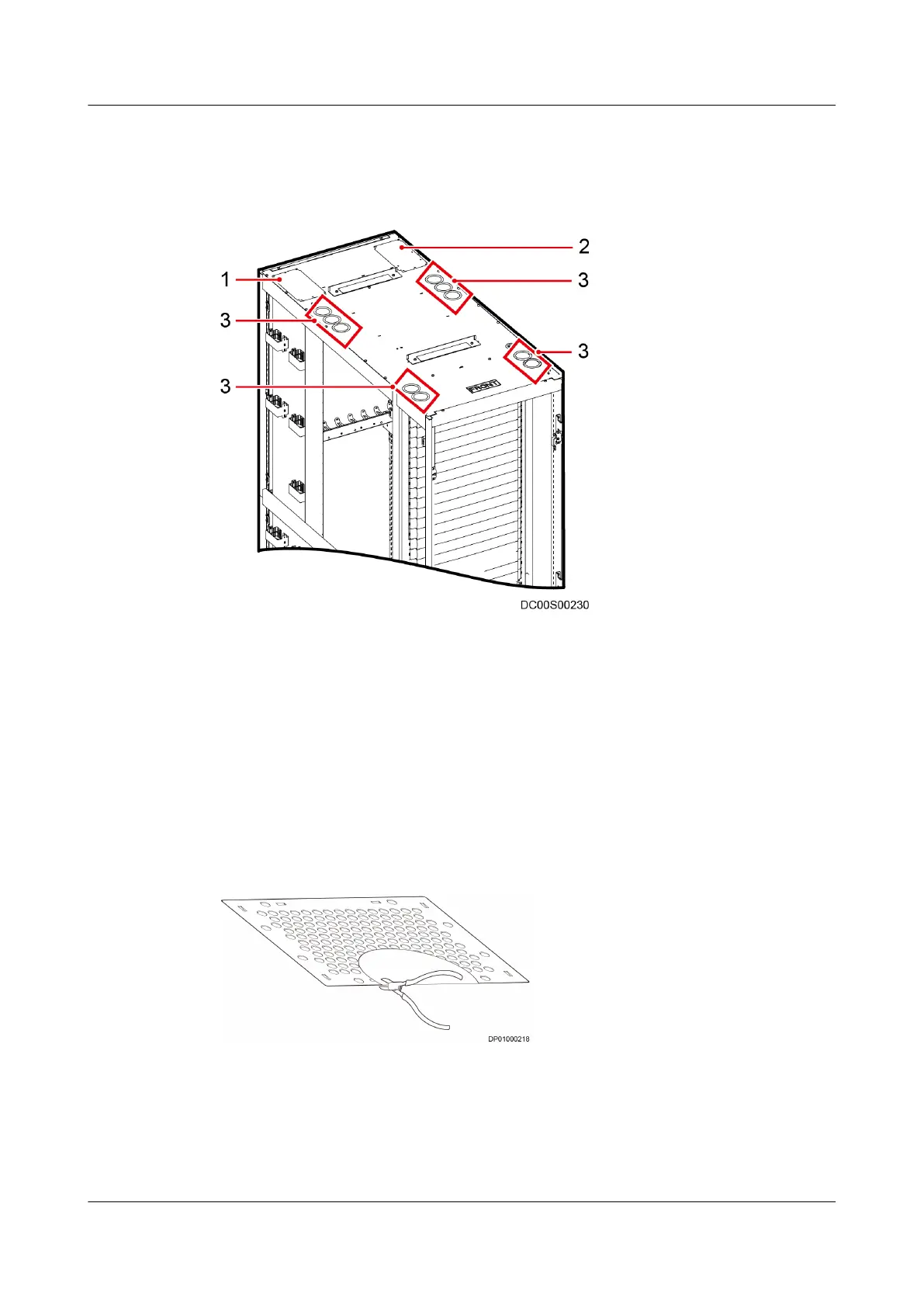(5) Holes for battery power cables and output
power cables
Figure 4-194 Cable holes for routing cables over the top of the IT Cabinet
(1) Holes for pipes and cables
of smart cooling products
(2) Input power cable holes (3) Signal cable holes
Rodent-proof meshes or cable protecting rings are installed at the cable outlets of
cabinets for ease of cable routing.
● Rodent-proof mesh: Use diagonal pliers to cut cable inlet and outlet holes on
rodent-proof meshes based on the number and
specications of cables, as
shown in Figure 4-195.
● Wire bushing: Cut a cross in the middle of a wire bushing using an
electrician's knife, as shown in Figure 4-196.
Figure 4-195 Cutting a hole in a rodent-proof mesh
FusionModule800 Smart Small Data Center
User Manual 4 Installation Guide
Issue 01 (2021-02-05) Copyright © Huawei Technologies Co., Ltd. 225