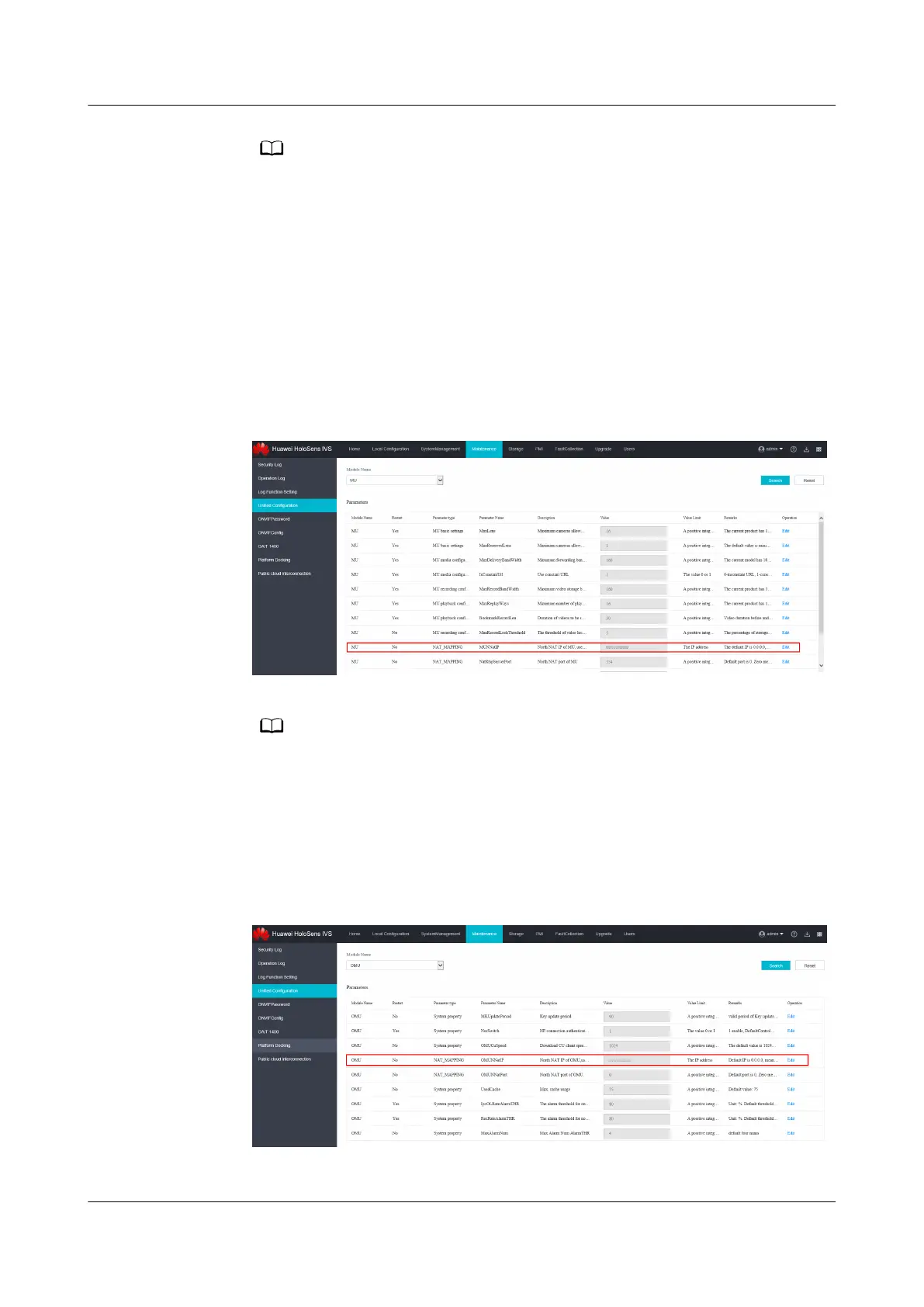Currently, the IVS1800 and NTP source server must be in the same LAN for NTP
synchronization. For details, see 5.
If the IVS1800 and the NTP source server are not in the same LAN, you need to
manually set the time as follows: Choose Local Conguration > Server conguration
and change Timezone cong and Time cong based on the time of the source server
to be synchronized.
4. Choose Maintenance > Unied Conguration, set Module Name to MU,
and click Search.
5. In the search result, click Edit in the row where the value of Parameter Name
is MUNNatIP and set Value to the external IP address of the IVS1800. Click
Save.
Figure 5-60 Setting the external IP address of the MU
Set MUNNatIP to the external IP address of the IVS1800, which is the same as the
external IP address mapped by the IVS1800 on the ECC800-Pro.
6. Set Module Name to OMU and click Search.
7. In the search result, click Edit in the row where the value of Parameter Name
is OMUNNatIP and set Value to the MUNNatIP address of the MU. Click
Save.
Figure 5-61 Setting the external IP address of the OMU
FusionModule800 Smart Small Data Center
User Manual 5 Power-On Commissioning
Issue 01 (2021-02-05) Copyright © Huawei Technologies Co., Ltd. 325