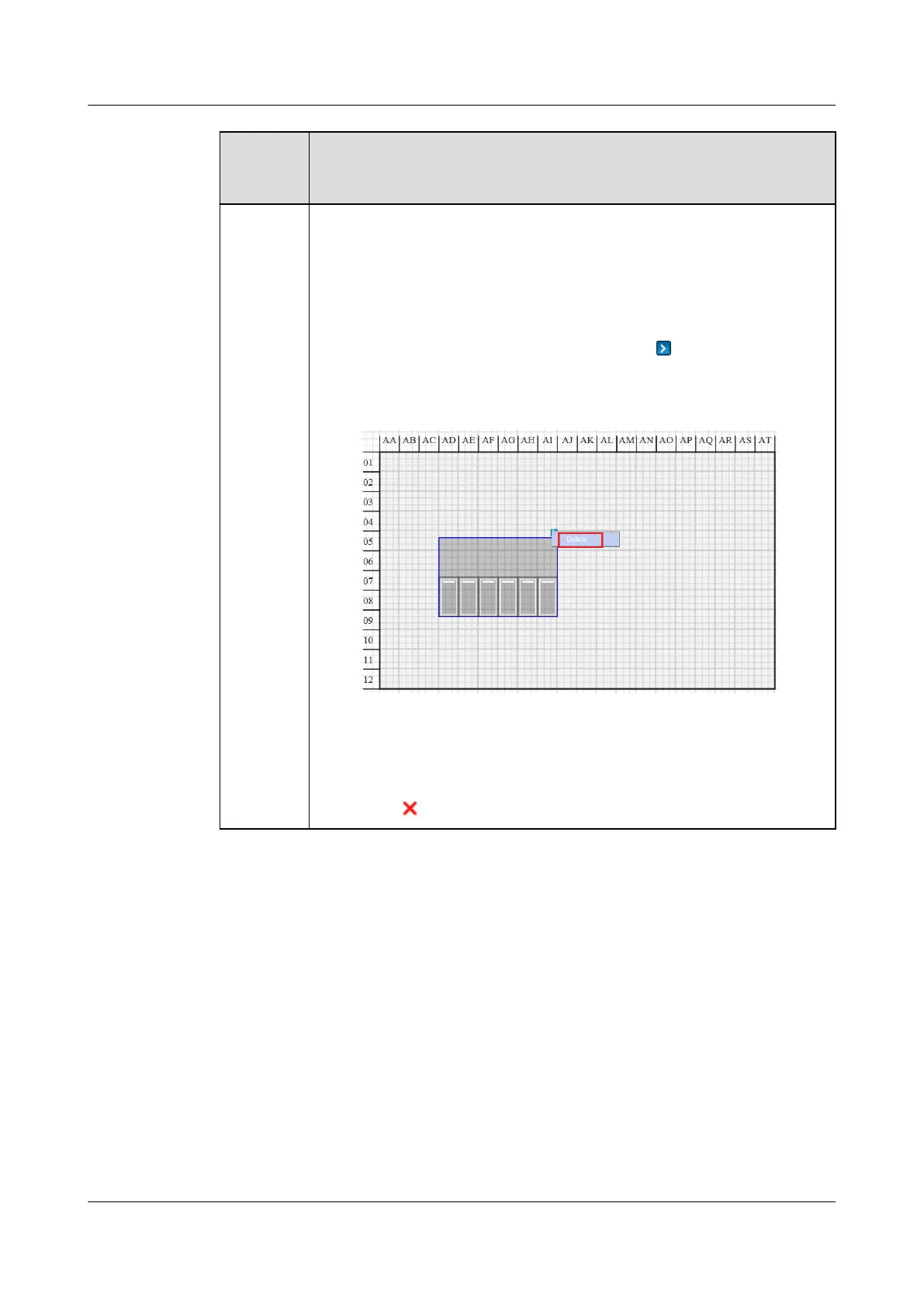If You
Need
To...
Then...
Delete
smart
modules
You can delete one smart module or multiple smart modules in
batches on the current page.
NOTE
If a smart module contains subdevices, you cannot delete it. You can delete
the smart module only after you delete subdevices in the module.
● Delete one smart module.
1. Select Modular and click Delete under , as shown in Figure
5-76.
Figure 5-76 Deleting one smart module
2. In the displayed Conrm dialog box, click Yes.
● Delete multiple smart modules in batches.
1. Click
on the toolbar to display the Figure 5-77 page.
FusionModule800 Smart Small Data Center
User Manual 5 Power-On Commissioning
Issue 01 (2021-02-05) Copyright © Huawei Technologies Co., Ltd. 345