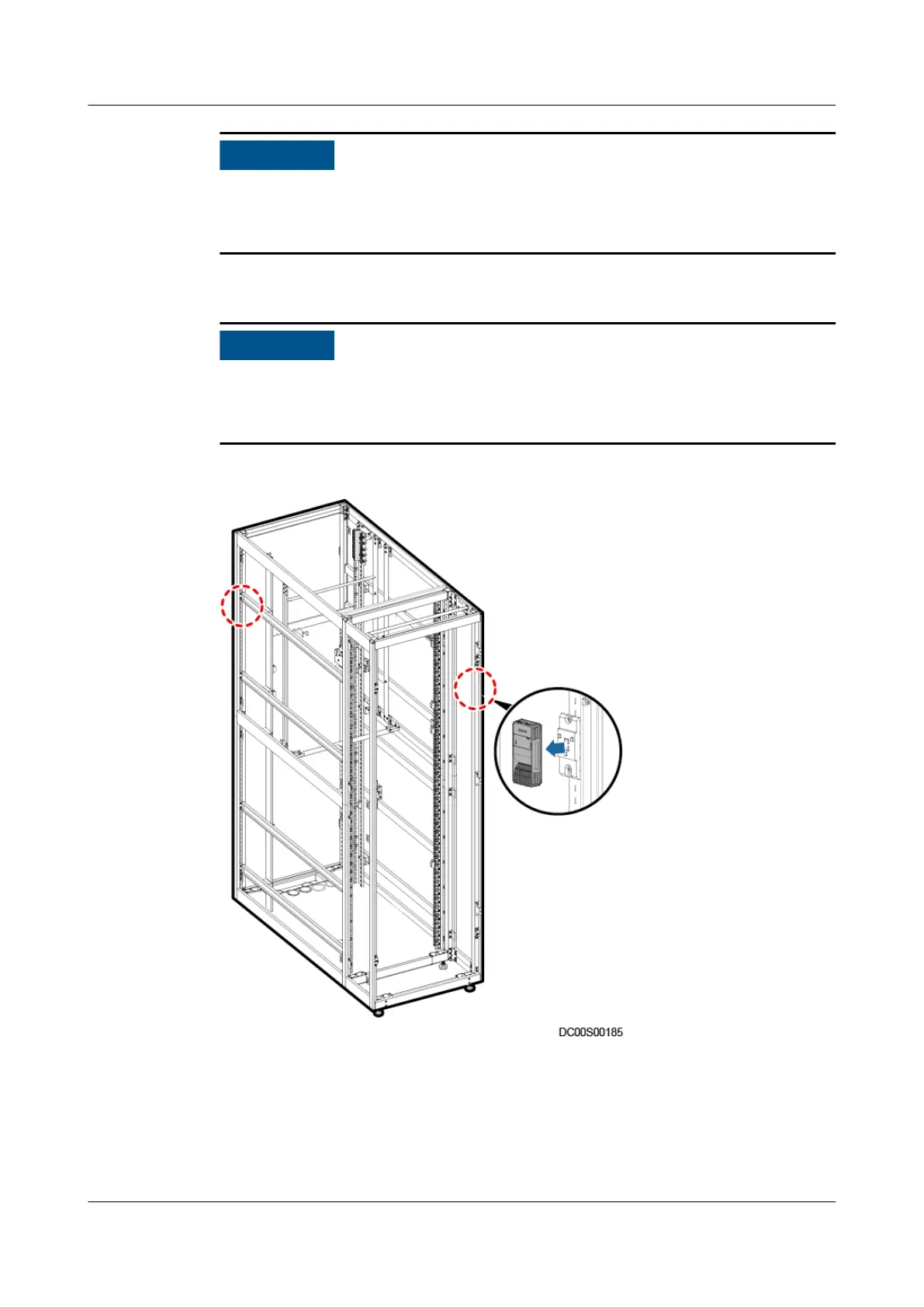After removing cables, wrap exposed terminals with insulation tape and do not
block cable labels. If cable labels are blocked, cables may be connected incorrectly
later.
Step 3 Remove the T/H sensor from its base, as shown in Figure 6-62.
Before removing a T/H sensor, remember the DIP switch setting on it. When you
install a new T/H sensor, you need to set the same DIP switch setting for the new
one.
Figure 6-62 Removing a T/H sensor
Step 4 Install the new T/H sensor on its base.
Step 5 Reconnect the cables to the T/H sensor.
Step 6 Choose Monitoring > System > ECC800 > Controls and delete the device failing
in communication.
FusionModule800 Smart Small Data Center
User Manual 6 O&M
Issue 01 (2021-02-05) Copyright © Huawei Technologies Co., Ltd. 470