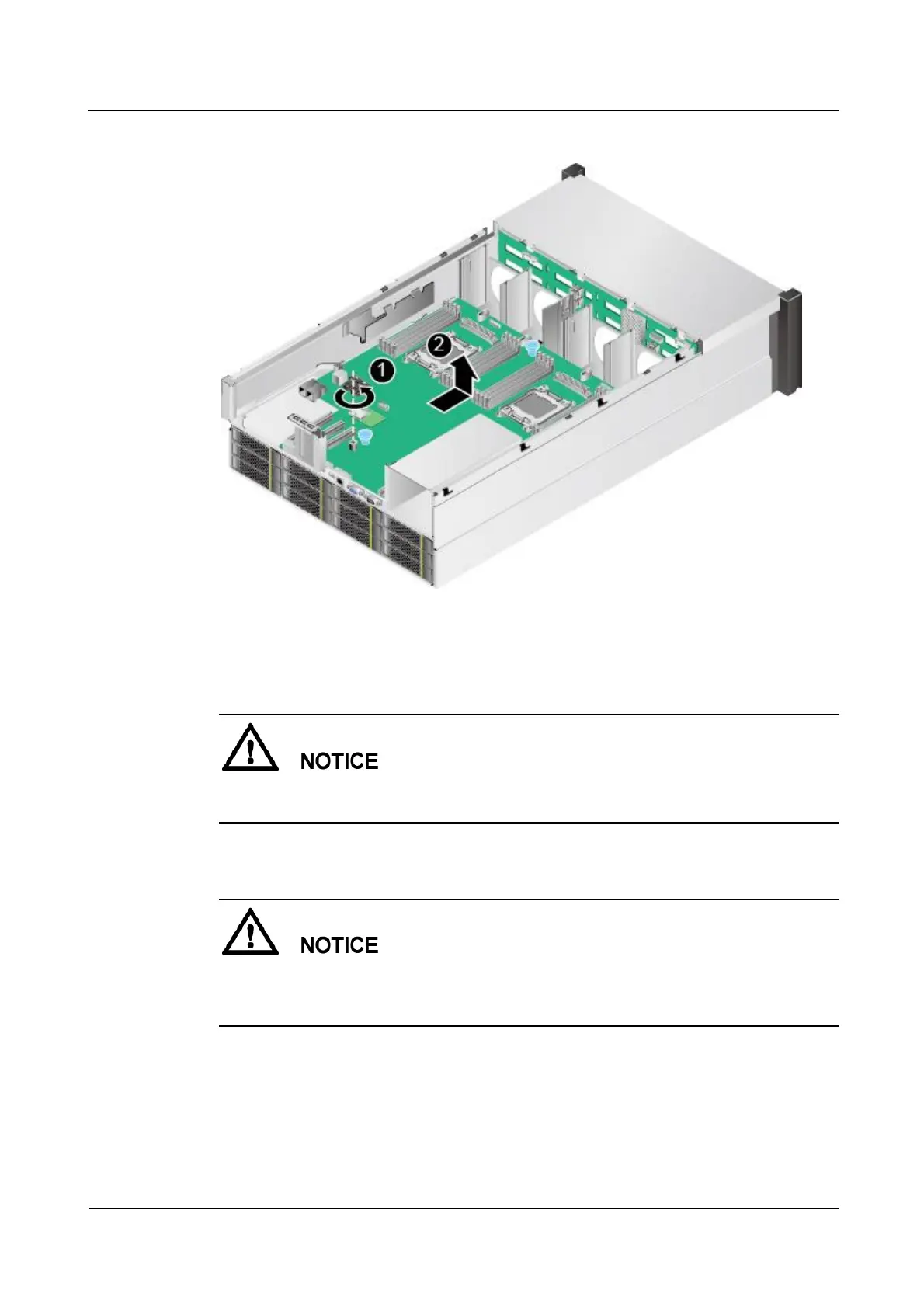N2000H V3 Appliance
User Guide
Huawei Proprietary and Confidential
Copyright © Huawei Technologies Co., Ltd.
Figure 7-64 Removing the mainboard
Step 4 Push the mainboard in the arrow direction until it does not move, and lift the mainboard out of
the N2000H V3 while holding the handle. See step (2) in Figure 5-64.
Do not hold any other protruding part on the mainboard to lift it. Otherwise, the components
on the mainboard may be damaged.
Step 5 Place the removed mainboard in an ESD bag.
Before putting the mainboard into an ESD bag, check that a protective cover is installed on a
vacant CPU socket. For details about how to install a protective cover, see 5.26 Removing a
CPU.
----End
7.31 Installing the Mainboard
This topic describes how to install the mainboard.
