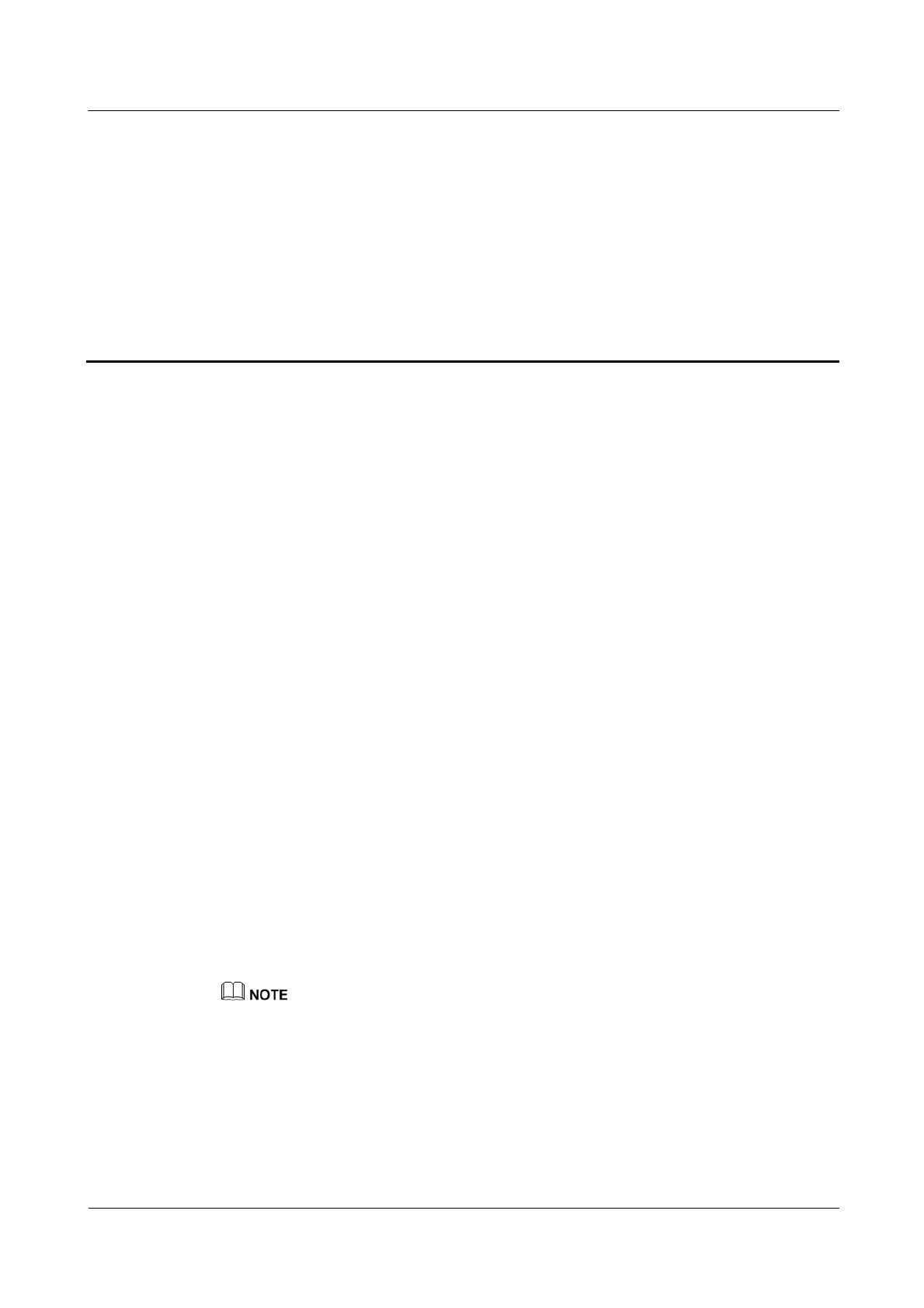N2000H V3 Appliance
User Guide
2 Installing and Removing the N2000H V3
Huawei Proprietary and Confidential
Copyright © Huawei Technologies Co., Ltd.
2 Installing and Removing the N2000H V3
About This Chapter
This topic describes the precautions and procedures for installing and removing the N2000H
V3.
2.1 Installation Overview
This topic describes the checking before the installation and the rules for installing the
N2000H V3.
2.2 Unpacking the Chassis
This topic describes how to unpack the Appliance chassis.
2.3 Installing the N2000H V3
This topic describes how to install the N2000H V3.
2.4 Connecting External Cables
This topic describes how to connect cables for the Appliance.
2.5 Removing the N2000H V3
This topic describes how to remove the N2000H V3.
2.1 Installation Overview
This topic describes the checking before the installation and the rules for installing the
N2000H V3.
For details about the safety instructions in the process of installing or replacing a Appliance or its parts,
see the Safety in the Appliance Product Documentation.
Checking the Installation Environment
To ensure the proper installation and operating of the N2000H V3, plan the installation
environment before installation, such as the rack, space, temperature, and humidity.
Space Requirements
