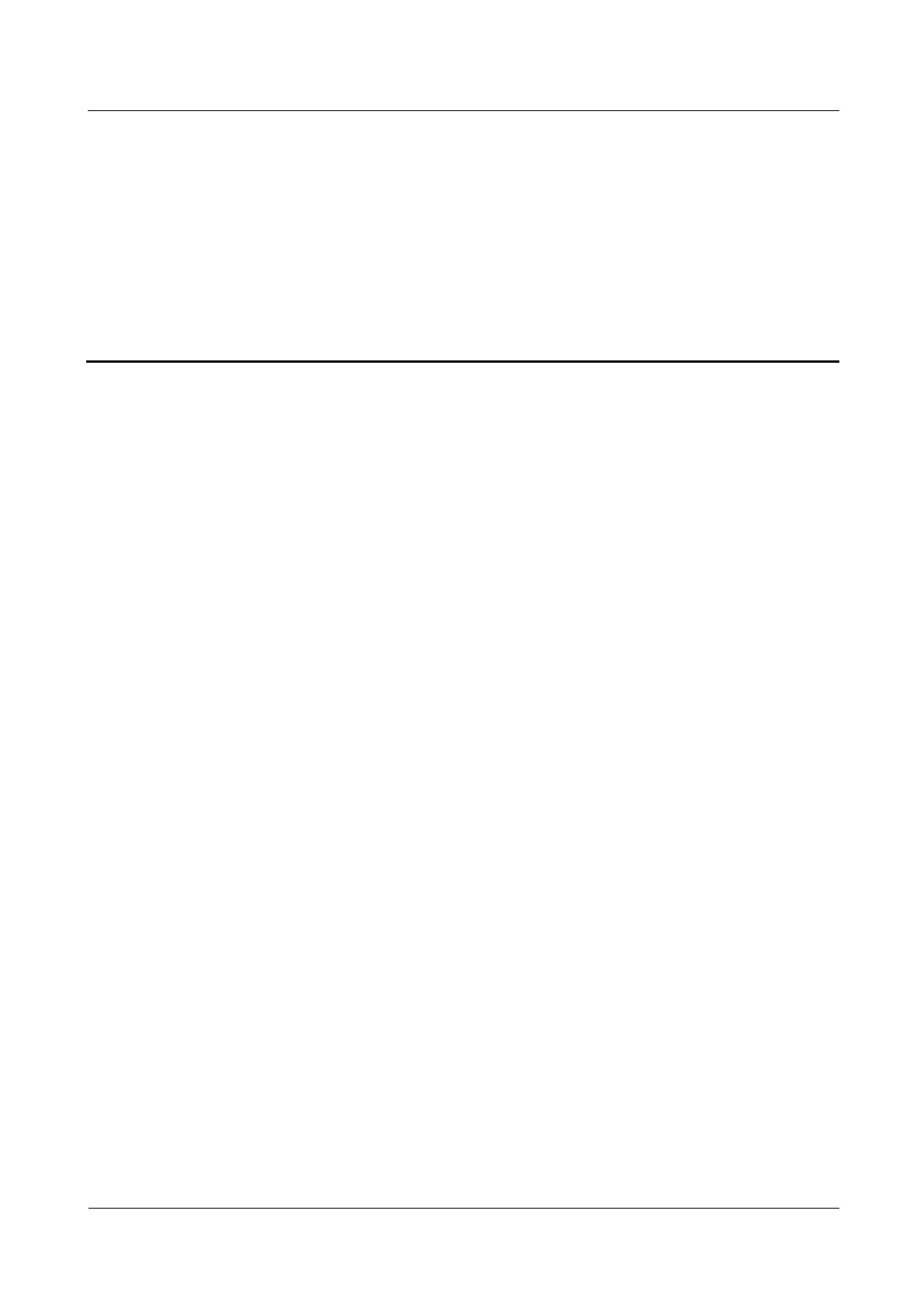N2000H V3 Appliance
User Guide
Huawei Proprietary and Confidential
Copyright © Huawei Technologies Co., Ltd.
9 Common Operations
About This Chapter
This topic describes the N2000H V3 common operations.
9.1 Querying and Setting the IP Address of the Management Network Port
This topic describes how to query and set the IP address of the iBMC management network
port.
9.2 Logging In to the iBMC WebUI
This topic describes how to log in to the iBMC WebUI.
9.3 Accessing the CLI of the iBMC Management Software
This topic describes how to access the CLI of the management software.
9.4 Logging In to the Remote Virtual Console
This topic describes how to log in to the Appliance remote desktop over the iBMC WebUI.
9.5 Disabling RAID Boot Options
When the N2000H V3 is equipped with dual RAID controller cards, to avoid a failure to
display the boot option for installing the OS due to insufficient BIOS space, you are advised
to disable the other RAID boot options.
9.1 Querying and Setting the IP Address of the
Management Network Port
This topic describes how to query and set the IP address of the iBMC management network
port.
Methods
To check the IP address of the management network port, you can use any of the following
methods:
Query the default IP address.
Query and set the IP address in the basic input/output system (BIOS).
