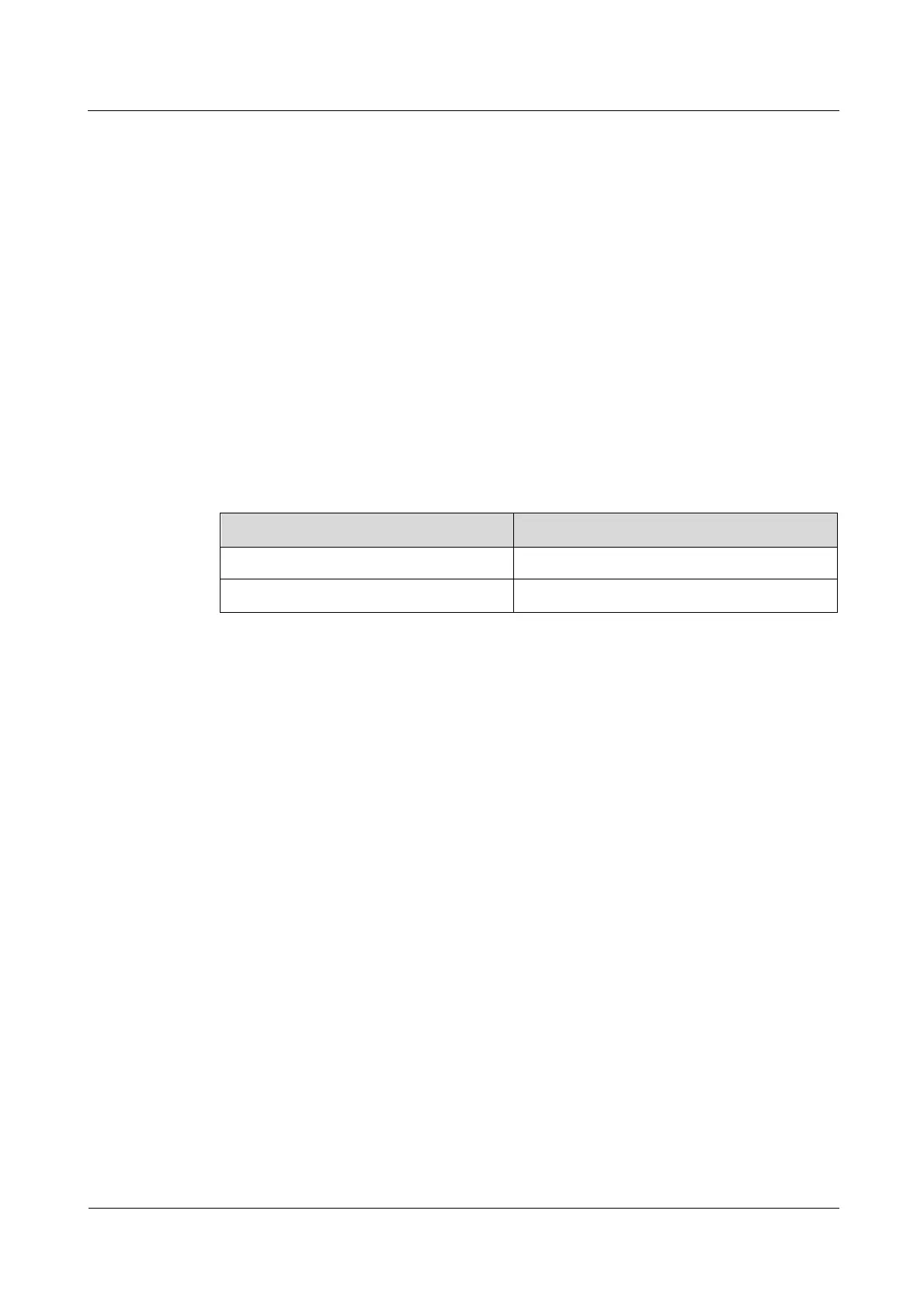N2000H V3 Appliance
User Guide
2 Installing and Removing the N2000H V3
Huawei Proprietary and Confidential
Copyright © Huawei Technologies Co., Ltd.
The N2000H V3 must be installed in a restricted area.
Keep the areas where devices are located clean and tidy.
For the convenience of heat dissipation and device maintenance, keep a clearance of 800
mm (31.50 in.) between walls and the front doors or rear doors of the cabinet.
Rack Requirements
It is a standard 19-inch (482.6 mm) rack with a depth of more than 1000 mm (39.37 in.)
and complies with International Electrotechnical Commission 297 (IEC 297).
Air filters are installed on rack doors.
AC power is supplied from the rear of the rack.
Temperature and Humidity Requirements
Deploy temperature control devices all year long in any climates.
In dry areas, use humidifiers to ensure the ambient humidity.
In areas with high humidity, use dehumidifiers.
Table 2-1 Temperature and humidity requirements in the equipment room
5°C to 40°C (41°F to 104°F)
8% RH to 90% RH (non-condensing)
Installation Rules
The N2000H V3 is 4 U high and can be installed in a standard 19-inch rack. Multiple
N2000H V3s can be stacked in a rack. If the rack space is sufficient, the distance between two
adjacent Appliances is 1 U high.
2.2 Unpacking the Chassis
This topic describes how to unpack the Appliance chassis.
Scenarios
Unpack the Appliance chassis. Before the operation, you must get familiar with the hardware
devices.
Impact on the System
This operation has no adverse impact on the system.
Prerequisites
Conditions
No special condition is required for this operation.
